

You can set an Order Minimum that requires the total amount of all lines in the Shopping Cart to meet or exceed a specified value.
You can create an Order Minimum across an entire Site or for a particular Customer Class. By default, the minimum is set to 0.00, which indicates that no minimum exists.
To set an Order Minimum at the Site level, go to Site Manager > Order Integration > Checkout Options. Insert the desired minimum value into the section "Default Minimum Order Amount."
See the example below:
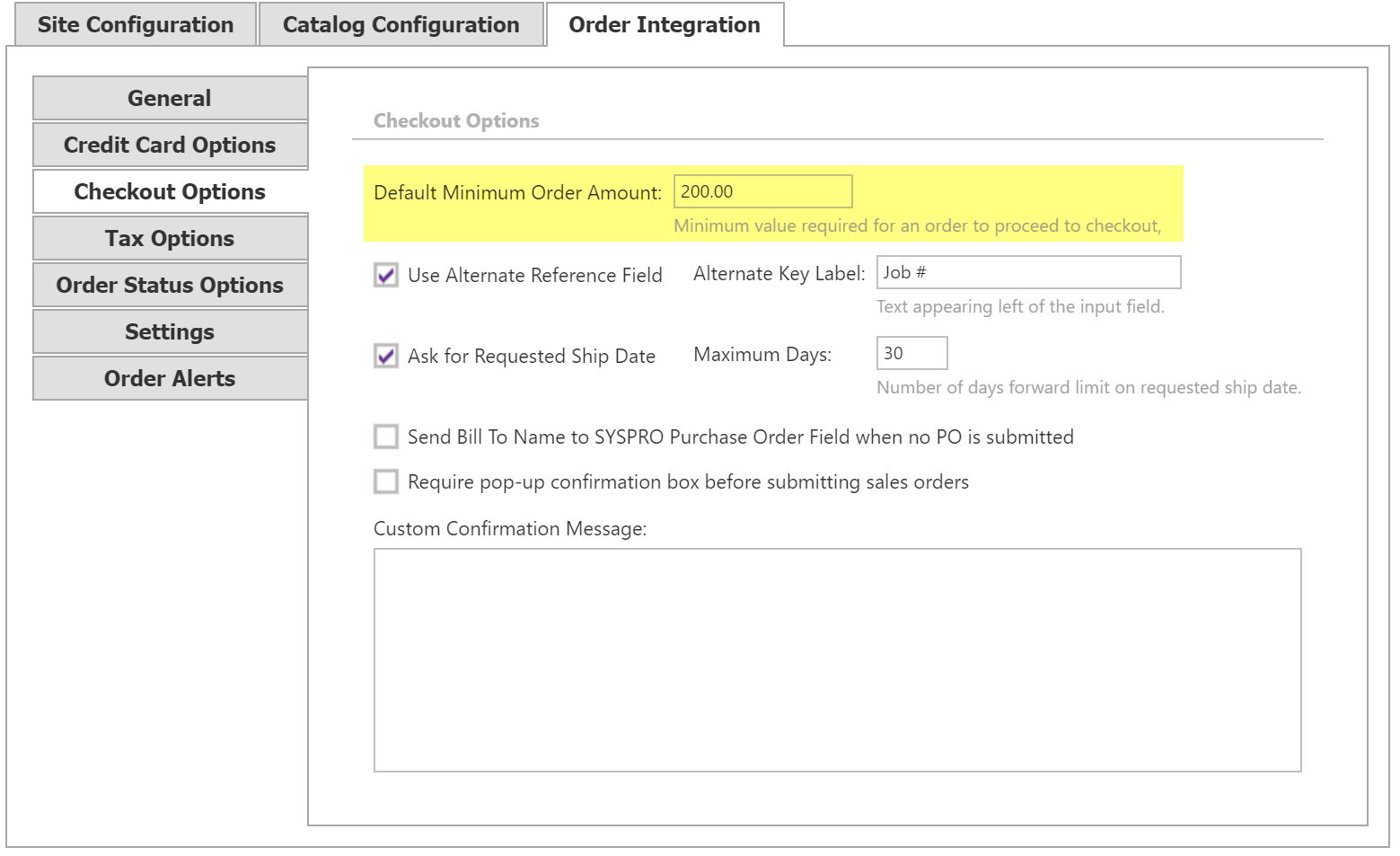
To set an Order Minimum per Customer Class setting, go to Customer > Customer Class > General. Insert the desired minimum value into the section "Minimum Order Amount."
See the example below:
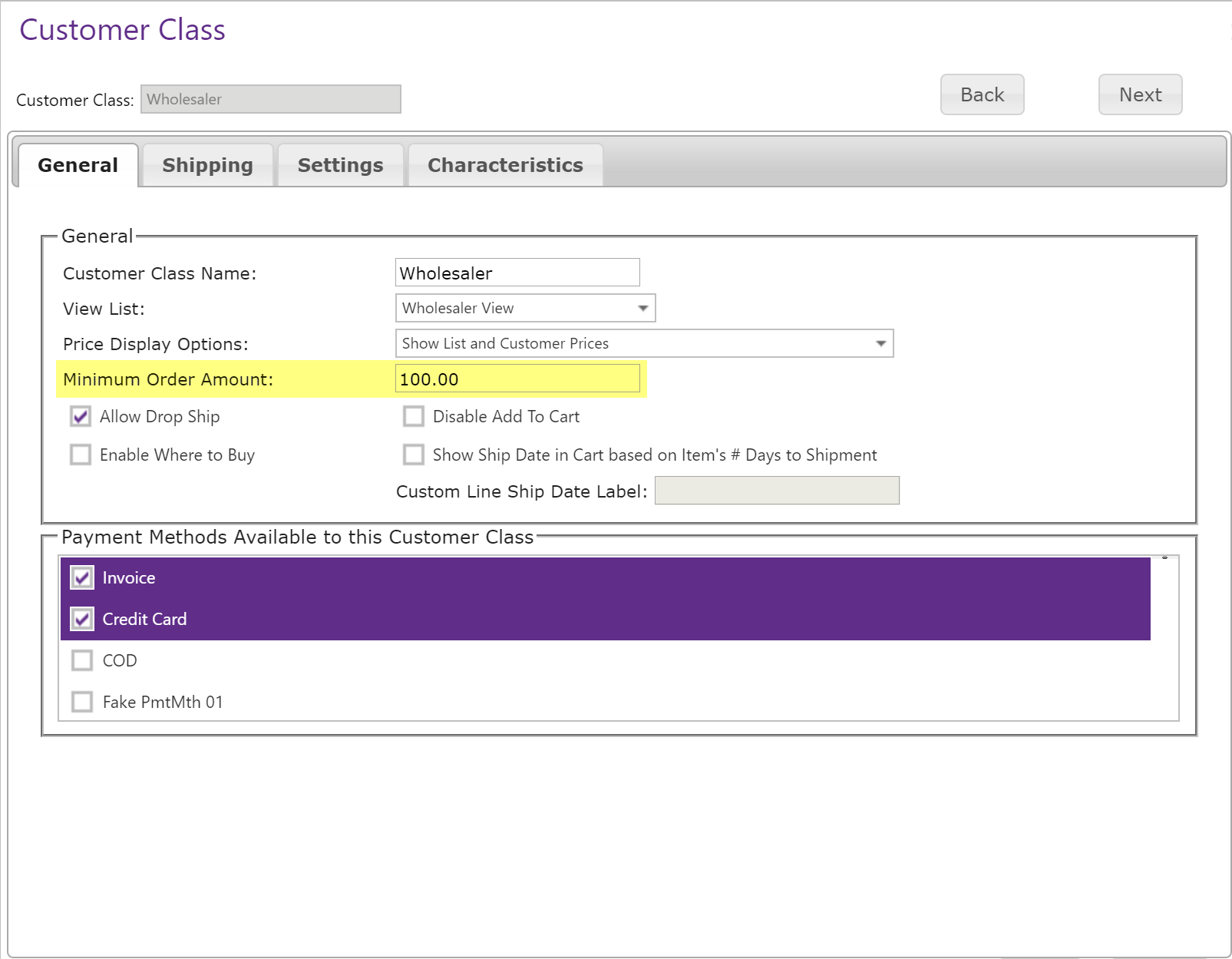
If the Customer does not reach the minimum order amount, they will be notified when they click Checkout. They will not be able to proceed to checkout until the requirement is met.
When set at the Site level for Checkout Options, the mininmum will effect all shoppers to the site unless they have an override setting on their Customer Class in which case the Class setting will be used. It is possible to set a minimum by default in checkout options, and then set no minimum for specific classes by setting the amount to 0.00 for the desired classes.