

To allow shoppers to request a ship date, you can now set a Minimum Number of Ship Days to specify the earliest day that an order can be shipped. This complements the current option to set a Maximum Number of Ship Days. This setting is found in Site Manager > Order Integration > Checkout Options.
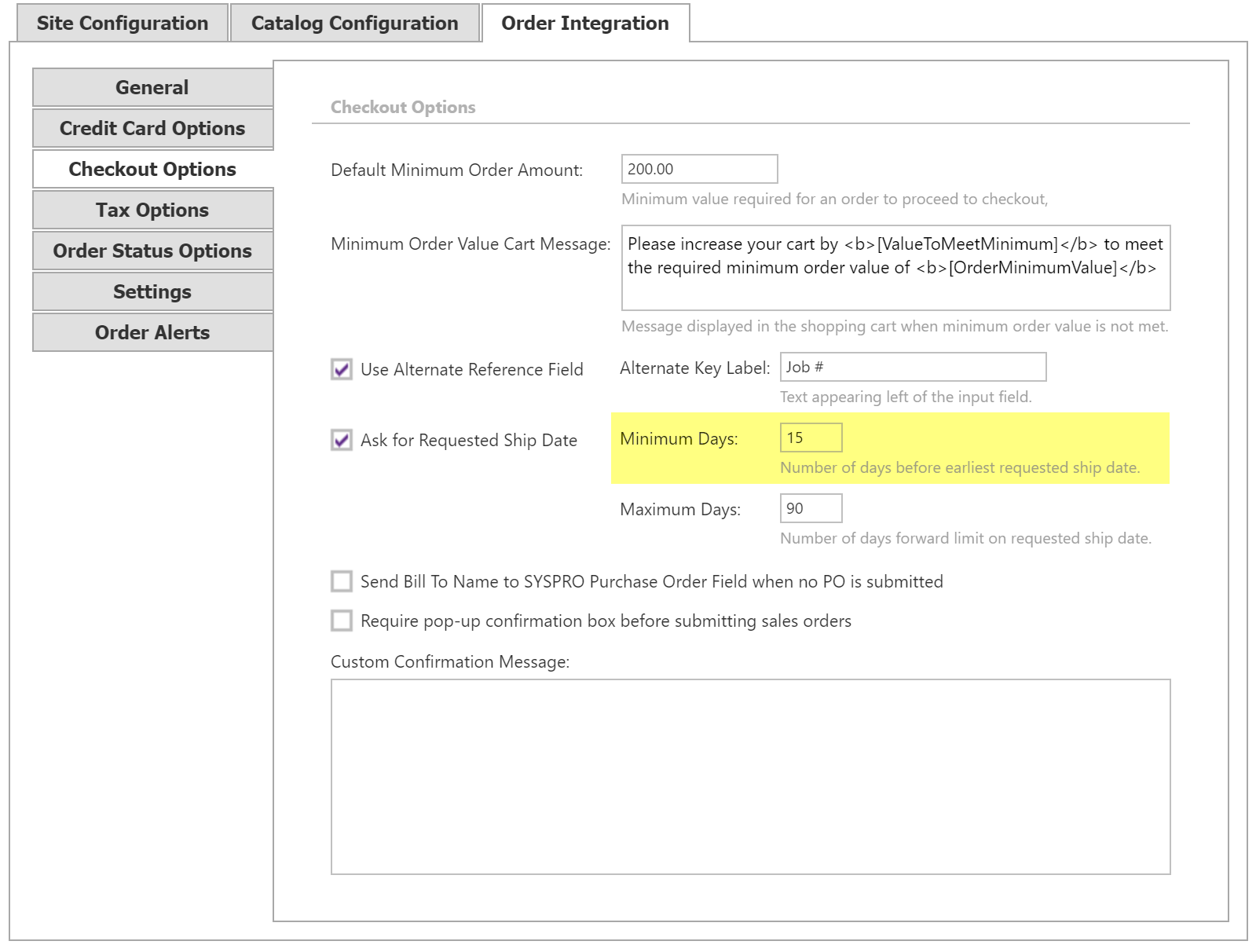
During checkout, when a Site is set to "Ask for Requested Ship Days," the user is presented with a date selection field. When you set the number of minimum or maximum days, CyberStore ensures that the user's input falls within the allowed days calculated.
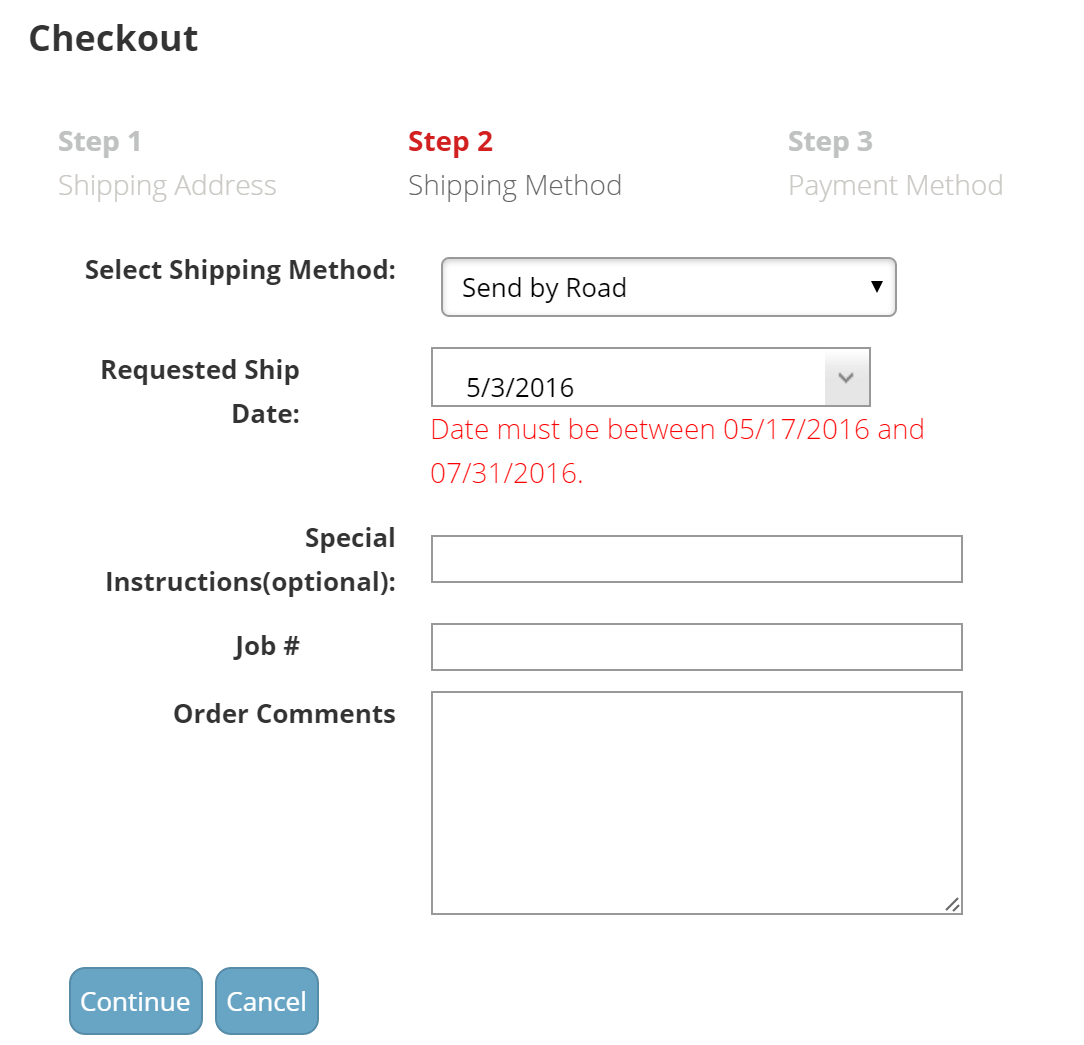
Note:
Neither a minimum nor maximum number of days is required to ask the user for a requested ship day. If you do not set either, input validation will not be performed. However, the selected day cannot fall before the order date.
Important:
When calculating a valid order ship date timeline, any specific Category level ship date settings are calculated in conjunction with the Site level setting for ship days (see below).
It is possible to designate specific minimum and maximum ship dates for individual Categories. When the shopper requests a ship date during checkout, CyberStore ensures that the selected day falls within the shipping timeline you have established for each of the Item Categories within the order. When a minimum or maximum date is set at both the order and Category levels, the latest minimum and earliest maximum dates are utilized.
You can manage these settings in "Category Maintenance" under the Restrictions tab. Here, you will see a new left tab interface. The pre-existing Shopping Cart restrictions are in the first tab while the new shipping restrictions are in the second.
Select the "Enforce Ship Date Restrictions for this Category" checkbox to apply minimum and/or maximum ship dates to a Category. The minimum date cannot occur after the maximum date and vice-versa. It is important to know that the categorical shipping date restrictions are inherited by all subcategories within the selected Category. Use the grid at the bottom of the screen to see all parent Category restrictions in effect.
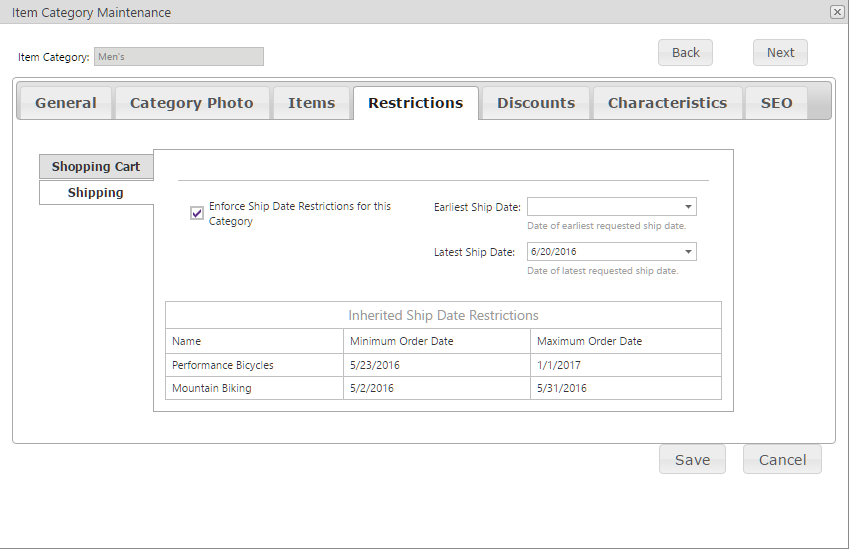
When there are Items with varying shipping restrictions in the Shopping Cart, the global settings (Site Manger > Order Integration > Shopping Cart) determine the available shipping window.
Shoppers select a shipping date during step 2 of checkout using the same calendar control as in the global settings. Even if the Site Manager option is disabled, the calendar will be present and functional as long as there are shipping restrictions on the order.
If the Customer requests a ship date that falls within the timeline you have identified, the order will be processed for that date. If they choose not to specify a date, then SYSPRO will determine it.
Important:
When calculating a valid order ship date timeline, the Site level setting for ship days is calculated in conjunction with any specific Category level ship date settings (see above).