

Version 2.11 includes the following improvements to the CyberStore Management Console features and user experience elements:
When Customer data is synchronized with SYSPRO data, and the CUS_Customer.InvoiceTerms_Code is null or empty, the CUS_Customer.InvoiceTerms_Code is seeded with the value from SYSPRO.
Once you save this information in CyberStore, it will not automatically update the field during subsequent synchronizations. From this point, you must override default invoice terms whenever you want to change the data.
You can view the most recent date on which a CyberStore Account logged into your Site.
This date appears in two separate places. First, you can find it in the designated column within the "Account Maintenance" grid, as seen below:
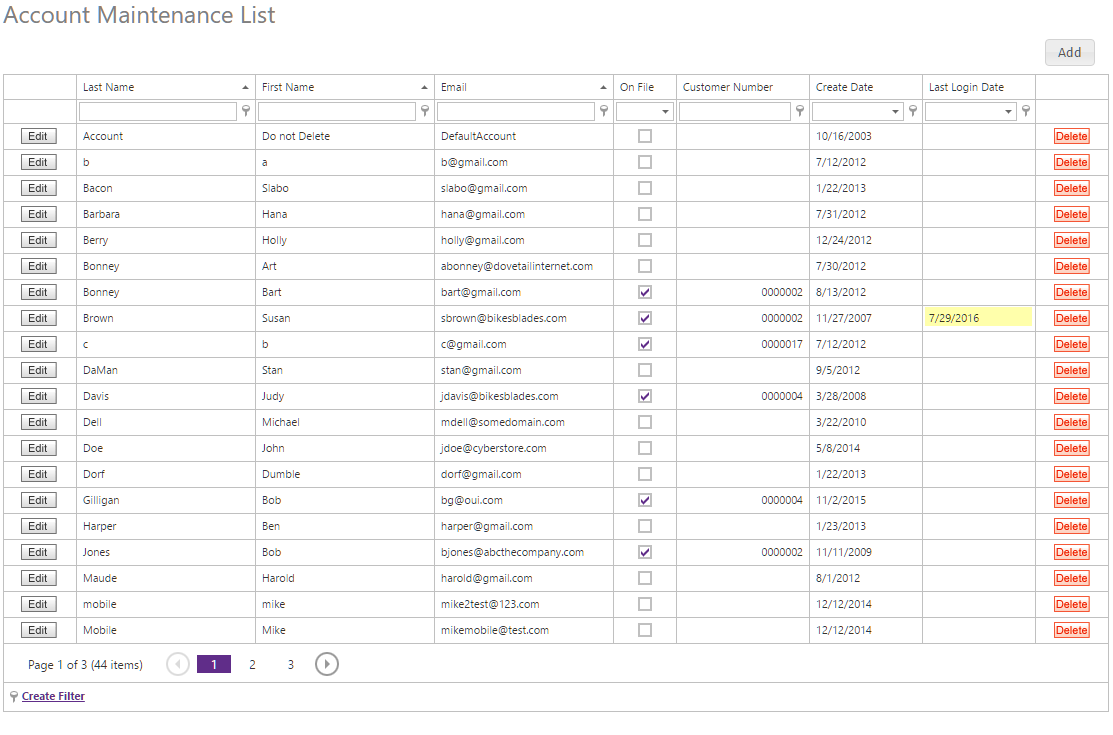
Second, you can view the most recent login date of a given Account within the pop-up context menu of the "Account Maintenance" grid, as seen below. Simply select the corresponding Edit grid button to open the pop-up.
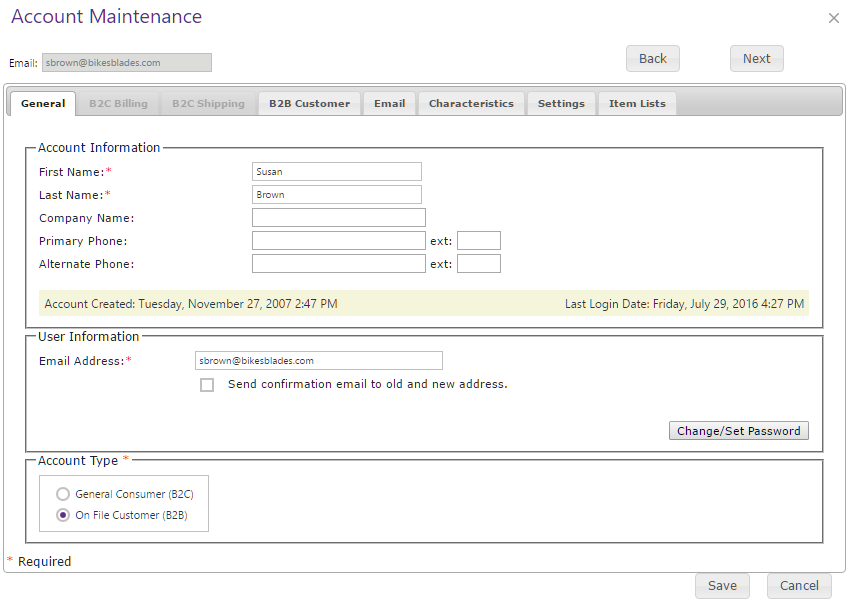
The Item List Sort Order setting now allows you to choose from all available valid sorting options when organizing the Items within your catalog.
Select your desired option by navigating to Site Manager in the Console. Then go to Catalog Configuration > General. Find the option, "Default Item Listing Sort By."
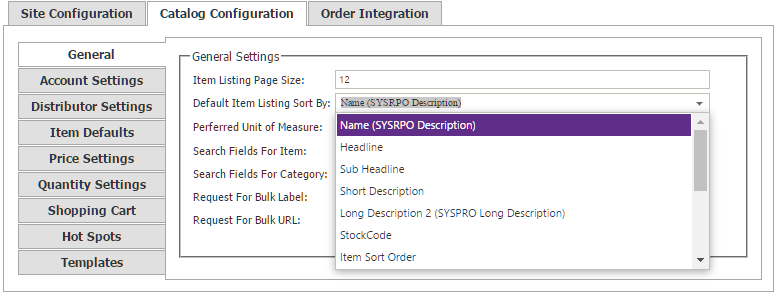
In the CyberStore Managment Console, the "Promotion Maintenance" screen has been updated with more user-friendly features.
You can now add users to groups in a manner similar to the way in which you can add pages to groups.