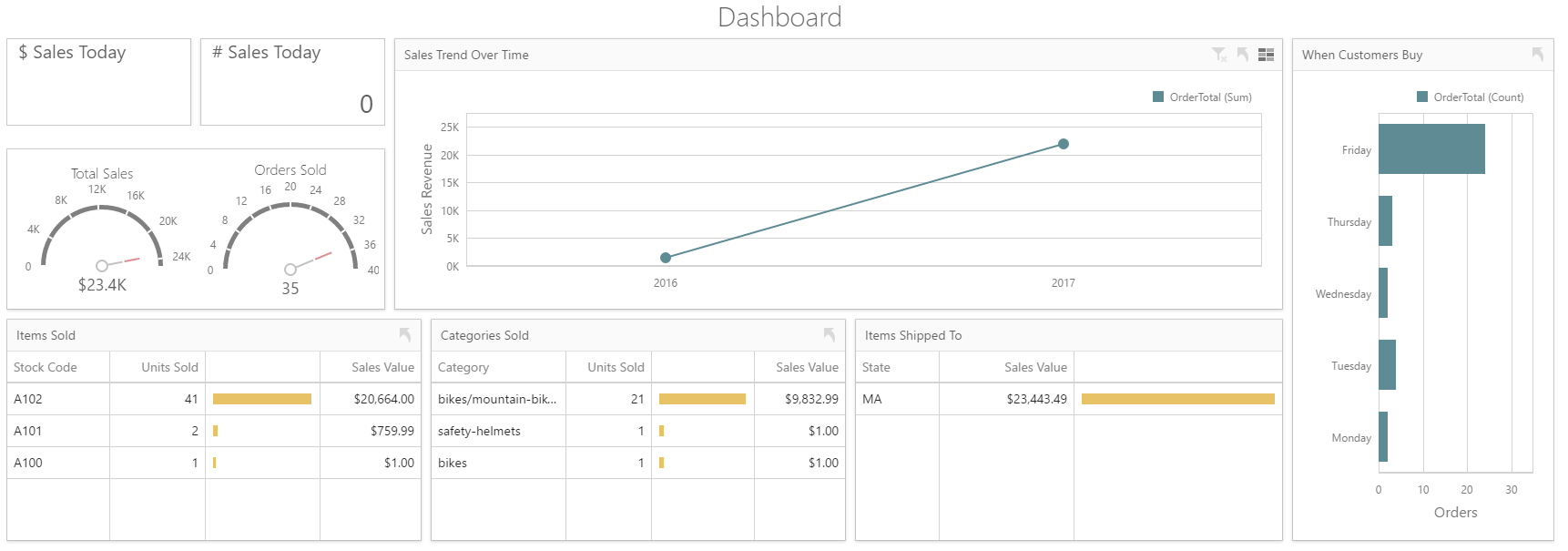The Order History feature has allowed Console users to view transaction information. With version 2.13, we have expanded that functionality in several ways.
With two new Console Order screens, you can monitor shopper activity in real-time. You have access to information on all active user sessions, in-progress orders, as well as access to an improved Order History screen.
We have added new tables to the CyberStore database in which completed Order History is archived.
When you upgrade to version 2.13, the CyberStore installer uses creation scripts to create six new Order History archive tables in the database if they do not already exist. It migrates all pre-existing data for completed orders to these new tables.
The presence of an order with linked data no longer prevents you from deleting Items, Customers, or other related data from CyberStore when using the Management Console.
The "Active Sessions" grid displays the contents of the session and Shopping Cart tables. It shows information about all active sessions within your web store, including the length of time since the shopper requested a page from the server and whether the shopper has begun the checkout process.
The Live Update feature automatically refreshes the information within the grid every ten seconds, provided the edit window is not open.

To learn more about the functions of this grid, see the Active Sessions section in the User's Guide.
You can view orders that are still in the process of checking out. The "In Progress Order Review" grid is similar to the "Order History Review" grid, minus the Order Receipts tab contained within the pop-up. Any blanks within the grid indicate that the shopper has not yet filled out those respective fields.
If an order is highlighted in purple, the order is complete but has not been archived.
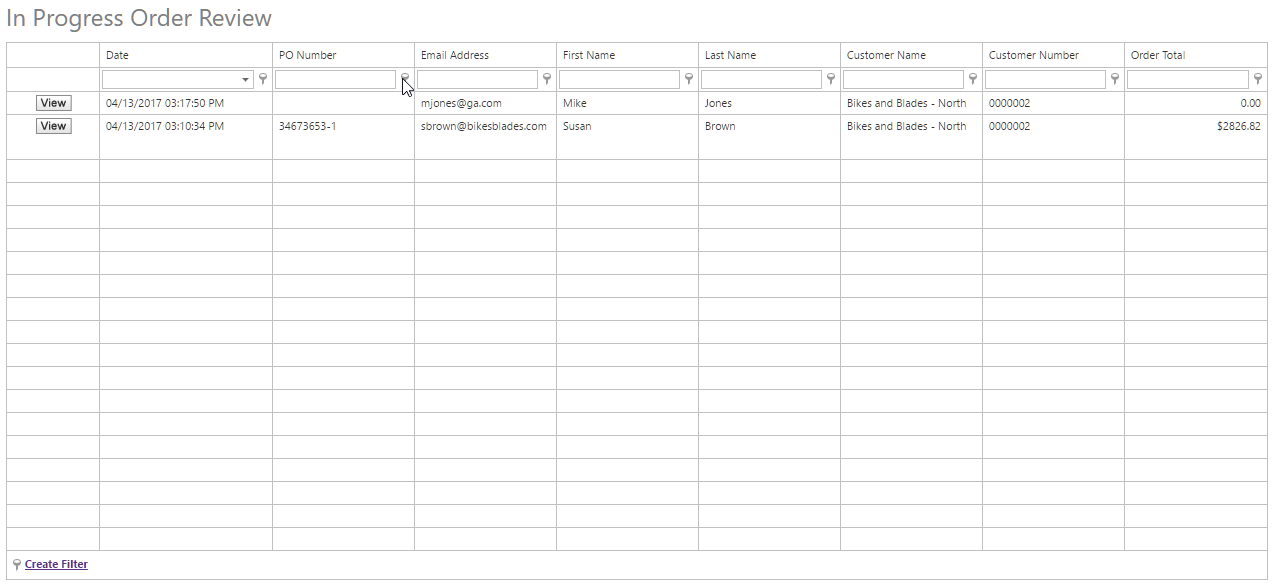
Please see the In Progress Orders section in the User's Guide for the outlined features of this grid.
The existing "Order History Review" grid has been modified to contain information about orders that have been completed. The grid has been expanded with additional columns, allowing for easier data filtering.
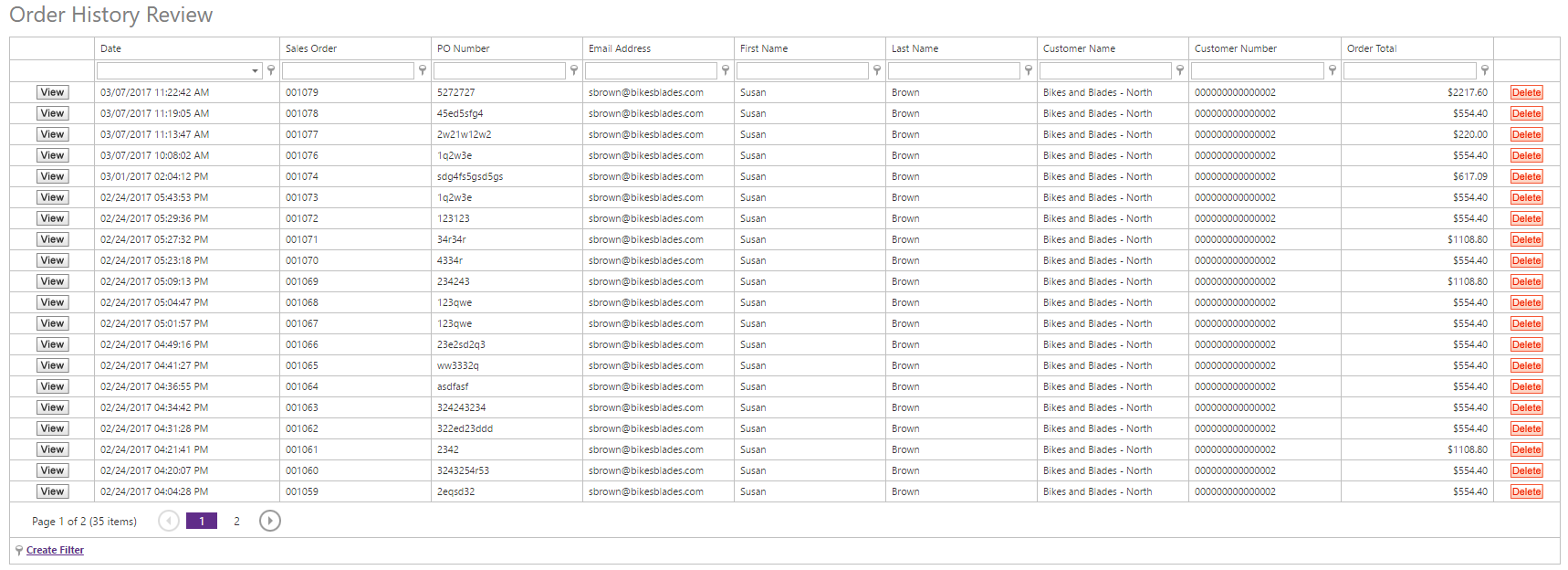
You can see details about orders placed across all sites in the instance of CyberStore. You can also sort the grid and rearrange columns as you wish, provided you do not refresh the window. The "Live Update" feature refreshes the data every ten seconds.
For complete information about the Order History Review grid, see the Order History topic in the User's Guide.
We have created new business logic so that when the user completes the checkout process, CyberStore archives the order and subsequently deletes the ORD_OrderHeader record. There are no noticeable changes to the shopper's front-end experience.
The order confirmation page appears as below:
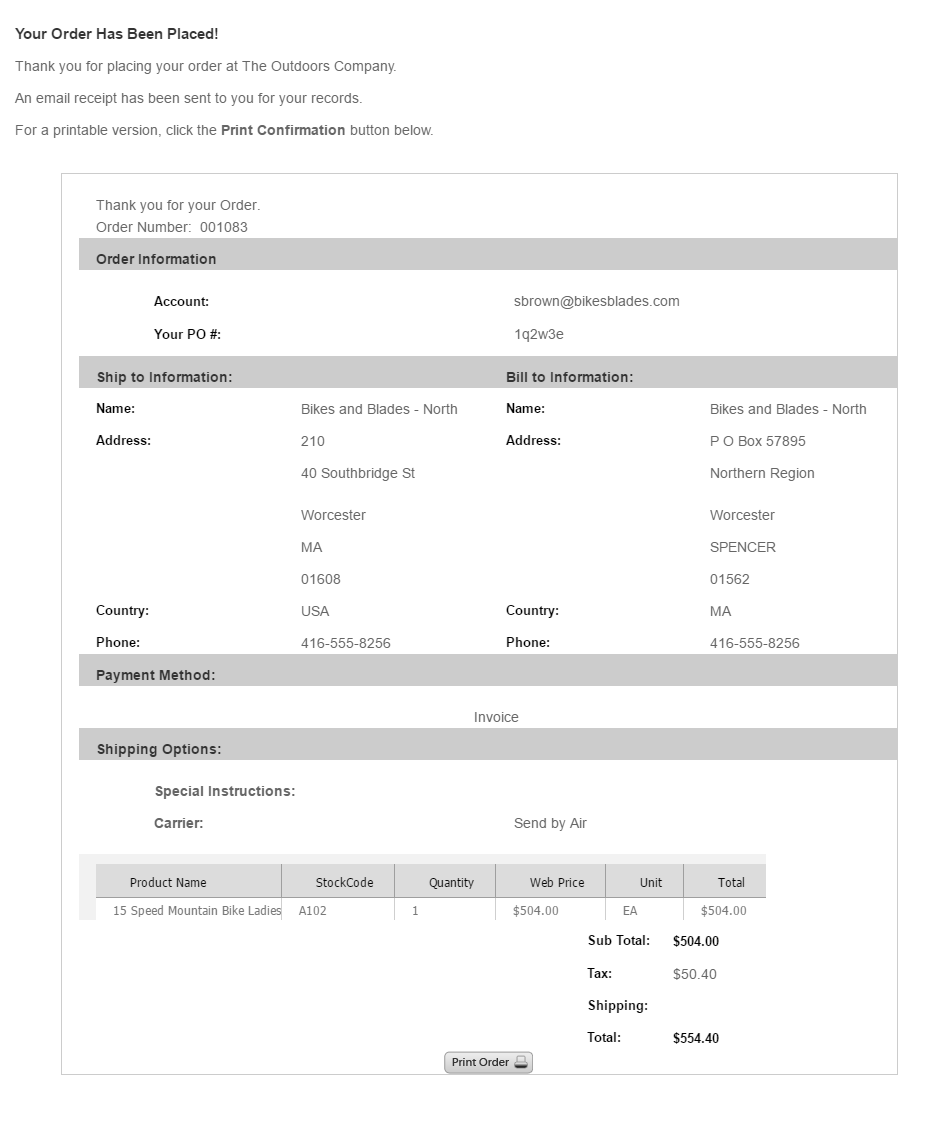
To learn more about the functions of this grid, see the Order History section in the User's Guide.
The front-end CustomerOrderStatus control now uses data from the Order History tables instead of the Active Sessions table.
Otherwise, the control has the same functions as in previous versions of CyberStore.

The "System Utilities" window now points to Order History archive tables.
Otherwise, there are no noticeable changes to this control or its features.
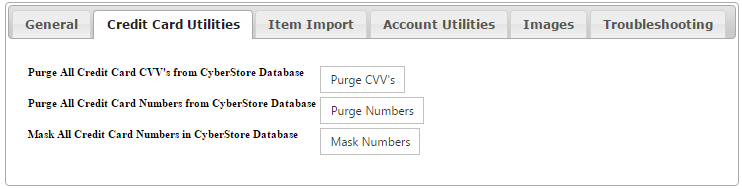
The Sales Order Dashboard now points to the Order History archive tables.
Otherwise, there are no noticeable changes.