

In Version 2.15, we have improved the CyberStore Item Search functionality that better handles natural language search terms.
Introducing ITM_RelevanceSearch Full Text catalog to Database requiring updates to the ITM_ViewListItemLookup_View.
Full Text searching requires support for Full Text Catalogs in SQL server. Therefore, the SQL instance used by a CyberStore site must be 64-bit and have full text catalog features installed. The CyberStore checks to see if the installed SQL version has such support so that Full Text searching is not available as an option if it can't run.
To help end users identify if their SQL system is setup fully to support the feature, the Database tab in the Site Manager > Site Configuration screen now includes an indicator.
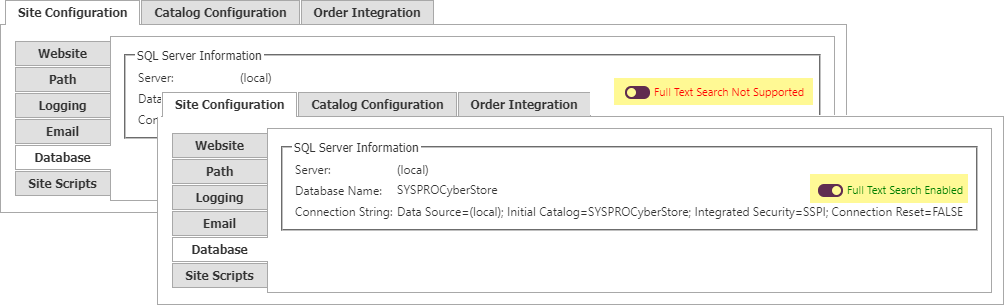
When enabled, a new option will appear in the list of available Default Search Options in the Website Tab of Site Manager > Site Configuration for "Full Text Relevance Search." The option will not be available (nor visible) when Full Text Search is not supported.
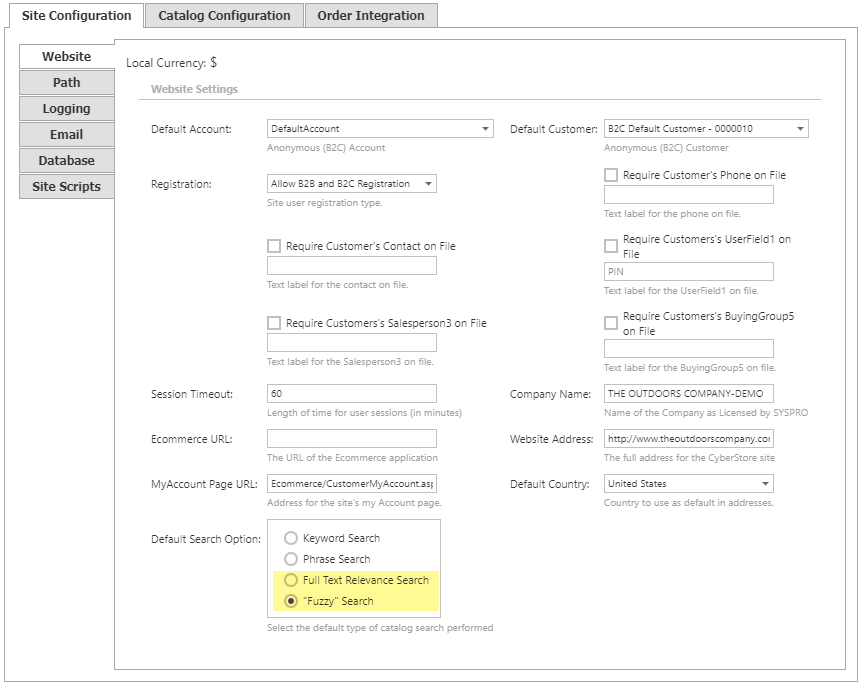
Added automatic support to use the Free Text Relevance Search option when doing site searches.
In addition,
Added automatic support to use the "Fuzzy" Search option when doing site searches.
In addition,
Found in the General tab of the Site Manager > Catalog Configuration screen, one can configure which fields are included in site searches for both Items and Categories. These fields have been updated to incorporate a token interface so that when a user clicks in the field, they will see a list of all available fields they can either type the column name, or select it from the list. Once selected a token is added to the field. Removing a field is done by clicking the X in the token.
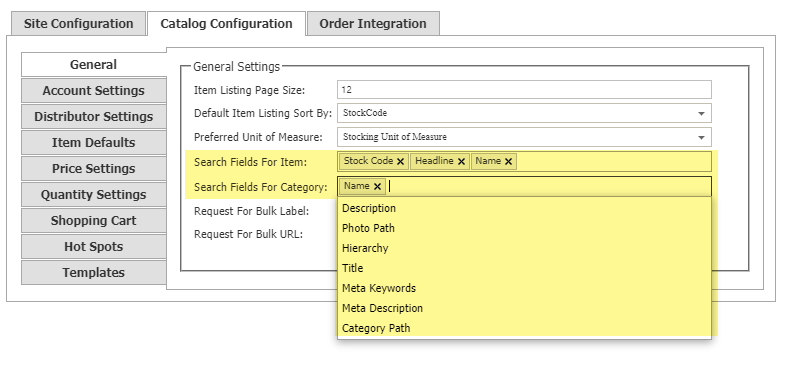
The full list of supported fields are as follows.
Items:
Categories:
The list of fields for both is dynamically maintained by querying the database itself and therefore will update itself when new potential search fields are added to the system.
The more data the search must evaluate the longer searches will take to perform, therefore it is recommended that only a practical minimum number of fields from both Items and Categories be included in your list of search fields.