

New to CyberStore, and released in version 2.15, the Operation Agent provides a service able to perform certain CyberStore tasks (or Operations) on demand, or on a schedule, utilizing a separate application space. Operations are designed to conduct background processing of complex routine tasks such as synchronizing certain data between SYSPRO and CyberStore.
Operations can be setup, run and scheduled to run using the Operation Center in the Management Console's Tools menu.
For more information about the functions, see the Operation Center in the User's Guide.
The following are the initial Operations available at release within the General tab:
The UpdateAllItemsSYSPRO command will update all of your StockCodes in CyberStore so it matches the information on your Items saved in SYSPRO. As you are adding or removing items, this feature helps your Cyberstore Database stay up to date with your Items. This command runs the same function as the System Utility, yet now you do not have to manually run the command. The command replaces the SYSPRO calls from the Item Maintenance grid.
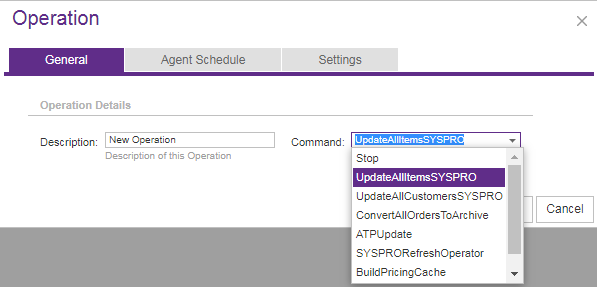
The UpdateAllCustomersSYSPRO command will update all of your Customers from SYSPRO. Since your Customers are always changing daily, this command will provide you with the most recent data on your Customers saved in SYSPRO. The command has the same function as the System Utility and it replaces the SYSPRO calls from the Customer Maintenance grid.
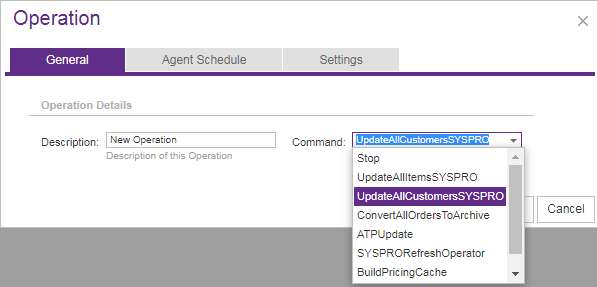
In addition, the ConvertAllOrdersToArchive command will move all of your orders to the Archive tables.
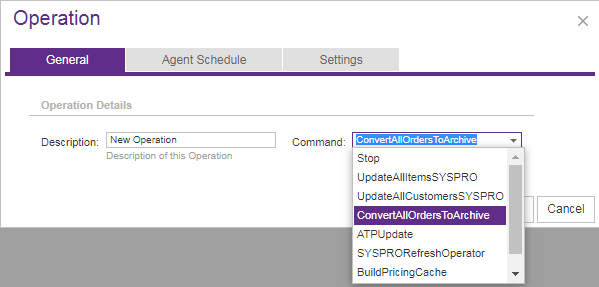
We added this command to make sure you have the ability to do this in case the update failed to do so, however, you should only need to run this once at the most.
The Operation Agent will also update all of your ATP information saved in SYSPRO, allowing you to stay up to date with these calculated predicitions to provide accurate delivery commitments.
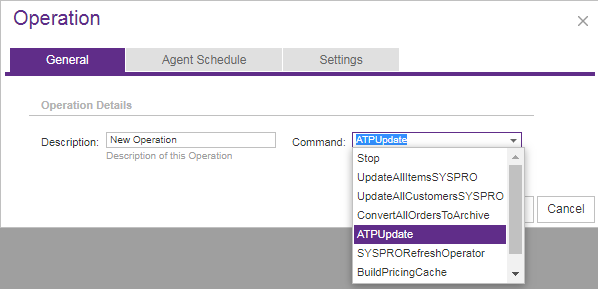
The Command SYSPRORefreshOperator can be run by the Operation Agent at any time to force the SYSPRO Web Operator to be refreshed. Running the Operation has the exact same effect as clicking the Refresh Operator button in the SYSPRO Configuration maintenance screen available in the CyberStore Console.
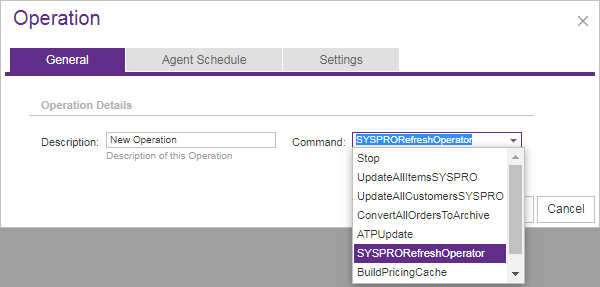
When successful, the action of refreshing an operator performs a SYSPRO e.net LogOff and then immediately thereafter, a Login is performed. A corresponding entry will be made in the Event Log.
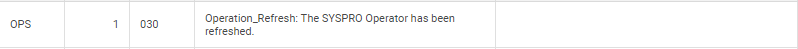
If a problem is encountered while attempting to refresh the operator, then there will also be a corresponding message in the Event Log like that seen in the example below.
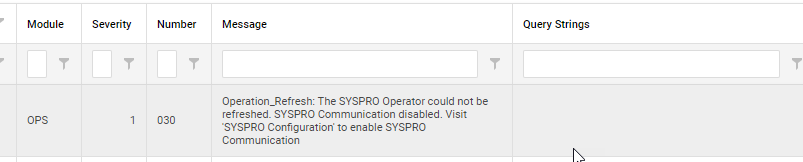
The price cache stores data from slow performing SYSPRO price queries in order to improve performance when item price data is needed on the front-end. To prepare the price cache with the current SYSPRO price data, you have the ability to schedule and run the BuildPricingCache operation.
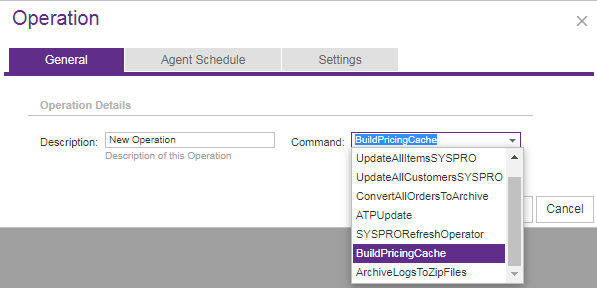
The BuildPricingCache operation run without agent parameters will cause the cache operation to be limited in scope to include prices only for the Default Customer for the Site specified.
However, it can be run with parameter input types of 'Customers' or'Classes' to limit or group certain price data to be cached. Valid arguments for the parameter type 'Customers' are customer numbers with or without prefixed zeroes or the word 'Default' to use the site's default customer number. Valid arguments for the parameter type 'Classes' are class Names (e.g. Consumer)
Below is an example parameter set in the Settings tab to run for the Default Customers and two specific Classes:
|
Copy Code
|
|
|---|---|
customers:Default classes:Dealer,Wholesaler |
|
A BuildPriceCache operation run with agent parameters will only query SYSPRO for the customers listed by 'Customers' and/or the customer within the classes listed by 'Classes'.
In order to help control the impact of large amounts of log files being saved to a single log directory, we have created an available Operation called ArchiveLogsToZipFiles that will handle creating .zip files daily of all logs prior to the current day, named for the date and are stored in an Archives directory.
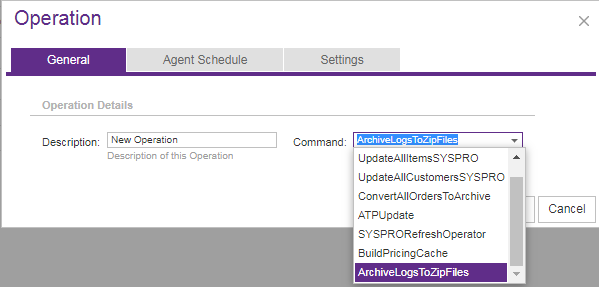
When ArchiveLogsToZipFiles runs, the following will occur: