

The CatalogContactUsControl has been updated to replace existing reCAPTCHA functionality with Google's reCAPTCHA V2 human validation service. When in use, the user must pass the reCAPTCHA validation test in order to submit the form. Failing to do so will not send an email.
The use of reCAPTCHA V2 is enabled by default but can also be deactivated by setting the UseRecaptcha property to false. When enabled, the implementation requires a valid site API key pair from Google for your site.
To set the key pair values, configure your site in the Console under Site Manager > Site Configuration in the Scripts tab, or via the SiteKey and SecretKey properties.
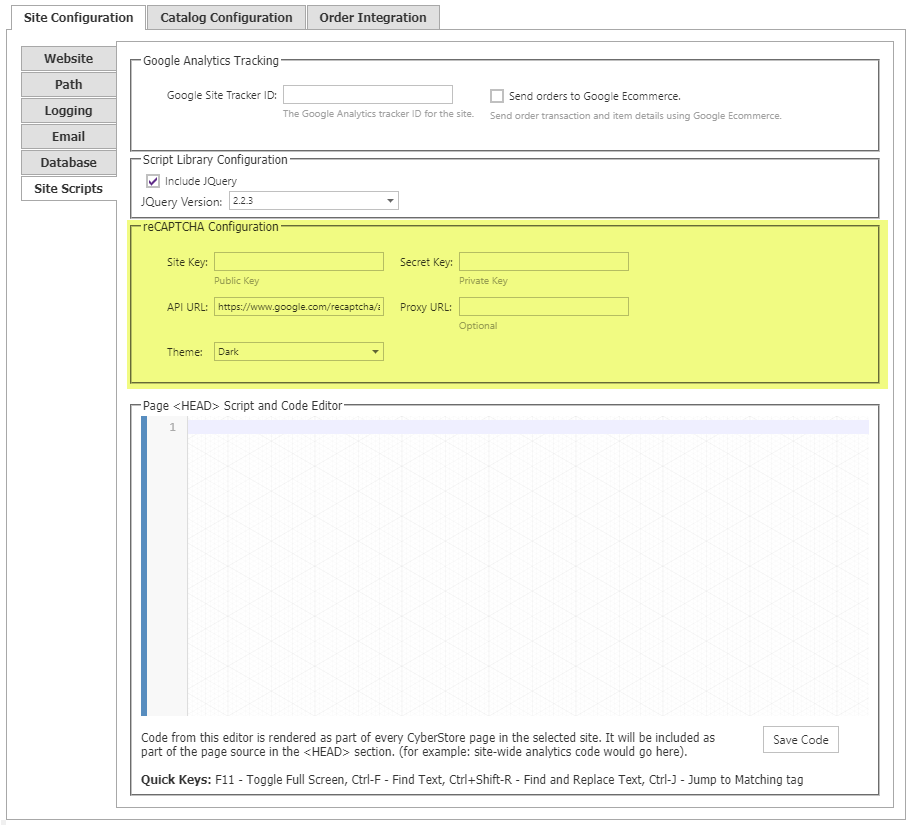
For more information about using the Contact Us control, see the CatalogContactUsControl topic in the Control Library.
The following options can also be configured.
Note:
When upgrading from previous versions that used reCAPTCHA V1, the PublicKey and PrivateKey properties were used to specify the API key pair for that version. Though these properties are now obsolete, they are still available, and the PrivateKey value will be used by the SecretKey property, and the PublicKey value will be used for the SiteKey property.
Implementer's Note:
To obtain a reCAPTCHA API key pair for your site, visit http://www.google.com/recaptcha/admin and login with a valid Google account.
You can now enforce human validation of users with reCAPTCHA V2 by requiring the passing of a validation check during the first step of Account Registration.
To enable the reCAPTCHA validation in Account Registration, it can be turned on by Site in the Console's Site Manager > Catalog Configuration in the Account Settings tab
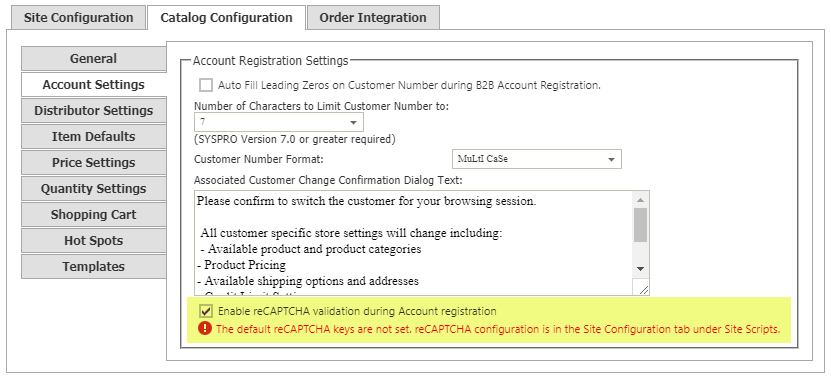
Note:
The site must also be configured with appropriate reCAPTCHA configuration information in Site Manager > Site Configuration > Site Scripts in order to become fully operational. When these settings are not set, a warning will be displayed on the screen when selecting reCAPTCHA to be used in registration (see image above).
Developer's Note:
Should one need to override the configuration settings at a control level, see the CustomerAccountControl topic in the Control Library for information about available reCAPTCHA control properties available in Step 1 of registration.