

When setting up an UpdateAllItemsSYSRPO operation in the operation center, you can limit the scope of the update by items in a category, or a specific item by using the new Categories or Items arguments in the settings tab.
The Categories argument accepts a comma-separated list of category paths (the address part of a category page address following /category/), and the Items argument can be filled with a comma-separated list of stock codes.
Both the Categories and Items arguments can be used together or individually in a single operation.
Example input in the Arguments box:
| Argument |
Copy Code
|
|---|---|
Categories: bikes/mountain-bikes, parts Items: A100, A103, SER200, ' 123456A' |
|
Note: Since spaces are valid stock code characters, when a stock code begins with a space, it is necessary to surround that item with single quotes (').
When importing Items to a Category a new check box, Import SYSPRO Data, is checked by default. This new function imports any Item data from SYSPRO and integrates it directly into your CyberStore along with the Item.
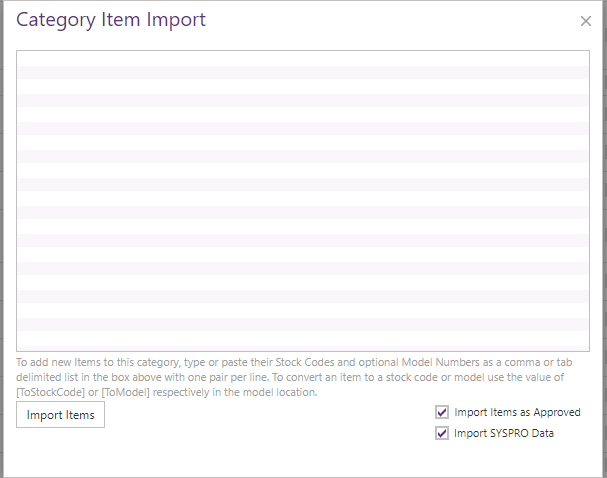
The synchronization of the Data from SYSPRO occurs only after the Item/s are imported.
The operation of importing data is future dated by one minute to occur after the import occurs in order to not hinder site maintenance.