

The 2.18 release of CyberStore includes several changes to how and when the application communicates to, and caches information from SYSPRO. Specific areas of improvement and optimiztions include:
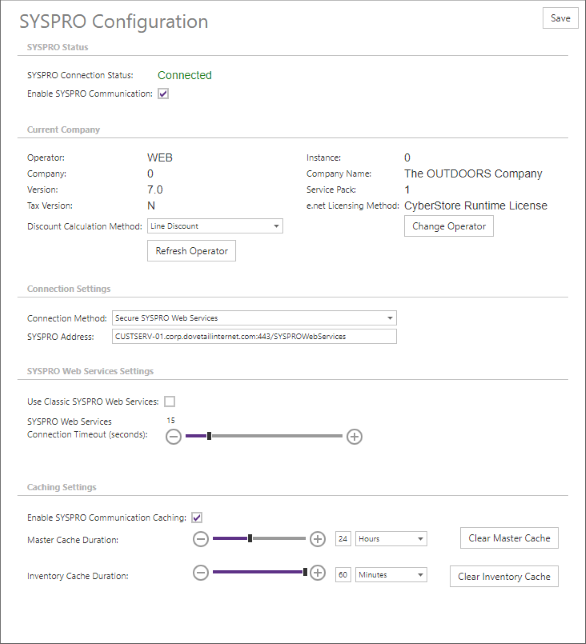
| Master Cache Duration |
Set the length of time in milliseconds, seconds, minutes, hours or days that a non-Inventory query in cache will remain before expiring. The default recommendation for production sites is 24 hours. A master cache duration of 0 will disable master caching but will have no effect on inventory caching. Click the Clear Master Cache button to instantly expire all non-inventory queries in the cache. |
| Inventory Cache Duration |
Set the length of time in milliseconds, seconds, minutes, hours or days that inventory queries in cache will remain before expiring. The default recommendation for production sites is 60 minutes. An inventory cache duration of 0 will disable inventory caching, but not affect master caching. Click the Clear Inventory Cache button to instantly expire all inventory queries in the cache. |
Important Note:
Restarting or recycling the site's Application Pool on the web server may result in pre-mature expiration of master and inventory cached entities.
When SYSPRO communication caching is enabled, the amount of time that will pass before a cached entity expires is based on the appropriate duration setting in the SYSPRO Configuration screen.
Inventory queries from the INVQRY business object are determined by the Inventory Cache Duration setting, and all other objects are based on the setting of the master cache duration settings.
Note:
CyberStore caching of e.net calls is only supported for Query, Browse, Fetch and Build method calls.