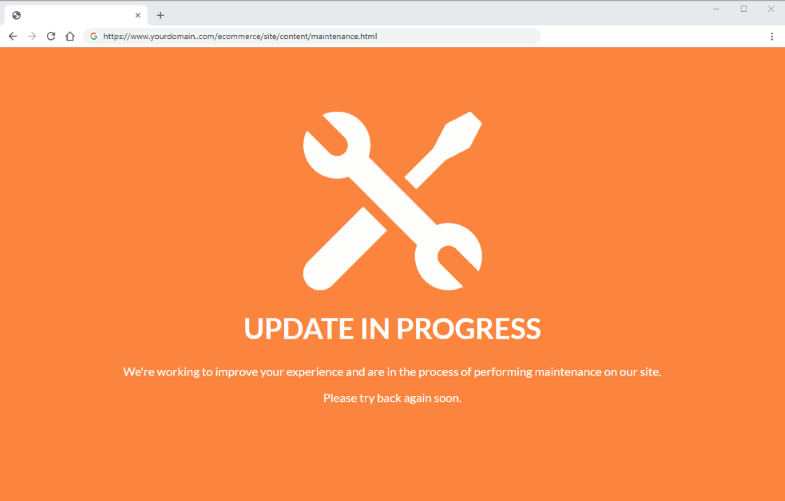Maintenance Mode is a feature that allows a site manager to disable access to the front-end of your CyberStore website for a period of time. This can be ideal for times when the site may be under maintenance or for some other reason it is desirable to bring the site temporarily offline.
While the site is in Maintenance Mode, the CyberStore page engine will force all front-end shopper traffic to a single "maintenance page" URL, and yet still allow the site manager user full access to the Management Console.
Important Note:
In order to use the Maintenance Mode feature, your web server must have the URL Rewrite Extension for IIS installed.
To verify, you can look for the URL Rewrite icon in your site's feature view in IIS Manager.
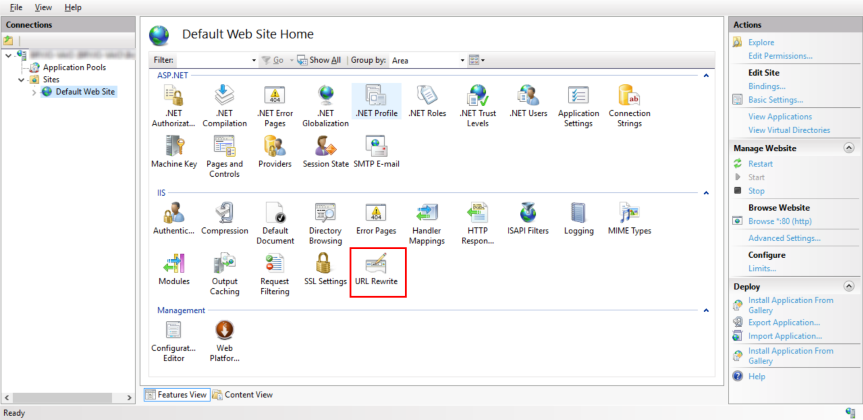
Activating and deactivating Maintenance Mode is performed in the Maintenance Mode tab in the Site Manager > Site Configuration screen where one can also change the URL of their maintenance page, as well as add a series of white listed IP addresses which can be used for your internal addresses to allow site managers the ability to see the site while in Maintenance Mode.
Important Note:
If your site currently employs any URL Rewrite Rules in any web.config on your website, be sure to remove or disable them prior to activating Maintenance Mode through the Site Manager.
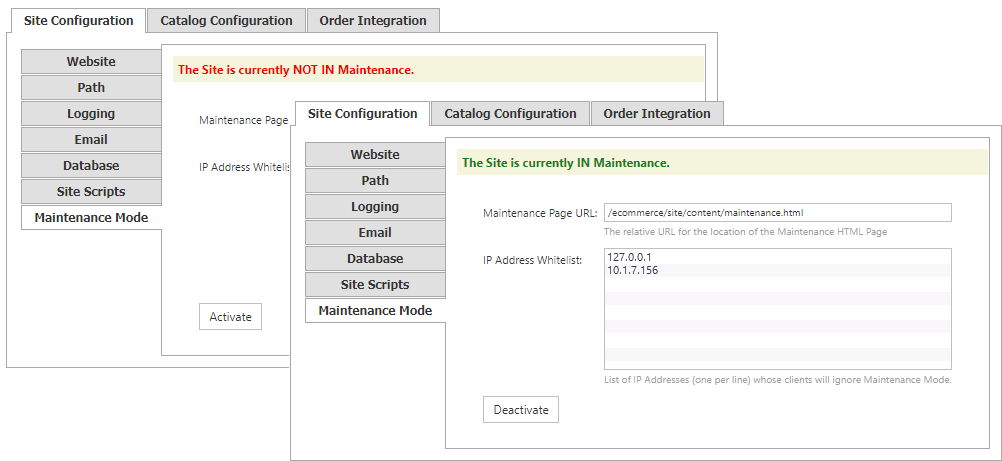
The Installer has been updated to include the Maintenance Mode. All new installations or updates that include the 2.18.3 Maintenance Release will include the Maintenance Mode.