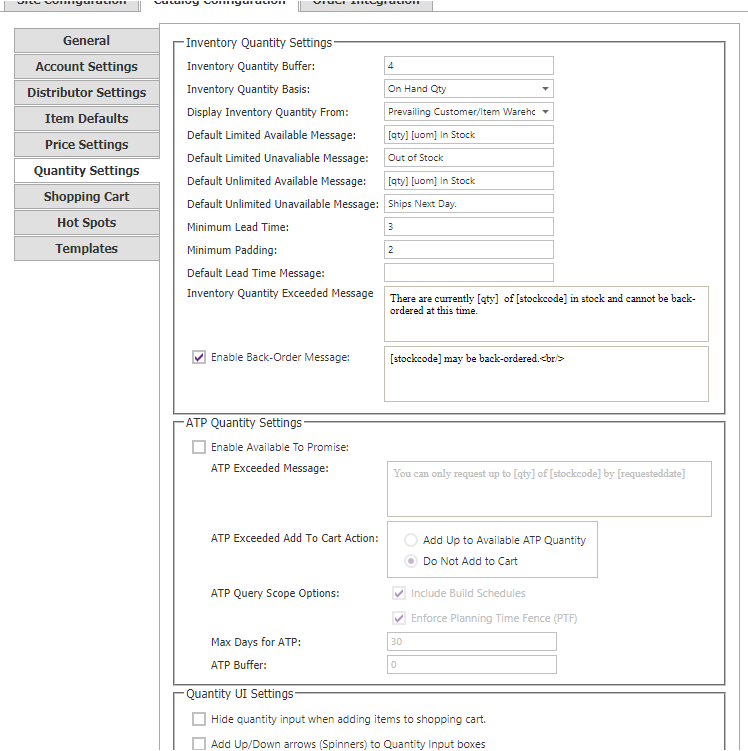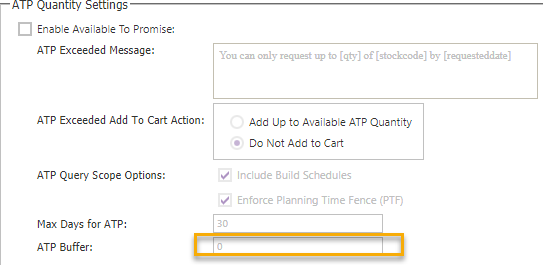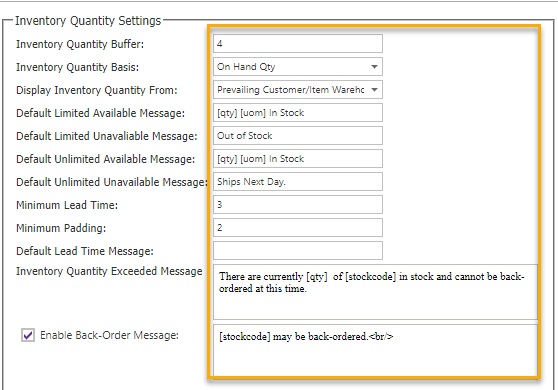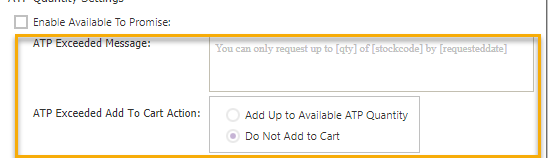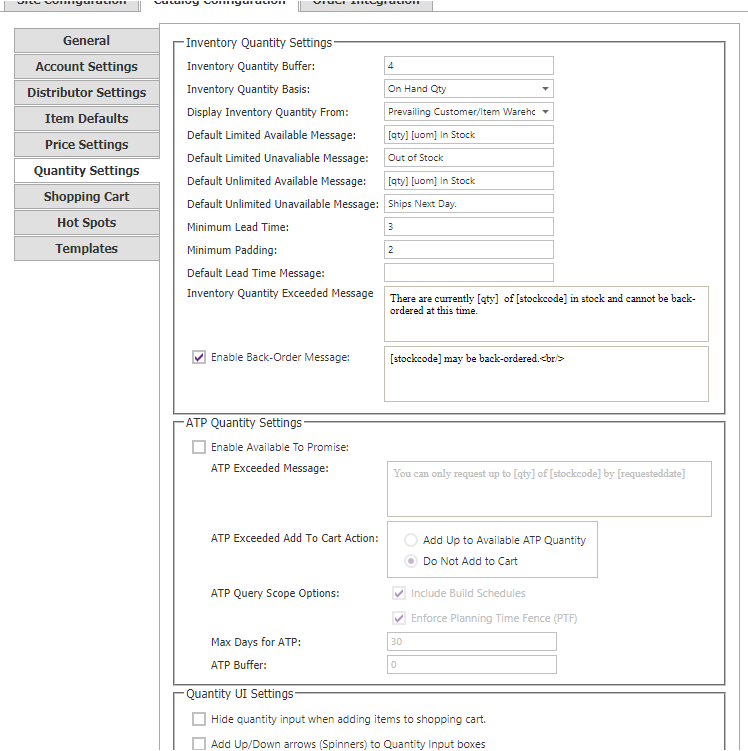
Console Configuration for ATP Buffer (#10825)
An ATP buffer value can be entered withing the Site Manager > Catalog Configuration screen in the Quantity Settings tab within the Enable Available to Promise section. All ATP quantities will be reduced by the number of the buffer. The default value is 0 (i.e. no buffer).
The ATP buffer number set in the Site Manager can be overridden at the Item level within the Items > Item Maintenance screen in the Options tab. This value will override the setting at the site level if it is greater than 0 and the Apply Inventory Buffer check box is selected, otherwise it will defer the determination of a buffer to the Site setting.
Console Configuration for Additional ATP Site Settings (#10827)
When the ATP Update Operation is used to sync SYSPRO's ATP data with CyberStore, the scope of the queries performed can be adjusted to include Build Schedules and/or enforce the Planning Time Fence.
By default CyberStore will use the build schedule in the ATP calculation if the stock code is an MPS item, if you wish to ignore build schedules, simply un-check the setting.
By default the Planning Time Fence is used when calculating the available to promise quantities for an item. If you choose to ignore the PTF, then the available to promise quantity will be calculated out to the last supply found for the item.
Note: This screen has been reorganized, grouping items into separate field sets. In addition labels using "On Hand" as a descriptor have changed to "Inventory" (e.g. "On Hand Quantity Basis" is now "Inventory Quantity Basis"
Include replacement tags for next available ATP quantity and date (#10829)
Available to Promise can now look forward beyond the requested ship date range to determine the next date and quantity of the item based on purchase orders or build schedules (if build schedules are included in the ATP scope, see Site Manager > Catalog Configuration screen's Quantity Settings tab.
To display the next ATP data, you can use the [nextatp] replacement tag in you ATP Message, or include the NextATP column in your ATP Report (included by default).
The replacement tag will be substituted with a value of "QTY on DATE" where QTY is the next ATP quantity and DATE is the next ATP date, or if no next ATP can be determined, the value will be "unknown".
Add Site Manager for add to cart ATP action options (#11026)
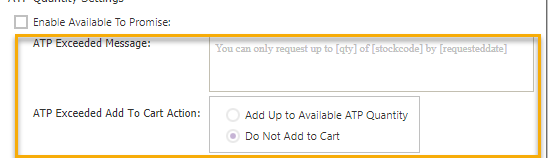
For the occasions in which ATP is exceeded, or a number of items that would exceed the ATP is added to cart, a predertimined response and message can be set within the Site Manager -> Quantity Settings page
Unify toast messages with 10 second timeout and click to close (#11038)
When using toast type messages, the default for the message is to display for 10 seconds, and then fade away unless clicked.
Introduce JavaScript.Minify in Ecommerce.Core.Utility and add to LoadClientScriptBlock and LoadStartupScriptBlock in CyberStoreBaseControl (#11039)
The core utilities used by CyberStore have been extended to include JavaScript minification functions which will be utilized by the CyberStore base control when loading client script blocks and client startup scripts. This utility reduces the overall size of the page payload sent to the client browser.
Convert uses of ClientScriptManager's RegisterStartupScript and RegisterClientScriptBlock to use CyberStoreBaseControl methods with minification when possible (#11040)
The following controls have been updated to utilize JavaScript minification when sending JavaScript client or startup script blocks to the client.
- ShoppingCartQuickEntryControl
- CatalogContactUsControl
- CatalogPricingControl
- CheckOutDisplayOrderReceipt
- LoadWidgetControl
- PersonalizationReviewControl
- FormControl (ControlBases)
- CyberStoreBasePage
- CheckOutRePrintOrderConfirmation
- CustomerMasterAccountControl
- ShoppingCartDisplaySavedCartControl
See Also