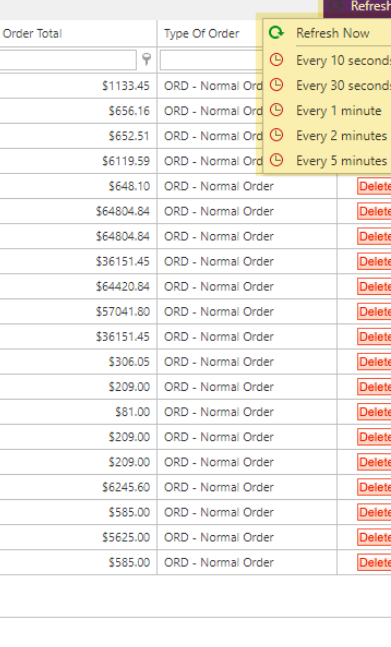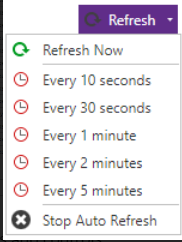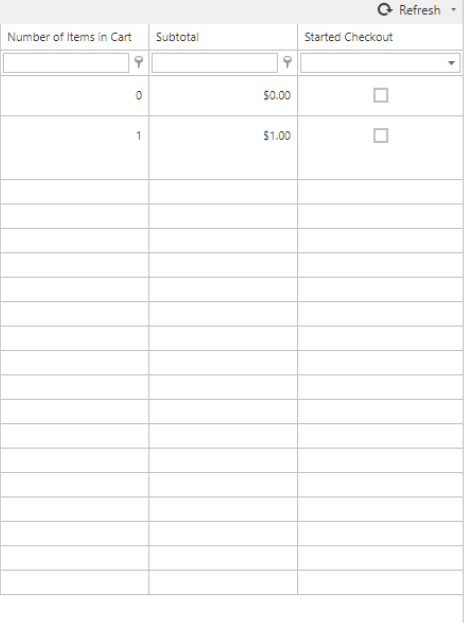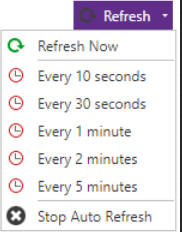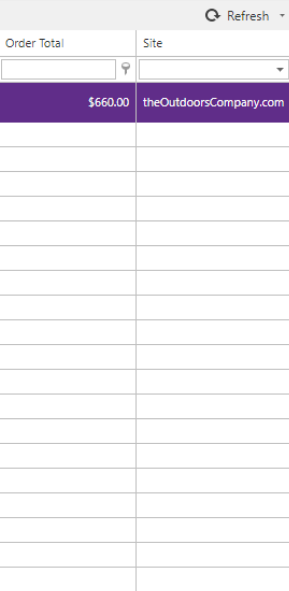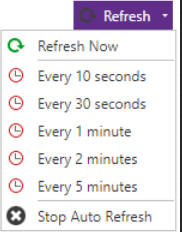Enable User Control Over Auto-refresh When Viewing Orders (#11216)
When clicked, the Refresh pop down displays the available refresh rate options and controls.
The option selected sets the refresh settings for the current screen session only, and navigating away from the screen and returning later requires the user select a refresh option again if so desired.
Enable User Control Over Auto-refresh When Viewing Active Sessions (#11220)
When clicked, the Refresh pop down displays the available refresh rate options and controls.
The option selected sets the refresh settings for the current screen session only, and navigating away from the screen and returning later requires the user select a refresh option again if so desired.
Enable User Control Over Auto-refresh When Viewing In Progress Orders (#11221)
When clicked, the Refresh pop down displays the available refresh rate options and controls.
The option selected sets the refresh settings for the current screen session only, and navigating away from the screen and returning later requires the user select a refresh option again if so desired.
Enable User Control Over Auto-refresh When Viewing Operation Center (#11222)
See Also