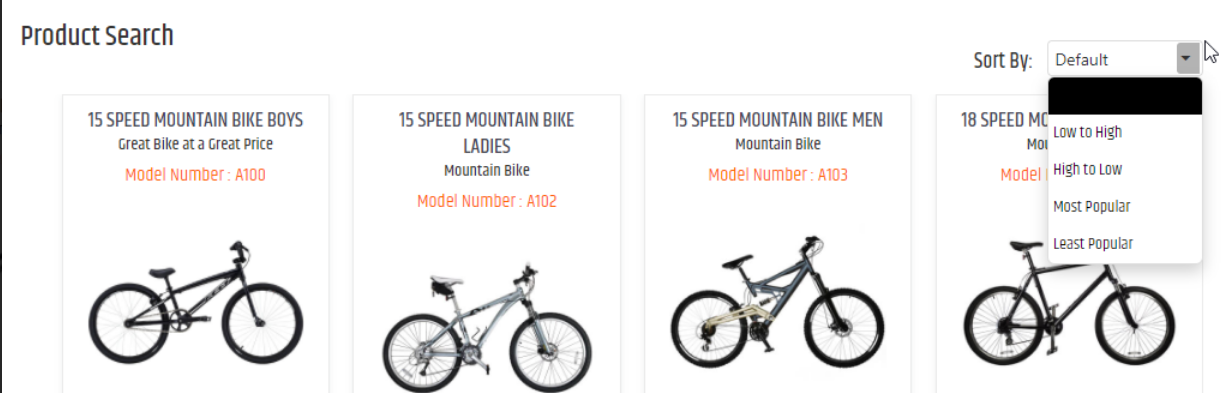ALTER ITM_ViewListItemLookup_View to include list price and popularity fields and indexes (#11123)
Add Sorting option for List Price and Popularity Score to Inventory GetSearchResults Filtered service operations (#11126)
GetSearchResultsFiltered Resource
New Items_SortByDropdown widget (#11182)
The Items_SortByDropdown widget provides the shopper with options to sort Category and search results in a companion items_TileListing widget by the available options.
Widget Options:
When a page's results are sorted by an option selected in the Sort By dropdown, the basis for the sort is established by the priceSource option. The valid options are 'List' (default) and 'SRP'. Further more, searches performed upon selection can be configured using the options overrideCategoryList, includeModels, includeStockCodes, includeSKUs, includeItemsFromAllChildCategories, pageSize, and getPricingInResults. In practice these options should be configured the same as the companion itemsTile_Listing widget.
The sortByLabelText option sets the text of the label that appears next to the sort drop-down menu. The text value is set to 'Sort By:' by default.
The widget options priceSortLabel and popularitySortLabel can be used to set the descriptor displayed to the right of the sortByLabelText to show the shopper's selected sort context. The default values are 'Price' and 'Popularity' respectively.
SitePages.config Example:
<Control src="LoadWidgetControl.ascx" FileLocation="Items_SortByDropdown.html" />
See Also