

Business Logic and Process Methods for Getting Account Invoices and Aging Info (#10468)
ProcessPayment_Popup Widget (#10469)
Web Service Operations for Billing (#11215)
FormatCurrency and FormatNumber JavaScript Functions in Page Scripts (#12145)
FormatCurrency(1234.567); // returns $1,2345.67 using TotalValuesDecimalDigits value precision FormatCurrency(1234.567, false); // returns $1,234.567 using DecimalDigits value precision
FormatNumber Example usage:
FormatNumber(1234.567); // returns 1,2345.67 using TotalValuesDecimalDigits value precision FormatNumber(1234.567, false); // returns 1,234.567 using DecimalDigits value precision
BillingHistory_Grid Widget (#12146)
Add CountryCode to Currency Along with Derived ISOCurrencyCode (#12474)
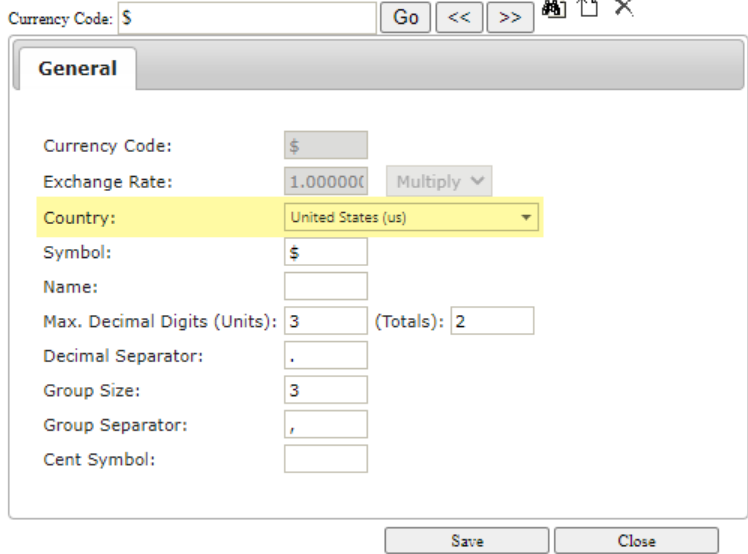
Licensing of A/R Portal Module (#12712)
Update /Shop/js/geographicData.js when saving Country and State data in Console (#12819)
Update COM_State default data with correct Canadian Provinces and Territories (#12820)
Database and Object Architecture for A/R Portal (#12836)
Extended Payment Provider Processing Business Logic and Processes (#12601)
Post Payments against Accounts Receivable for Invoices Paid (#12602)
Web Service Operations for Paying Invoices (#12654)
| Example Title |
Copy Code
|
|---|---|
#region Billing.PayCustomerInvoices MakeAJAXCall("Billing.PayCustomerInvoices",{ InvoicesToPay: [ {Invoice:'100503', AmountToPay: 150.00}, {Invoice:'100490', AmountToPay: 5.00}, ], PaymentAmount: 155.00, CustomerReference: 'Payment to Account.', CreditCardNumber: '370000000000002', CreditCardType: 'American Express', CreditCardVerification: '3521', CreditCardExpiration: '10/2023', CreditCardAddress: '123 Main Street', CreditCardCity: 'Worcester', CreditCardState: 'MA', CreditCardZipCode: '01501', CreditCardCountry: 'US', CreditCardFirstName: 'John', CreditCardLastName: 'Cassidy', Email: 'jcassidy@theoutdoorscompany.com', Telephone: '(508) 555-1212' }, console.log) #endregion |
|
Result:
| Example Title |
Copy Code
|
|---|---|
{
"Data": {
"TransactionID": "60163004769",
"CreditCardType": "American Express",
"CreditCardNumber": "Card Ending 0002",
"CreditCardAddress": "123 Main Street",
"CreditCardCity": "Worcester",
"CreditCardState ": "MA",
"CreditCardZipCode": "01501",
"CreditCardCountry": "US",
"CreditCardFirstName": "John",
"CreditCardLastName": "Cassidy",
"Email": "jcassidy@theoutdoorscompany.com",
"Telephone": "(508) 555-1212"
},
"Result": {
"Success": true,
"Message": "Payment complete. The payment posted successfully.",
"ElapsedTime": "3741 ms"
}
}
|
|
Default CustomerInvoiceDisplay.xslt for Transforming Invoice XML to HTML (#12658)
Update COM_EmailCleanup and Installer to Create InvoicePaymentReceipt Template (#12675)
Default HTML for the receipt
| Example Title |
Copy Code
|
|---|---|
<h1>Thank you for your payment!</h1> <p>[PaymentFirstName],</p> <p>A payment of [PaymentAmount] has been charged to your [CardType] ending [CardLastFour] on [Date].</p> <p>Payment Details:</p> <p> [PaymentName] ([PaymentEmail])<br /> [CustomerName] <br /> Customer Number: [CustomerNumber] </p> <p> [PaymentAddress]<br /> [PaymentCity], [PaymentState] [PaymentZip] </p> <p>Your payment has been applied to the following invoice(s) on your account.</p> <p>[InvoiceTable]</p> <p>[global]</p> <p><br /></p> |
|
CONSOLE: A/R Integration Tab (#12659)