

Prior to this release, if a shopper was in a customer class that had a credit card or bank account payment method enabled, then when viewing invoice history, the option to pay invoices would automatically appear. New with this version, a site manager can configure the invoice history to never provide the option to pay invoices on the CyberStore if desired.
To do so, visit the Invoice Settings tab in the Site Manager > A/R Integration screen where you can check or uncheck the feature as desired. The default is enabled.
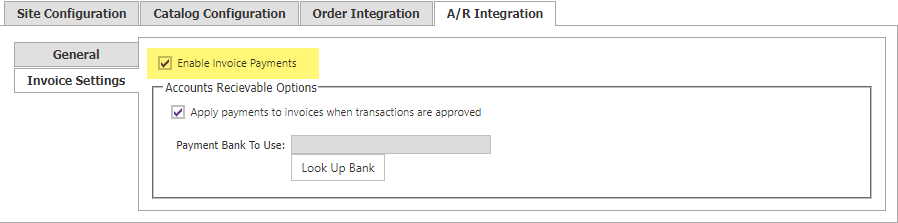
Licensing Note:
The A/R Portal (ARP) license must be included in your CyberStore license file for E-Payment features to be available. For more information about licensing please visit www.CyberStoreForSYSPRO.com/E-Payment.