

The "Item Characteristic Maintenance" screen includes a new drop-down list for simple entries (single-select). It allows you to select one option and to clear entries when desired.
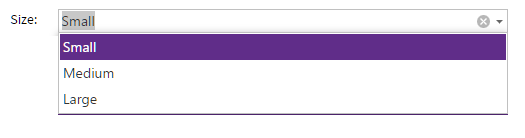
You can now directly manage Hot Spot Diagrams linked to Categories in Item and Category Maintenance. Simply right-click over the Category. Then scroll down to the "Related Hot Spot Diagrams" option.
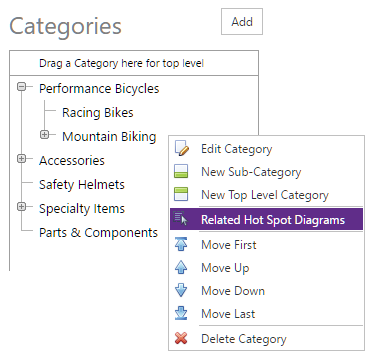
When you add Customers to CyberStore, the "SYSPRO Customer Lookup" now offers a filter option. You can choose to automatically prefix entered Customer Numbers with leading zeros up to the full size of the Customer Number (7 characters in SYSPRO versions prior to 7.0 and 15 characters from version 7.0).

The default checkbox status is the same as that of the "Auto Fill Leading Zeros on Customer Number during B2B Account Registration" setting found in Site Manager > Catalog Configuration > Account Settings.