

A Customer Master Account is a feature given to a selected Account giving the Account the ability to change which Customer Account they are logged in to from the front end. The Customer Master Account can only be used to change from one Associated Customer to another Associated Customer. Thereby, a single B2B Account can be used to shop as more than one associated Customer allowing a single person to choose which Customer they are shopping as at any time during their visit.
Only by going into the Management Console > Customers > Account Maintenance can you assign an account as the Customer Master Account. When you click the Associated Customers button within the tab, the "Choose more Customers" pop-up appears. You can use the corresponding buttons to add or remove Accounts. From here there are two types of Customer Master Accounts you can asign to an Account. First, the "This Account is associated with all Customers" selecting this option automatically ensures that all available Customers in CyberStore are linked to this account. Second, the "Include all Customers for which the Account is the Salesperson" selecting this option automatically includes all Customers available to CyberStore that have a salesperson of record that matches the salesperson setup for the account. In order to determine if there is a salesperson on record or to change the salesperson account see the Settings tab on the Account Maintenance page.
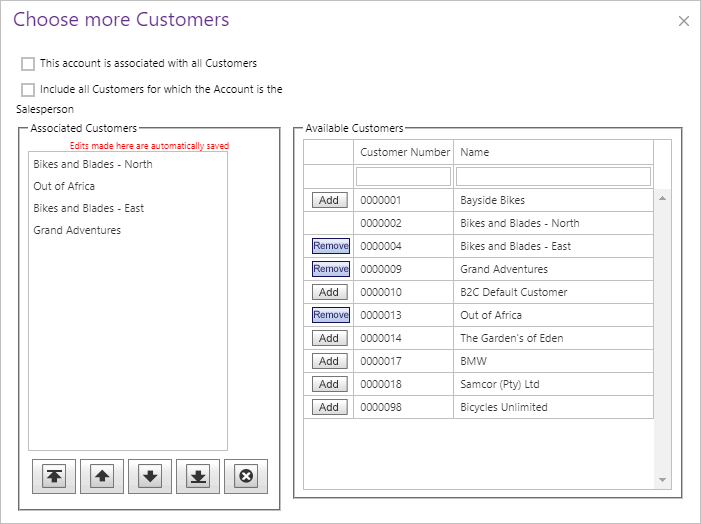
When a Shopper is assigned as the Customer Master Account a new button appears in the top right of their screen when they are logged into that Account. This button allows the Customer Master Account to change into a different Associated Customer. Clicking on this button will prompt a drop down box to appear and from here the Customer Master Account can select which Associated Customer to change into. They can do this by either selecting the Associated Customer from the drop down box or search for a specific Customer in the search box. Once the correct Associated Customer Account is found clicking the Change button will Change the Customer Master Account into the Associated Customer.
Customer Master Accounts can be very useful for your Customer Services and for your Shoppers' salesperson. Creating a Customer Master Account that is associated with all Custoemrs can be a useful aide for your Customer Services team as it can allow them to log into Customer Accounts that might be experiencing problems with using CyberStore. Using a Customer Master Account can also aide your Shoppers' salesperson as it can be associated with all the Accounts which have the Customer Master Account listed as their salesperson. This thus allows your shoppers the ability to change saved carts and view order history of all of their Accounts from one Customer Master Account held by the Shoppers' salesperson.
One thing to watch out for when creating Customer master Accounts is that you don't give a Customer Account association with every other Customer. This has the potential to be disruptive in your business operations and could violate the privacy of your Customers. The "This Account is associated with all Customers" checkbox should only be applied to Internal Accounts.