

In CyberStore, Currency defines a format that is able to be applied to numbers that represent monetary values. Currency formats are setup in the Setup > Currency screen in the Management Console.
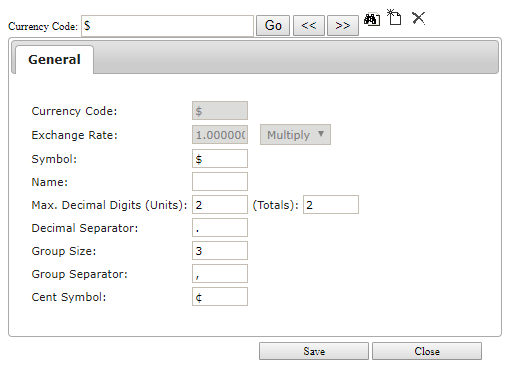
Each Currency format applies to a single Currency Code as setup in SYSPRO, and each Customer has a single Currency Code associated with their SYSPRO Customer setup.
CyberStore assigns the Currency Format based on the Account logged in, and the current Customer that they are actively associated with at that time. This remains the format that will be used until the shopper changes their Account to a differenct Customer association with a different Currency Code.
Once the CyberStore determines the Currency to use, it will format all monetary values using the format configuration. This results in a number that can be prefixed with a custom symbol, postfixed with an optional name, split numbers into groups with a specified separator and dispay a certian number of decial places with defined decimal character.
CyberStore stores price values as decimal numbers with 15 digit precision, or more precisely up to 10-digit places to the left of the decimal point, and 5-digit scale to the right, irrespective of sign (+/-). The results of any price calculations performed are likewise maintained with a maximum of 5 digits after the decimal (or 1/100,000th) always rounding the fifth decimal digit away from zero when the sixth decimal digit's value is 5 or higher.
The number of decimal digits for unit prices can be configured separately from total prices. The following list shows the unit prices in CyberStore:
Unit prices are rounded away from zero at the decimal place assigned in the units decimal digits setting of the Currenty. If a unit decimal ends with a zero, or sequential zeros, extra zeros after the position indicated in the totals decimal digit configuration will be dropped completely when formatted.
The examples below illustrate how unit prices may display if the decimal digits for units is set to 3, and the decimal digits for totals is set to 2
Total prices are prices that summarize a unit price times a desired quantity, a calculated sub total, a value displayed on an order subtotal section, or a total. Specifically, the following list shows the total prices in CyberStore:
Total prices are rounded away from zero at the decimal place assiged in the totals decimal digits setting of the Currency.
The examples below illustrate how total pricing will display if unit decimal digits are set to 3, and total decimal digits are set to 2: