

Returns the current Shopping Cart contents for the logged-in user.
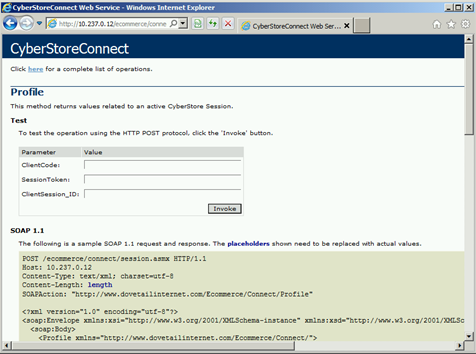
The GetShoppingCart operation has the following supported properties for posting queries:
|
Parameter |
Description |
|---|---|
|
ClientCode |
A unique value assigned to your application after it is registered within the CyberStore Console > CyberStore Connect maintenance screen. You must include this value in your request. |
|
SessionToken |
A unique value assigned by the CyberStore application to a user’s unique session. It is created after a successful login to the website via the CyberStore login screen. You must include this value in your request. Information about how to receive and capture the SessionToken is described in more detail later in this document. |
|
ClientSession_ID |
A unique identifier created by the application that runs on your registered client application. You need to capture it and send it with your request. CyberStore Connect utilizes this value, combined with the SessionToken and ClientCode, to validate the authenticity of the request. |
When you submit a request to the GetShoppingCart operation, the response message is returned as an XML string. A query posted with the required, authenticated parameters returns results similar to the XML string below:
| Example GetShoppingCart Query Results |
Copy Code
|
|---|---|
<?xml version="1.0" encoding="utf-8"?> <CyberStoreConnect> <Profile> <FirstName><![CDATA[Susan]]></FirstName> <LastName><![CDATA[Brown]]></LastName> <FullName><![CDATA[Susan Brown]]></FullName> <Username><![CDATA[sbrown@bikesblades.com]]></Username> <EmailAddress><![CDATA[sbrown@bikesblades.com]]></EmailAddress> <CustomerClass><![CDATA[Wholesaler]]></CustomerClass> <Customer><![CDATA[000002]]></Customer> <CustomerName><![CDATA[Bikes & Blades – North]]></CustomerName> <ViewList><![CDATA[Wholesaler View]]></ViewList> </Profile> <LineDetails> <LineDetail> <StockCode><![CDATA[A100]]></StockCode> <ItemName><![CDATA[15 Speed Mountain Bike Boys]]></ItemName> <ItemType><![CDATA[B]]></ItemType> <Quantity><![CDATA[1]]></Quantity> <UOM><![CDATA[EA]]></UOM> <UnitPrice><![CDATA[560.00]]></UnitPrice> <TotalPrice><![CDATA[560.00]]></TotalPrice> <UnitMass><![CDATA[10.000000]]></UnitMass> <TotalMass><![CDATA[10.000000]]></TotalMass> <UnitVolume><![CDATA[0.300000]]></UnitVolume> <TotalVolume><![CDATA[0.300000]]></TotalVolume> <ShipDays><![CDATA[0]]></ShipDays> </LineDetail> <LineDetail> <StockCode><![CDATA[A101]]></StockCode> <ItemName><![CDATA[15 Speed Mountain Bike Girls]]></ItemName> <ItemType><![CDATA[B]]></ItemType> <Quantity><![CDATA[2]]></Quantity> <UOM><![CDATA[EA]]></UOM> <UnitPrice><![CDATA[560.00]]></UnitPrice> <TotalPrice><![CDATA[1120.00]]></TotalPrice> <UnitMass><![CDATA[10.000000]]></UnitMass> <TotalMass><![CDATA[20.000000]]></TotalMass> <UnitVolume><![CDATA[0.300000]]></UnitVolume> <TotalVolume><![CDATA[0.600000]]></TotalVolume> <ShipDays><![CDATA[0]]></ShipDays> </LineDetail> </LineDetails> <SubTotal><![CDATA[1680.00]]></SubTotal> <EventResponse> <Module>API</Module> <Severity>0</Severity> <Number>000</Number> <Message>Success!</Message> </EventResponse> </CyberStoreConnect> |
|
The XML string above contains the following elements:
|
Element |
Description |
|---|---|
|
Profile |
The information about the logged-in user’s session profile. See GetProfile for the complete definition of the Profile Results. |
|
LineDetails |
All detail lines in the Shopping Cart. |
|
LineDetail |
A single detail line in the Shopping Cart. |
|
LineDetails/LineDetail/StockCode |
The Stock Code for the detail line. |
|
LineDetails/LineDetail/ItemName |
The Item name for the detail line. |
|
LineDetails/LineDetail/Quantity |
The quantity of Items in the detail line. |
|
LineDetails/LineDetail/UOM |
The unit of measure for the detail line. |
|
LineDetails/LineDetail/UnitPrice |
The price per single Item in the detail line. |
|
LineDetails/LineDetail/TotalPrice |
The total price of all Items in the detail line (i.e., Quantity x Unit Price). |
|
LineDetails/LineDetail/UnitMass |
The weight of a single unit of the Item in the detail line. |
|
LineDetails/LineDetail/TotalMass |
The total weight of the detail line (i.e., Quantity x Unit Mass). |
|
LineDetails/LineDetail/UnitVolume |
The volume of a single unit of the Item in the detail line. |
|
LineDetails/LineDetail/TotalVolume |
The total volume of the detail line (i.e., Quantity x Unit Volume). |
|
LineDetails/LineDetail/ShipDays |
The Ship Days for the Item in the detail line. |
|
SubTotal |
The total price for all detail lines (i.e., line 1 TotalPrice + line 2 TotalPrice + …. + line z TotalPrice). |
|
EventResponse |
The details about the success or failure of the request including a module, severity, response number and message. A response number of ‘000’ with a message of “Success!” indicates that the request has been completed successfully. |
|
EventResponse/Module |
The CyberStore module that is responsible for the response. Typically “API” is returned. |
|
EventResponse/Severity |
The severity of the response. Values = 0 to 9 |
|
EventResponse/Number |
The value that uniquely identifies the specific response.
|
|
EventResponse/Message |
The message returned by CyberStore that describes what occurred. |