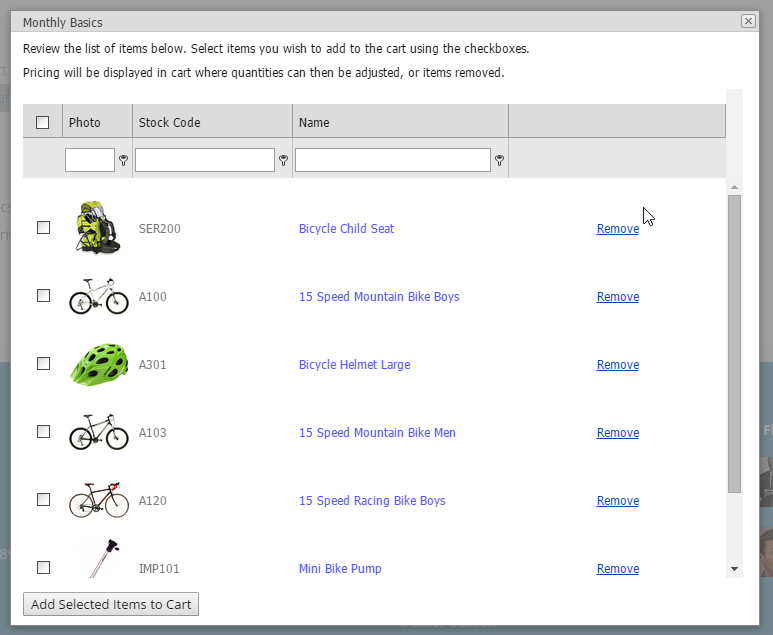You can view, edit, and select Item Lists via the ShoppingCartDisplaySavedCartControl.
The Item Lists are arranged into two groups. On the top, you can find any Customer Item Lists, whereas below you can find any Account Item Lists. See the example below:
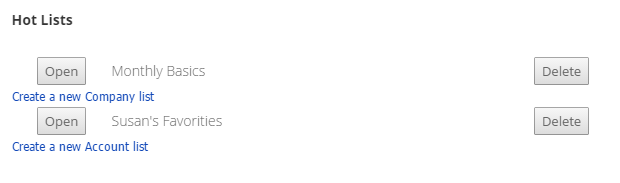
You can open any list to review the Items that it contains. When you click on an individual Item, you can view the Item's detail page.
To add one or more Items in a list to the Cart, select the check boxes of the desired Items on the left of the screen and click theAdd Selected Items to Cartbutton. When you do so, CyberStore adds an Item with a quantity of one as the default unit of measure to the Cart. Then the user can review the price and change the quantity as desired.