

The CyberStore Management Console is a secure web application that you can access through your favorite web browser. In the browser, enter the Console URL – an address that looks similar to https://www.yourDomain.com/console.
During your first visit to the Management Console, you are presented with a login screen. This screen uniquely identifies and authenticates you in order to associate you with the appropriate permissions for maintaining the Site.
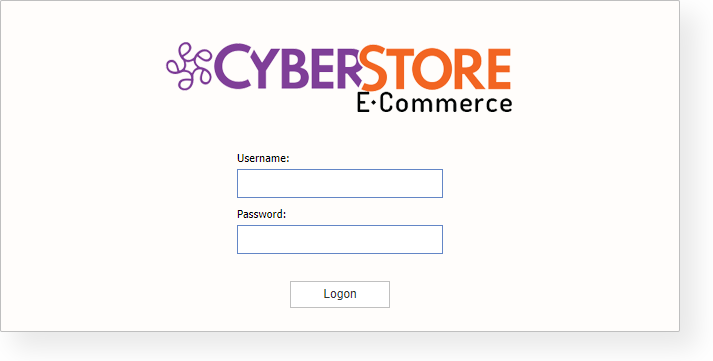
The first time you log in, use the Administrative Operator username and password entered during installation.
Once you have successfully logged in, the full Management Console should look as follows:
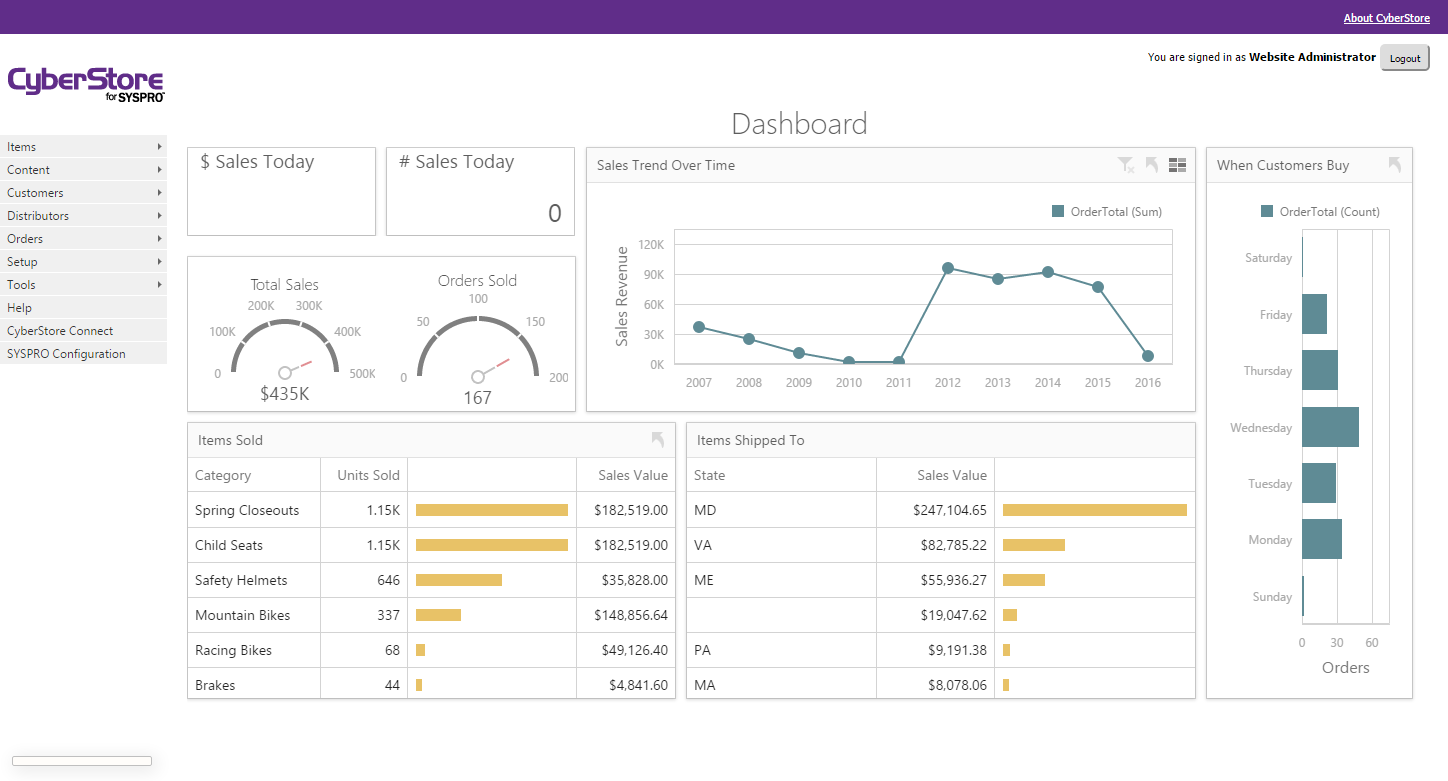
Important Note:
Certain functions of the Console utilize AJAX functions to establish optimized communications with CyberStore data. The Management Console must be run via HTTPS in order for AJAX functions to complete as expected. When running without SSL encryption, data and functionality may be missing.