

The Price Cache Viewer allows you to review and manage cached pricing used by CyberStore.
To access the Price Cache Viewer in the Console menu, go to Tools > Price Cache Viewer.
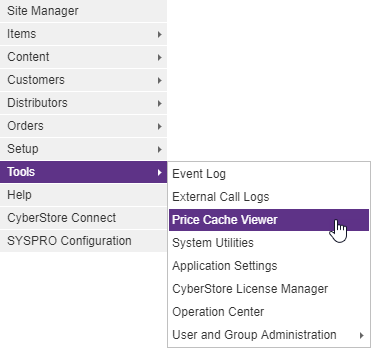
When the screen has loaded, the "Price Cache Viewer" appears on the screen.
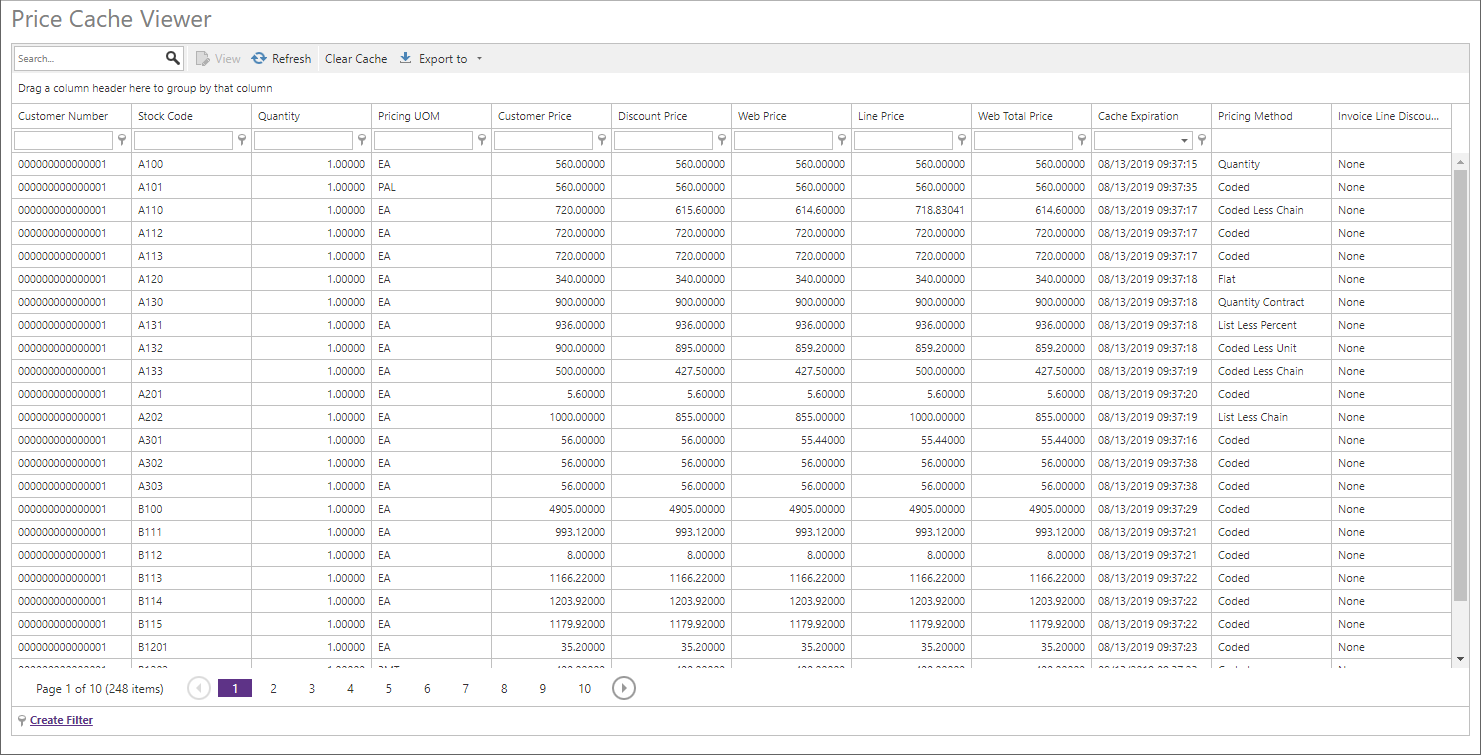
The data can be sorted by any column by simply clicking on a column header, once to sort in ascending faction, and twice to sort in descending order. Additionally, columns can be dragged to the group section at the top of the data grid to group by any data point, such as Customer Number.
In the toobar you have options to refresh the data, clear the entire cache, or export the data to PDF or Excel for offline review.
Right clicking on any row, will raise a context menu that provides options for viewing, exporting or clearing your data.
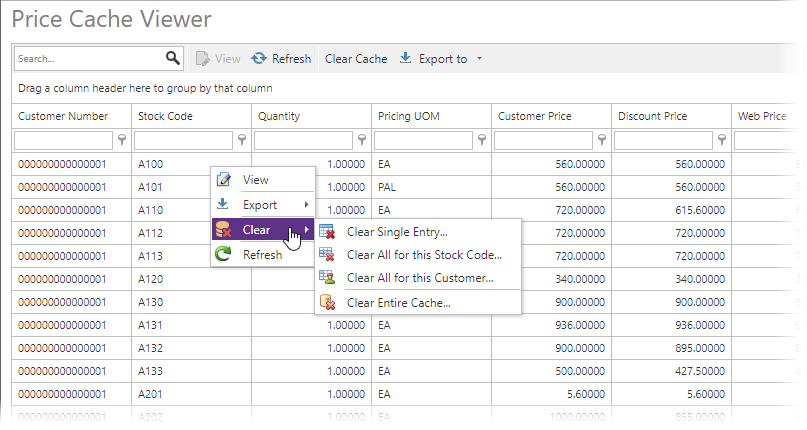
When so desired, you may choose to clear records from the price cache.
Note:
When entries in the price cache are cleared, and if your price caching is enabled in the Tools > Application Settings screen's Global Cache Settingstab, the system will force the next price lookup for combination of Customer, Item, Quantity and UOM to re-cache the corresponding entry.