

You must designate a default company for this Operator. This is the company that CyberStore will look to for inventory and Customer information.
To set the default company for each operator, start from the SYSPRO main window. Go to Setup > Security > Operators.
Select the Operator Account to maintain. Then select "Change."
Go to the Defaultstab. At the Company prompt, enter the default Company ID (e.g., 0) that you will use for CyberStore.
You must also define warehouse visibility for the WEB operator. For a shopper to order a particular Item, that Item must be available in one of the warehouses specified against the WEB Operator’s "Warehouse selection" options.
If any Item in a shopper’s order is not in a specified warehouse, they cannot submit the order. An error message informs the shopper that there is an error processing the order and that it has not been accepted.
To define the warehouse selections for the Web Operator, go into SYSPRO. Go to Setup > Security > Operators.
Select the Operator you want to maintain. Then select "Change."
Navigate to the e.nettab. Select the Customer Orders button and then select Warehouses....
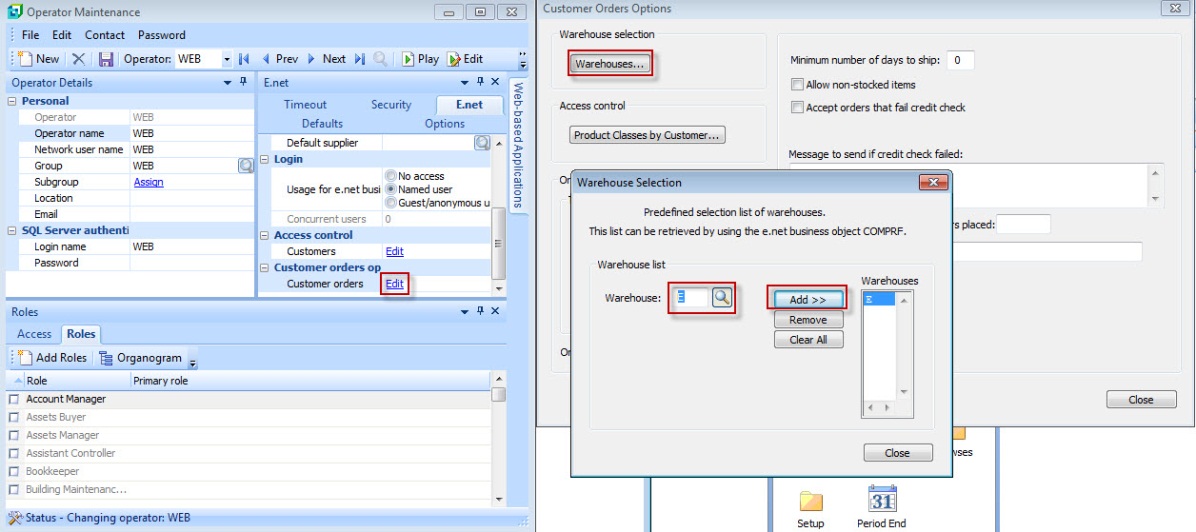
Create a Customer Account in "Accounts Receivable." CyberStore will use this as the default web Customer for all B2C (consumer) purchases placed online.
The orders processed on the web are submitted to the SYSPRO Sales Order program against a single Customer (i.e., the web Customer you created).
CyberStore associates the shipping details for each order received with the individual sales order in SYSPRO.
To create a Customer Account, start from the SYSPRO main menu. Go to Accounts Receivable > Setup > Customers.
Enter a code and a name for the new web Customer.
Select a valid Branch, Salesperson, Invoice Terms, and currency code.
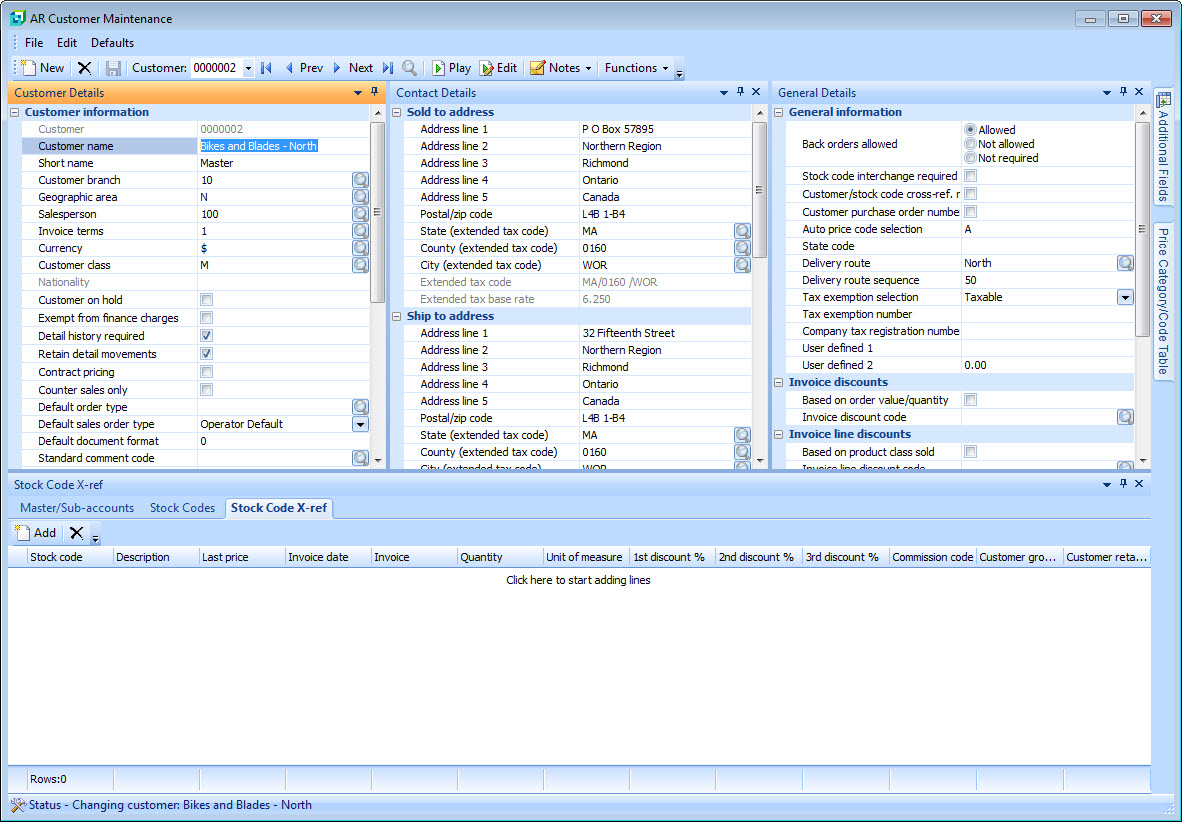
Verify that you have designated a default Order Type in SYSPRO. When Sales Orders are recorded in SYSPRO from CyberStore, a default Order Type is used. If you have not designated a default Order Type and if the SYSPRO setup requires you to validate this, Sales Orders from CyberStore will fail to post to SYSPRO.
To designate a default Order Type, go to Setup > Distribution Setup > Sales Orders.
Then navigate to the General 2 tab.
Note:
The alternate key field will be set to “WEB” on all orders placed via the CyberStore.