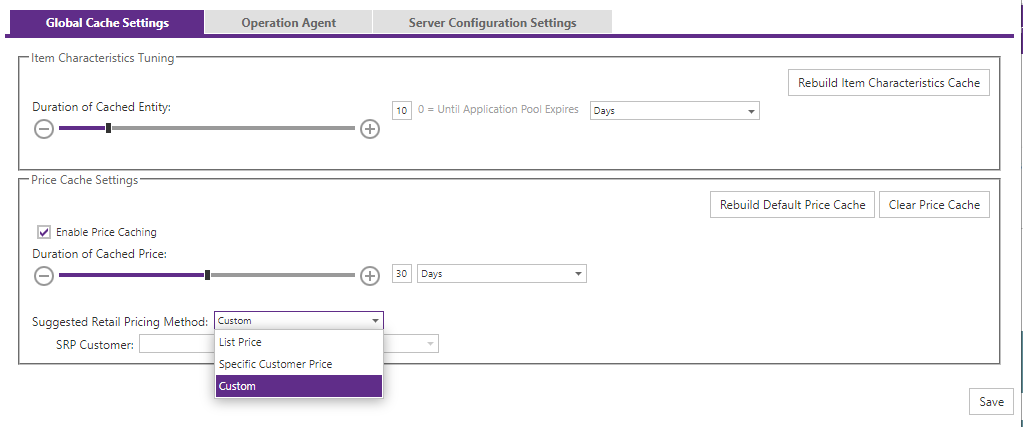CONSOLE: SRP Pricing Method to Application Settings Screen (#11327)
The Suggested Retail Pricing Method is an application level setting that applies to all Sites in a CyberStore instance, and can be set in the Tools > Application Settings screen.
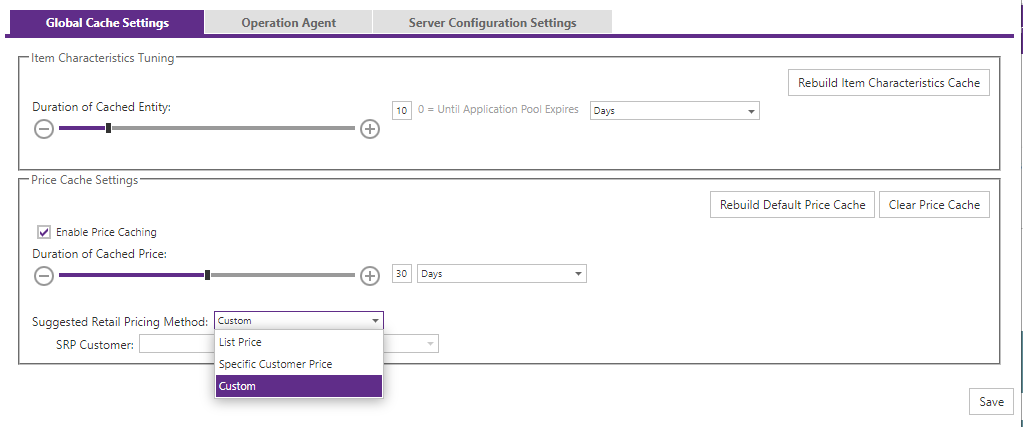
The option can be set to any of the following values:
- List Price
- Specific Customer Price
- Custom
When the "List Price" option is selected, the SRP will be populated with the List Price of the Item as configured in SYSPRO. The "Specific Customer Price" option requires that a Customer be specified as the source, which when selected will then use the price of the selected Customer as the source of the SRP. Finally, the "Custom" option allows for populating the SRP with any price value desired and can be populated either by importing Item data, or editing directly in Item Maintenance.
Business Logic for Adding Suggested Retail Price to Item on Sync from SYSPRO (#11328)
In CyberStore, the "Suggested Retail Price" (SRP) is a part of an Item's pricing data that can be used establish a baseline price of an item. The SRP is stored as part of any Item's master data and can be used to provide price level sorting of Item search results. It can also be used as the Default Price of your items, superseding the Default Customer Price.
Based on configuration in the Tools > Application Settings screen, the source of the SRP will be derived from one of the following:
- List Price - The populated list price from SYSPRO
- Specific Customer Price - get price for a specific predertimned customer and allows the establishment of unique pricing for said customer, using Price Cache if enabled and value present
- Custom - rely on data imports and do not modify
The Suggested Retail Price for your Items can be edited in the CyberStore Management Console in Item Maintenance when it's source is set to the "Custom" option, or automatically updated when Items are synchronized with SYSPRO data via the Item Maintenance screen, using the System Utilities option to sync Item data, or the UpdateAllItemsSyspro Operation when set tot he "List Price" or "SRP Customer" option.
CONSOLE: SRP PRicing to Item Maintenance Screen (#11339)
The Suggested Retail field in the Pricing tab displays the value and unit of measure of the Suggested Retail Price for the Item. The editor can be edited when the SRP Price Method is set to "Custom"
Add Sort By High and Low PRice by Suggested Retail Price Option (#11340)
Use the priceSource option to determine which price is used when sorting by item pricing. The value 'List' (default) sets the source as the List Price, and the value 'SRP' sets the source to the Suggested Retail Price.
Centralize all XLST File Path Selection to Syspro.Module.Util.GetTransformationFilePath Method (#11378)
See Also