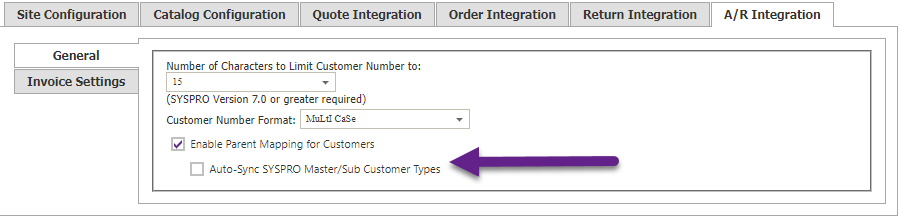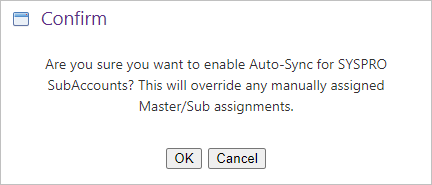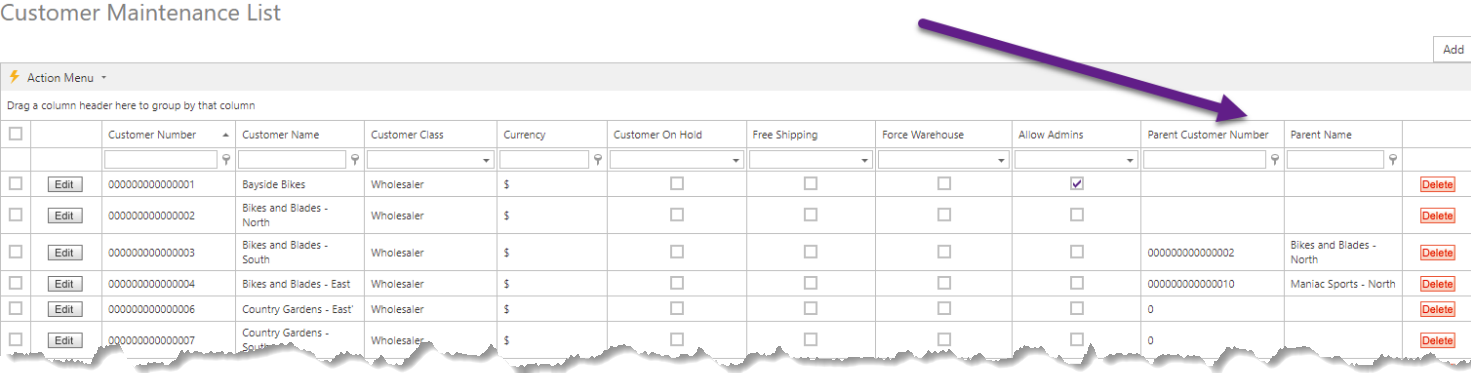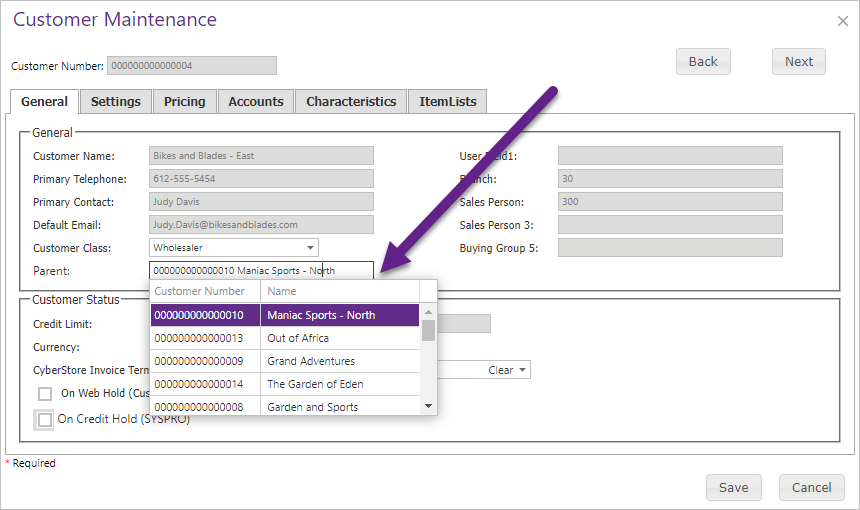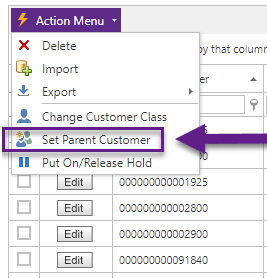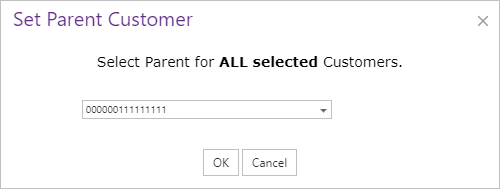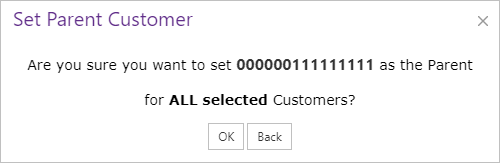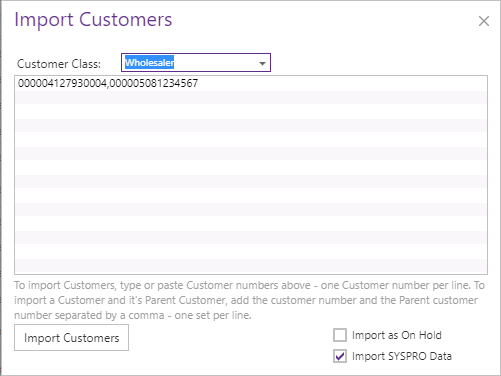This feature adds the ability to create and manage parent to child Customer relationships with the option to have them managed by CyberStore or synchronized with SYSRPO master/sub relationships.
Enable Customer Parent Mapping in Site Manager > A/R Integration (#19053)
Added check box fields for Enable Parent Mapping for Customers and Auto-Sync SYSPRO Master/Sub Customer Types to the A/R Integration section of Site Manager.
Enable Parent Mapping for Customers toggles the read only parameter of Auto-Sync SYSPRO Master/Sub Customer Types.
Checking and unchecking each box saves the setting automatically.
When selecting Auto-Sync SYSPRO Master/Sub Customer Types the following confirm box should come up. Clicking OK saves the setting and Cancel closes the confirm box without making any changes.
Interface for Parent and Child Customers in Customer Maintenance (#19054)
Parent_ID, ParentCustomerNumber, and ParentName have been added to the data in the grid so that it can be used to filter and/or group customers by their master customer. ParentCustomerNumberand ParentName are displayed in the grid, but not the Parent_ID.
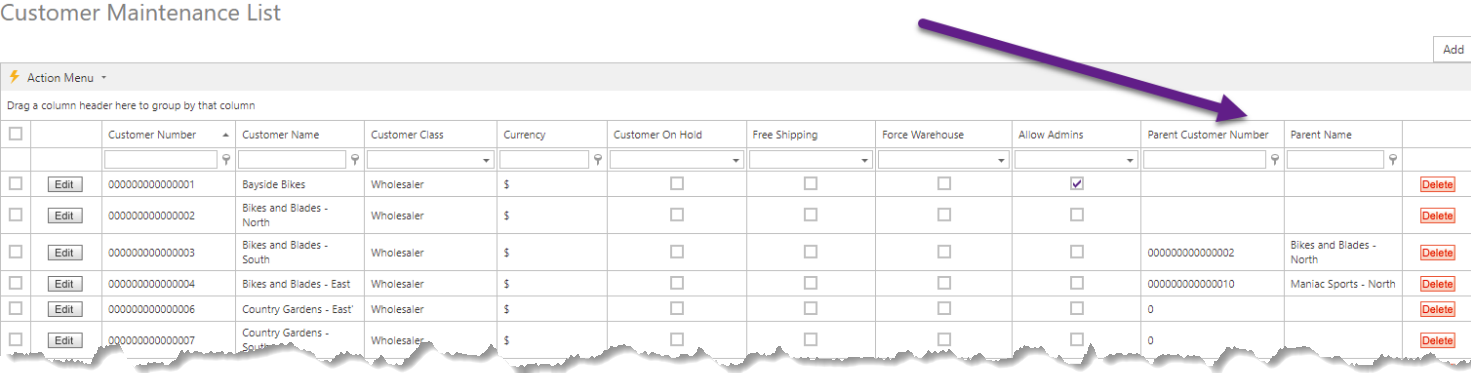
Added Parent field to Customer Maintenance Add/Edit window. A user can select a Parent Customer to apply to the Customer. This field is only visible if the Enable Parent Mapping for Customers field is selected in the A/R Integration tab of the Site Manager.
Customer Quick Action to Set Parent Customer (#19534)
Added the Set Parent Customer menu option for the Customer Maintenance Action Menu to allow users to set a Parent Customer to multiple users.
Select Customers to apply the Parent Customer new and select the Set Parent Customer option from the Action Menu.
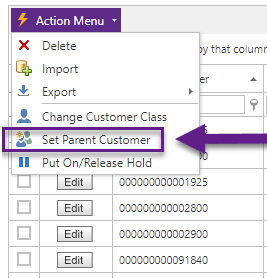
Select a Customer as the new Parent Customer and click OK to continue.
Confirm the changes by selecting OK.
The data grid will update and the new Parent will show on the selected customers. At this time, the Set Parent Customer Action Menu option is visible whether the Parent Relationships are enabled or not.
Customer Import Accept Parent Customer Number (#19535)
Altered the Import selection from the Action Menu of the Customer Maintenance to allow to add Parent customers to Child customers during the import process.
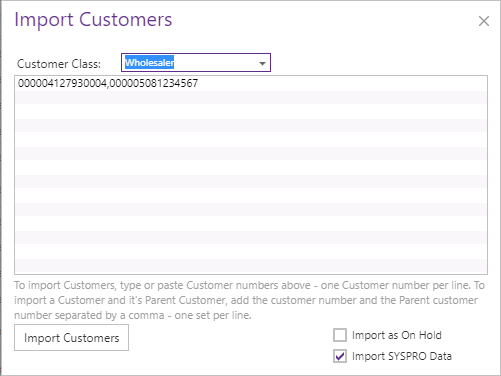
Customer Numbers can be added to the list with the child first and parent second separated by a comma as illustrated below.
The Import assumes that the Customer Number is for a valid SYSPRO Customer. Importing customers that are not valid SYSPRO Customers will still create the customers in CyberStore, but it will have no SYSPRO data to sync them to. This follows the same functionality from the Item Import selection in the Item and Category Maintenance Section Action Menu.
When adding customer with a parent,
- The system checks to see if the Parent Customer already exists. If it doesn't exist, it adds it.
- The system checks to see if the Child Customer already exists. if it doesn't exist, it adds it, assigning the Parent Customer to the new Child Customer.
- After the imports, the operation agent is called to run a sync for the new customer(s) SYSPRO data.
- If the customer numbers were valid, All of the SYSPRO data should be filled in for both customers and the Parent data should show for the Child in the Customer Maintenance view.
- If a Bad customer number is passed in the customer should still be created with no data from SYSPRO.
See Also