

The "Credit Card Maintenance" screen allows you to maintain your credit card files.
To access the screen in the Console menu, go to Setup > Credit Card Configuration.
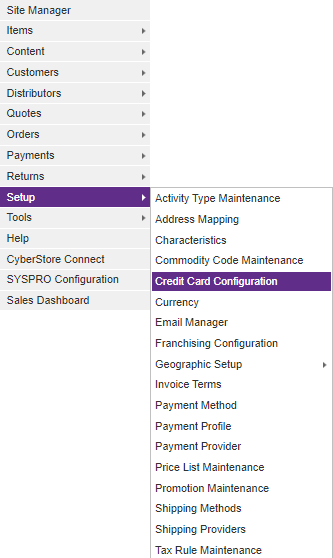
When the application has loaded, the "Credit Card Maintenance" screen appears.
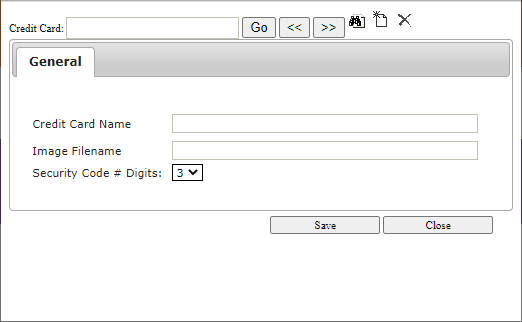
The Credit Card Maintenance screen contains the following tab:
General
Use the the General tab to maintain general credit card information and to configure options.
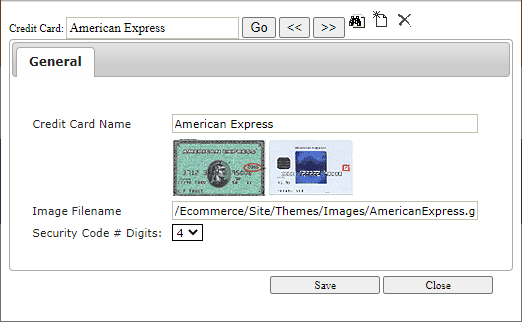
The General tab contains the following elements:
| General Information | |
|---|---|
| Credit Card Name | The type of card (e.g., Visa). |
| Image Filename | The filename of an image of this type of card. |
| Security Code # Digits | The number of digits that comprise the credit card security code for this type of card. |
Note:
Be sure to click the  button when you are finished making any edits.
button when you are finished making any edits.
To search for a particular type of credit card, click the "Find" (  ) button. The "Browse" screen pops up.
) button. The "Browse" screen pops up.
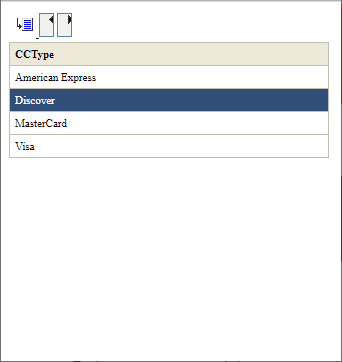
To add a new credit card, click the "New" (  ) button.
) button.
To remove a credit card and all of the information about it, click the "Delete" button ( ).
).