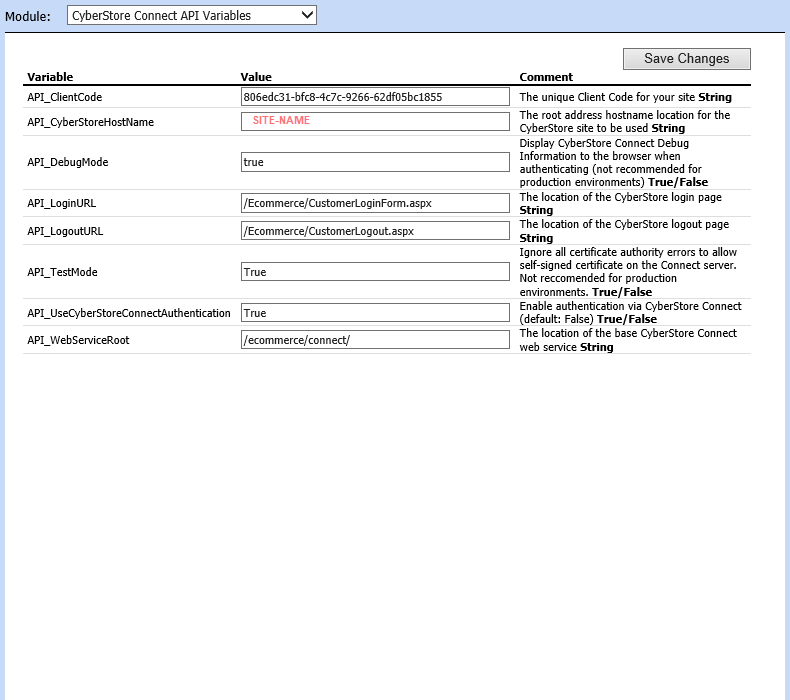CyberStore Connect for novo is an available integration for novo.
Note: In order to utilize the CyberStore Connect for novo a valid license for both CyberStore Connect and novo are required. Please contact Dovetail Internet or your SYSPRO reseller to purchase the appropriate licenses.
Features of CyberStore Connect for novo
Setting up your novo and CyberStore Integration
In order to activate CyberStore navigate to the CyberStore Menu and click on CyberStore Connect. The CyberStore Connect Maintenance Grid will appear continue to click the Edit button next to CyberStore Connect for novo.
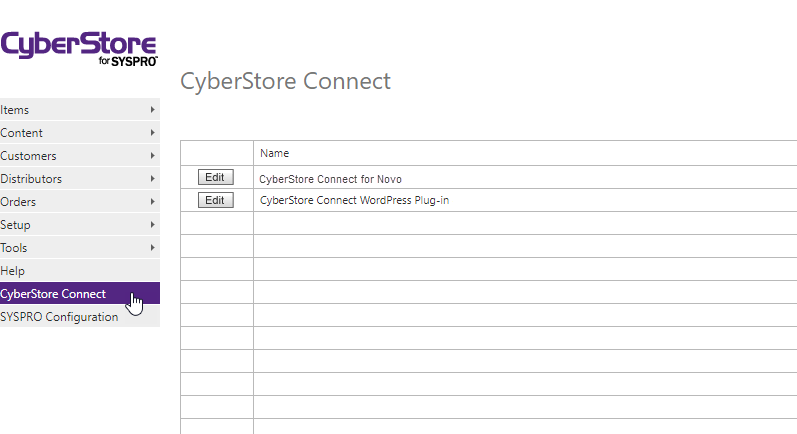
The "CyberStore Connect" pop-up appears. This pop-up contains the following tabs:
General IP Addresses
Within the General tab, fill in the sections using the image below as a guide.
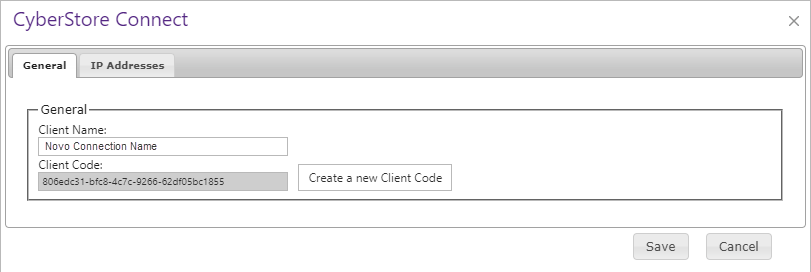
The "Client Code" is a randomized string which will be used as your API key on novo.
Within the IP Addresses tab, click the Add button to add the IP address of novo using the image below as a guide.
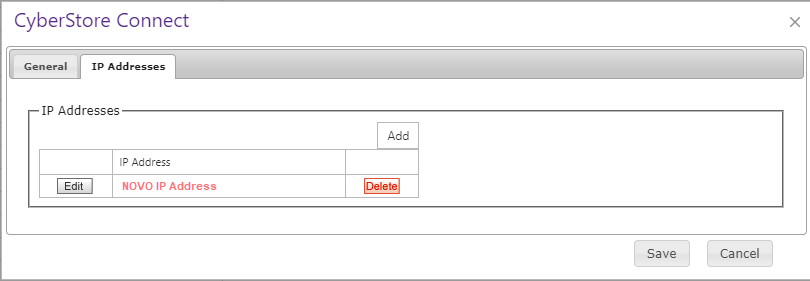
The "CyberStore Connect Settings" menu appears, fill in the sections using the image below as a guide.