

Queries a CyberStore Item and returns details about its definition and inventory status.
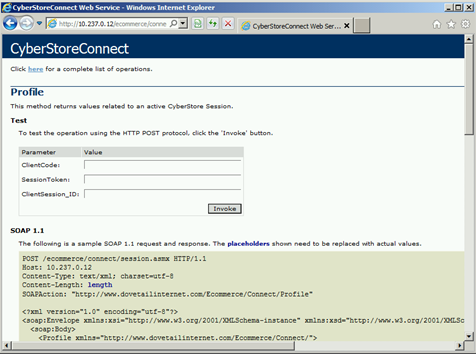
When you post queries to the GetItem operation, you must submit the following parameters to retrieve the information:
| Parameter | Description |
|---|---|
|
ClientCode |
A unique value assigned to your application after it is registered within the CyberStore Console > CyberStore Connect maintenance screen. You must include this value in your request. |
|
SessionToken |
A unique value assigned by the CyberStore application to a user’s unique session. It is created after a successful login to the website via the CyberStore login screen. You must include this value in your request. Information about how to receive and capture the SessionToken is described in more detail later in this document. |
|
ClientSession_ID |
A unique identifier created by the application that runs on your registered client application. You need to capture it and send it with your request. CyberStore Connect utilizes this value, combined with the SessionToken and ClientCode, to validate the authenticity of the request. |
|
StockCode |
The stock code of the CyberStore Item to be queried. |
When you submit a request to the GetItem operation, the response message is returned as an XML string. A query posted with the required, authenticated parameters returns results similar to the XML string below:
| Example GetItem Query Results |
Copy Code
|
|---|---|
<?xml version="1.0" encoding="utf-8"?> <CyberStoreConnect> <Profile> <FirstName><![CDATA[Susan]]></FirstName> <LastName><![CDATA[Brown]]></LastName> <FullName><![CDATA[Susan Brown]]></FullName> <Username><![CDATA[sbrown@bikesblades.com]]></Username> <EmailAddress><![CDATA[sbrown@bikesblades.com]]></EmailAddress> <CustomerClass><![CDATA[Wholesaler]]></CustomerClass> <Customer><![CDATA[000002]]></Customer> <CustomerName><![CDATA[Bikes & Blades – North]]></CustomerName> <ViewList><![CDATA[Wholesaler View]]></ViewList> </Profile> <StockCode><![CDATA[A100]]></StockCode> <Description><![CDATA[15 Speed Mountain Bike Boys]]></Description> <LongDescription2><![CDATA[Distribution]]></ LongDescription2> <Categories> <Category><![CDATA[Bikes]]></Category> <Category><![CDATA[Bikes/Moutain Bikes]]</Category> </Categories> <Headline><![CDATA[Mountain Bike]]></Headline> <SubHeadline><![CDATA[15 Speed - Boys]]></SubHeadline> <ShortDescription> <![CDATA[Amazing value on a lightweight aluminum bike!]]> </ShortDescription> <LongDescription> <![CDATA[<p>Why alloy aluminum? It's lightweight and rugged. Why dual suspension? All the bump-absorption you need on or off the pavement. To top it off, with a Gizmo 15-speed grip shifting system, this bike will match all of your riding needs.</p>]]> </LongDescription> <Photos> <Photo1> <![CDATA[http://www.theoutdoorscompany.com/Ecommerce/site/images/Photo1/A100.jpg]]> </Photo1> <Photo2> <![CDATA[http://www.theoutdoorscompany.com/Ecommerce/site/images/Photo2/A100.jpg]]> </Photo2> </Photos> <UnitsOfMeasure> <Stocking> <UOM><![CDATA[EA]]></</UOM> <Conversion><![CDATA[1.000]]></Conversion> </Stocking> <Alternate> <UOM><![CDATA[CS]]></</UOM> <Conversion><![CDATA[12.000]]></Conversion> </Alternate> <Other> <UOM>PAL</UOM> <Conversion><![CDATA[144.000]]></Conversion> <Other> <PreferredUOM><![CDATA[EA]]></PreferredUOM> </UnitsOfMeasure> <IsHotBuy><![CDATA[true]]></IsHotBuy> <IsFeatured><![CDATA[false]]></IsFeatured> <PDFLocation><![CDATA[http://www.theoutdoorscompany.com/A100.pdf]]></PDFLocation> <ItemDetailPageURL> <![CDATA[]]>http://www.theoutdoorscompany.com/Ecommerce/CatalogItemDetail.aspx?IID=579]]> </ItemDetailPageURL> <Inventory> <OnHandQty><![CDATA[120]]></OnHandQty> <IsLimited><![CDATA[false]]></IsLimited> <WarehouseToUse><![CDATA[N]]></WharehouseToUse> <UseStockCodeWarehouse><![CDATA[false]]></UseStockCodeWarehouse> <Mass><![CDATA[10.0000000]]></Mass> <Volume><![CDATA[0.3000000]]></Volume> <OverSized><![CDATA[false]]></OverSized> <InsuranceRequired><![CDATA[Bikes]]></InsuranceRequired> <OnHandQtyMessage><![CDATA[120 In Stock]]></OnHandQtyMessage> <LeadTimeMessage><![CDATA[2 to 5 Days]]></LeadTimeMessage> <DaysToShip><![CDATA[0]]></DaysToShip> </Inventory> <EventResponse> <Module>API</Module> <Severity>0</Severity> <Number>000</Number> <Message>Success!</Message> </EventResponse> </CyberStoreConnect> |
|
The XML string above contains the following elements:
| Element | Description |
|---|---|
|
Profile |
The information about the logged-in user’s session profile. See GetProfile for the complete definition of the Profile Results. |
|
StockCode |
The stock code of the Item. |
|
Description |
The description of the Item. |
|
LongDescription2 |
The Long Description 2 of the Item. |
|
Categories |
The Categories section of the Item that can contain one or more Category definitions. |
|
Categories/Category |
A complete Category path in “category/subcategory/sub-subcategory” form. |
|
Headline |
The headline of the Item. |
|
SubHeadline |
The sub headline of the Item. |
|
ShortDescription |
The short description of the Item. |
|
LongDescription |
The long description of the Item returned as HTML. |
|
Photos |
The Photos section of the Item that contains the individual photo definitions. |
|
Photos/Photo1 |
The fully qualified URL for Photo 1 of the Item. |
|
Photos/Photo2 |
The fully qualified URL for Photo 2 of the Item. |
|
UnitsOfMeasure |
The information about the Item’s available units of measure. |
|
UnitsOfMesure/Stocking |
The information about the Item’s stocking unit of measure. |
|
UnitsOfMeasure/Stocking/UOM |
The unit of measure label for the Item’s stocking unit of measure. |
|
UnitsOfMeasure/Stocking/Conversion |
The conversion factor for the stocking unit of measure. |
|
UnitsOfMeasure/Alternate |
The information about the Item’s alternate unit of measure. |
|
UnitsOfMeasure/Alternate/UOM |
The unit of measure label for the Item’s alternate unit of measure. |
|
UnitsOfMeasure/Alternate/Conversion |
The conversion factor for alternate unit of measure. |
|
UnitsOfMeasure/Other |
The information about the Item’s other unit of measure. |
|
UnitsOfMeasure/Other/UOM |
The unit of measure label for the Item’s other unit of measure. |
|
UnitsOfMeasure/Other/Conversion |
The conversion factor for the other unit of measure. |
|
UnitsOfMeasure/PreferredUOM |
The unit of measure label for the CyberStore preferred unit of measure. |
|
IsHotBuy |
The hot buy status of the Item. Values = true / false |
|
IsFeatured |
The featured Item status of the Item. Values = true / false |
|
PDFLocation |
The fully qualified URL of the PDF linked to the Item. |
|
ItemDetailPageURL |
The fully qualified URL of the Item’s CyberStore detail page. |
|
Inventory |
The details about the Item in inventory. |
|
Inventory/OnHandQty |
The On hand quantity for the Item as returned by CyberStore. |
|
Inventory/IsLimited |
The status of the Limited to Available Inventory setting for the Item. Values = true / false |
|
Inventory/WarehouseToUse |
The warehouse to use for the Item. |
|
Inventory/UseStockCodeWarehouse |
The status of the Use Stock Code Warehouse override setting on the Item. Values = true / false |
|
Inventory/Mass |
The mass of the Item’s stocking unit of measure. |
|
Inventory/Volume |
The volume of the Item’s stocking unit of measure. |
|
Inventory/OverSized |
The status of the Oversized setting on the Item. Values = true / false |
|
Inventory/InsuranceRequired |
The status of the Insurance Required setting on the Item. Values = true / false |
|
Inventory/OnHandQtyMessage |
The On Hand Quantity Message of the Item as returned by CyberStore. |
|
Inventory/LeadTimeMessage |
The Lead Time Message of the Item as returned by CyberStore. |
|
Inventory/DaysToShip |
The Days to Ship value as set in CyberStore for the Item. |
|
EventResponse |
The details about the success or failure of the request. These include a module, severity, response number and message. A response number of ‘000’ with a message of “Success!” indicates that the request has been completed successfully. |
|
EventResponse/Module |
The CyberStore module that is responsible for the response. Typically, “API” is returned. |
|
EventResponse/Severity |
The severity of the response. Values = 0 to 9 |
|
EventResponse/Number |
The value that uniquely identifies the specific response.
|
|
EventResponse/Message |
The message returned by CyberStore that describes what occurred. |