

We have designed the Management Console so that you can easily navigate between topics. On the left side of every page within the Console, you can find the Console's main menu.
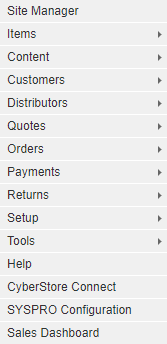
Under each general Category name, such as "Items," "Content," or "Customers," next to a right-facing arrow, you can find more detailed pages through which you can maintain those Categories within your website.
As you begin to navigate through your Management Console, you will notice that it has been carefully organized. Under a Category, you might find a subcategory, which might lead to a grid, which might lead to a pop-up. Then this pop-up might contain various tabs that allow you to make smaller, more specific changes to your web store.
We have organized the Console in this way to make your experience working with CyberStore as enjoyable as possible. When you want to make a particular adjustment, you can do so by selecting the general topic that the adjustment falls under. Then you can follow along through the subcategories and grids until you are guided to the exact area where you can make your changes.
The more time you spend exploring the Console, the more familiar you will become with it. However, if you find that you are still unable to find the area to make a set of changes, there is no need for worry. This User Guide is here to lead you through each function on each page within the Console. As always, for additional assistance, give us a call. We are happy to assist you.