

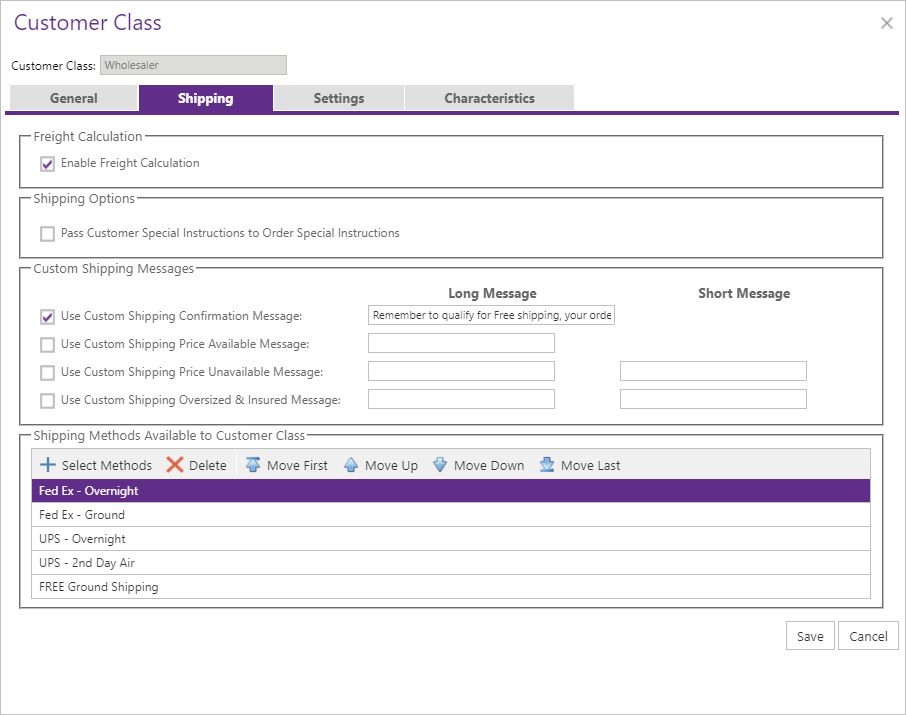
The Shippingtab contains the following sections:
By checking this box you are allowing CyberStore to calculate pass freight line and chose an appropriate shipping method. By not allowing Cyberstore to calculate shipping the Customer is given a drop down box containing shipping provider options and prices.
When allow CyberStore to calculate and pass freight line is not selected a drop down menu is given with a list of shipping methods.
Note: These shipping methods do not display price or availability.
When marked by a check this enables whether CyberStore will calculate freight charges in CyberStore.
You can check a box for a given situation in which you want the Customer to receive a custom shipping message. When you do so, enter your message into either the corresponding "Long Message" or "Short Message" field, accordingly. By checking the "Custom Shipping Price Available" box your custom message will be sent to the Customer when the shipping price is available. By checking the "Custom Shipping Price Unavailable" box your custom messages will be sent to the Customer when the shipping price is unavailable. By checking the "Custom Shipping Oversized and Insured" box your custom messages will be sent to the Customer if the Customer is purchasing Oversized or Insured products.
The image below is an example of how your customer will see your custom messages.
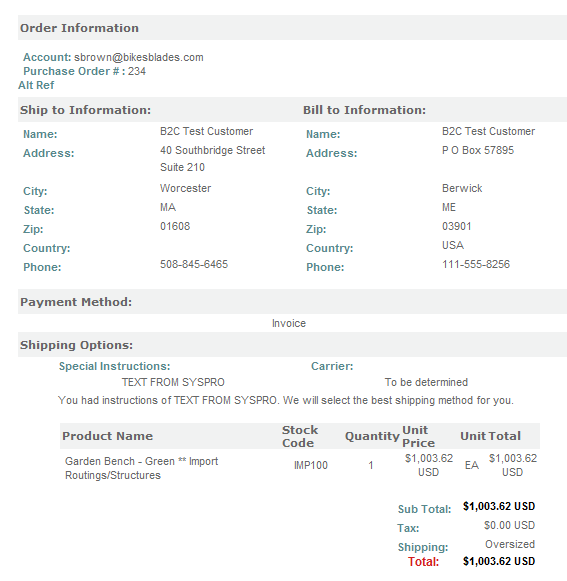
Select which Shipping Methods that members of this Customer Class can choose from.
Implementer's Note:
"{Customer Ship Via}" is automatically included as a Shipping Method for any Account linked to a Customer in the Customer Class when the following conditions are met: