

In its most basic form, a theme is, by definition, a collection of folders and files that establish the design and formatting of your site’s pages.
To get a sense of what a theme looks like, go into your Site/theme folder. In our examples in this guide, we will be using the Outdoors Company Showcase Template (Template5), one of the sample themes that ships with CyberStore.
If you access your theme through the Site directory, you should see the following:
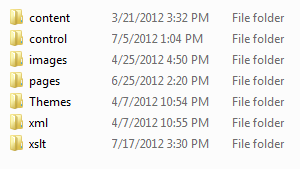
These folders contain the files that are pulled together, along with your store data, to dynamically create your Site. Theme folders are completely portable and are never modified during application updates. You can copy them between instances of CyberStore (e.g., between staging and production instances).
The following table explains the contents of each folder:
| Folder | Description |
|---|---|
| \content | Contains HTML files that display blocks of content on the page (e.g., an introduction message for your homepage). |
| \control | Contains the controls that make your store functional. There are individual controls for logging in, listing products, Account creation and maintenance, checking out, etc. |
| \images | Contains your product images. There are two subfolders, \Photo1 and \Photo2. Use these subfolders to add a thumbnail and a full size image of each Item. You can upload these images via the CyberStore Console or the Console’s Item Maintenance screen, or you can copy them directly to these locations for quick access. |
| \pages |
Stores CyberStore’s system pages, or ASPX files. These pages are part of the dynamic web page system. You may customize them or introduce your own when they are in this folder (introduced in version 2.2). |
| \themes |
Contains your theme files. These are the wrappers for your pages. They typically include a header with a logo, menu links, and footer content. You will typically find these subfolders here as well:
|
| \xml | Contains theme .config files in XML format. This is where SitePages.config and AddressMapping.config files are saved. |
| \xslt | Contains the XSLT files used to add a level of customization to e.net queries that the system performs (introduced in version 2.2). |