

The " Postal Code Maintenance" screen allows you to maintain the state information.
To access the screen in the Console menu, go to Setup > Geographic Setup > Postal Code Maintenance.
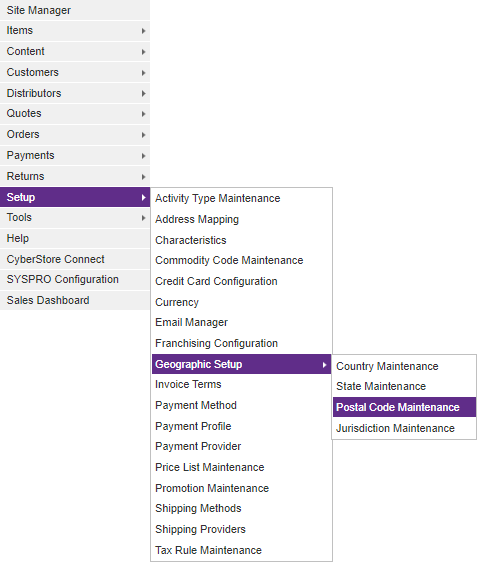
When the application has loaded, the " Postal Code Maintenance" screen pops up.
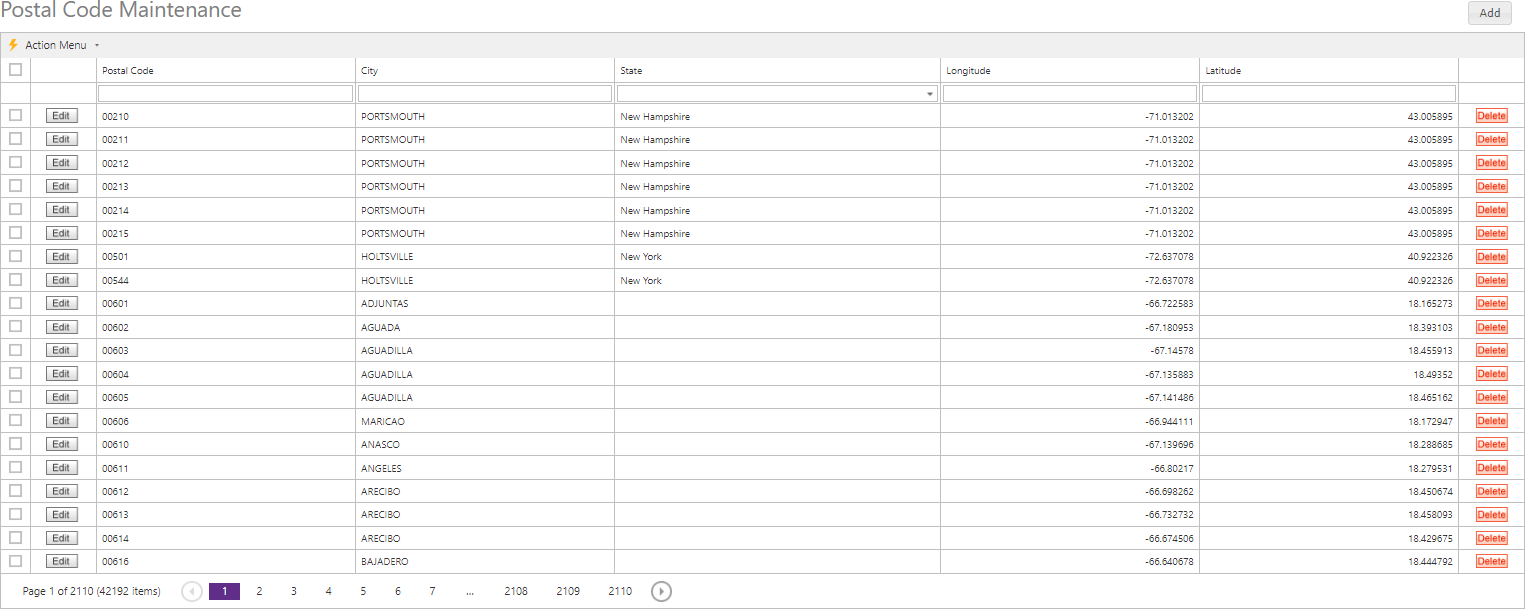
The Maintenance grid offers the following functions:
After you select the Add or Edit button on the grid, the grid's maintenance pop-up appears. Then you can add or edit specific information. After you select the Delete button, the Console asks you to confirm the deletion, and once confirmed permanently deletes the row.
A right-click Context Menu provides functions available for indivdual rows, one at a time.
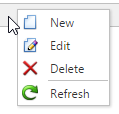
Simply right-click on a row, then pick from the list of available options for the grid, and the selected action will be performed just on that row. Even if multiple rows are selected using checkboxes, only a single row is affected by the context menu selection.
A bulk Action Menu can be found in the top left heading area of any applicable data grids in the CyberStore Console. The action menu allows a site adminstrator to select one (or many) records by using the left most check box column in any applicable data grid. A user can select (and deselect) all records by clicking the checkbox directly below the Action Menu's lightning bolt. Below is an example of selectable checkboxes and an Action Menu:

When selecting rows for bulk actions, rows can be filtered, and the grid can be paged, and when the action is performed all selected records will be acted upon by choosing the desired action
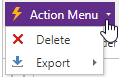
Selecting Delete will permanently remove all selected rows. A confirmation screen will be displayed which must be confirmed before the removal happens.
The Export option will show a list of exportable formats available (currently XLSX and XLS formats for Excel, a PDF file, or CSV formatted data). When a format is selected, the CyberStore data for all selected rows will be downloaded to a file which can be saved to your desktop or device for use offline.
Postal Code specific action menu functions include the following:

The Set City and State action allows for bulk setting of Postal Codes to a City and State
The " Postal Code Maintenance" screen contains the following tab:
General
Use the the General tab to maintain general zip code information and to configure options.
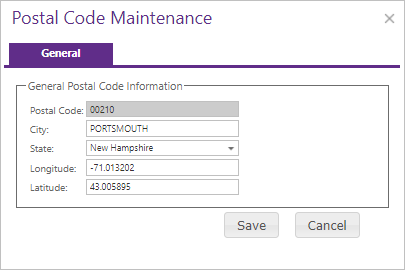
The General tab contains the following elements:
| General Information | |
|---|---|
| Postal Code | The Postal code you are maintaining. |
| City | The city to which the Postal code belongs. |
| State | The state to which the Postal code belongs. |
| Latitude | The exact latitude of the Postal code. |
| Longitude | The exact logitude of the Postal code. |
Note:
Be sure to click the  button when you are finished making any edits.
button when you are finished making any edits.