When the EnableOnHandQuantityDisplay property is set to true, a Check Stock button is displayed on each Shopping Cart line displayed in the control.
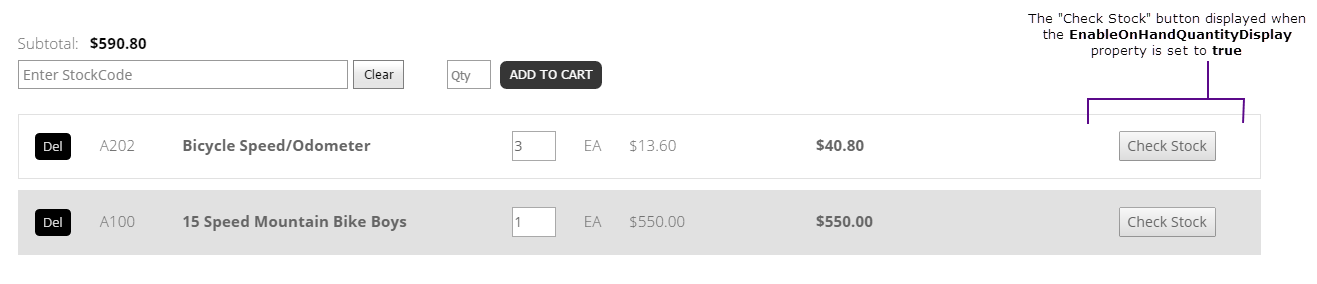
To customize the text displayed in the button, use the CheckStockButtonText property.

Type: Boolean
true if the on hand quantity display is enabled; otherwise, false.
The default is true.
When the EnableOnHandQuantityDisplay property is set to true, a Check Stock button is displayed on each Shopping Cart line displayed in the control.
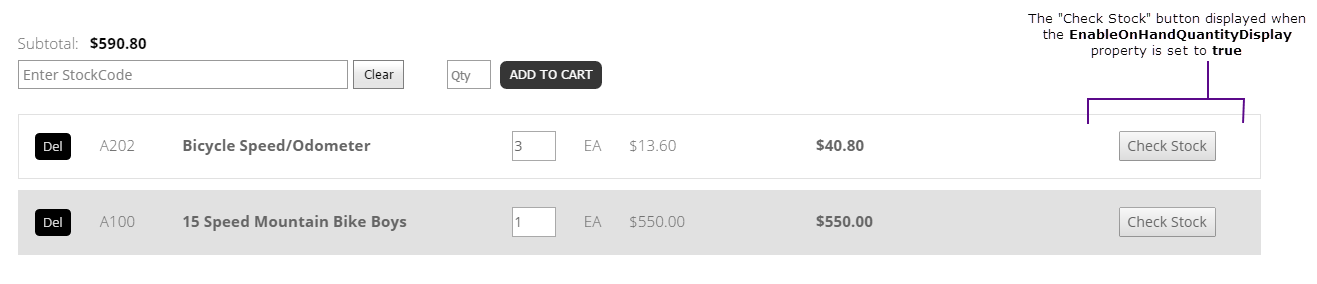
To customize the text displayed in the button, use the CheckStockButtonText property.