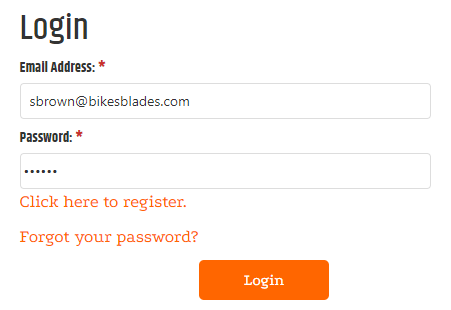#region Cart_SaveCartPopup
<!-- Example:
Options set to default values.
-->
<Control src="LoadWidgetControl.ascx" FileLocation="Cart_SaveCartPopup.html" Options="
popupTitle: 'Save Cart',
popupWidth: 450,
popupHeight : '250'
nameFieldWidth: '400'
instructionText: 'Enter the name you would like to assign to your Saved Cart.'"
/>
#endregion
#region Checkout
<!-- Example:
The Checkout widget
-->
<Control src="LoadWidgetControl.ascx" FileLocation="Checkout.html" />
#endregion
#region File_FileUploader
<!-- These are the widget options for the first widget -->
<Control src="LoadWidgetControl.ascx" FileLocation="File_FileUploader.html" Options="
allowMultipleFiles: true,
maxFileSize: 4500000,
allowedExtensionsForUpload: '.jpg, .jpeg, .gif, .png, .pdf',
uploadMode: 'instantly',
allowDragAndDropZone: false,
strObscureFilename: false,
filePrefix: 'Prefix_One_',
fileSuffix: '_Suffix_One',
displayRules: true,
label: 'File Uploader'"
/>
<!-- These are the widget options for shen using multiple times on a page. This is the second widget -->
<Control src="LoadWidgetControl.ascx" FileLocation="File_FileUploader.html" Options="
allowMultipleFiles: true,
maxFileSize: 4500000,
allowedExtensionsForUpload: '.jpg, .jpeg, .gif, .png, .pdf',
uploadMode: 'instantly',
allowDragAndDropZone: true,
strObscureFilename: true,
filePrefix: 'Prefix_Two',
fileSuffix: '_Suffix_Two',
displayRules: false,
label: 'File Uploader'"
/>
#endregion
#region HotSpotDiagramDisplay
<!-- Example 1:
Options set with default values.
Diagram determined by evaluating URL of the Hot Spot Page in page address
e.g https://www.yourdomain.com/ecommerce/CatalogHotSpot.aspx?HSP=12345
-->
<Control src="LoadWidgetControl.ascx" Name="HotSpot Display"
FileLocation="HotSpotDiagramDisplay.html"
Options="
shape: 'circle',
popupShowTitle: true,
popupWidth: 300,
popupHeight: 400,
popupMinWidth: null,
popupMinHeight: null,
popupMaxWidth: null,
popupMaxHeight: null,
popupEnableDrag: true,
popupEnableResize: false,
popupShowCloseButton: true,
popupCloseOnOutsideClick: true,
popupModal: false,
popupAtPosition: 'left top',
popupMyPosition: 'left top',
popupOffsetX: 10,
popupOffsetY: 0,
addToCartButtonText: 'Add to Cart',
addedToCartButtonText: 'Added to Cart',
addedToCartMessageTimeout: 1500,
addToCartErrorMessageTimeout: 3500,
addToCartErrorMessageText: null,
diagramNameCSSClass: 'diagramName',
diagramHeadlineCSSClass: 'diagramHeadline',
diagramDescriptionCSSClass: 'diagramDescription',
hotSpotItemNameCSSClass: 'popupName',
hotSpotItemPhotoCSSClass: 'popupPhoto',
hotSpotItemShortDescriptionCSSClass: 'popupShortDescription',
hotSpotMinQtyCSSClass: 'popupMinQty',
hotSpotItemPriceCSSClass: 'WebPrice',
addToCartButtonCSSClass: 'btnCart btnHotSpot'"
/>
<!-- Example 2: Options set with default values.
diagram_ID - force diagram to use ID of 1234
shape - use star for the hot spot shape
addToCartButtonText - use text of 'Buy Now'
popupModal - treat the hot spot popup as a modal window
-->
<Control src="LoadWidgetControl.ascx" Name="HotSpot Display"
FileLocation="HotSpotDiagramDisplay.html"
Options="
diagram_ID: 1234,
shape: 'star',
popupModal: true,
addToCartButtonText: 'Buy Now'"
/>
#endregion
#region ItemsBoughtWith_Listing
<!-- Example 1: Options set with default values.
Item determined by evaluating URL of the Item Detail Page in page address
e.g https://www.yourdomain.com/ecommerce/product/A100/15-Speed-Mountain-Bike-Boys
-->
<Control src="LoadWidgetControl.ascx" Name="BoughtWith Widget"
FileLocation="ItemsBoughtWith_Listing.html"
Options="
maxItemsToShow: 10,
headlineText: 'Shoppers who buy this, buy these...',
photoWidth: 80,
widgetHeight: '100%',
pictureNotFoundImageUrl: '/ecommerce/images/photo-not-found.png',
photoCssClass: 'ListingPhoto',
detailsCssClass: 'ListingItemDetails',
priceCssClass: 'WebPrice'"
/>
<!-- Example 2: Use all default option values except:
stockCode - Item forced to override anything retreived from the URL.
maxItemToShow - show only top 5.
photoWidth - Set to custom of 72 pixels.
pictureNotFoundImageUrl - use a custom image in the theme.
e.g https://www.yourdomain.com/ecommerce/product/A100/15-Speed-Mountain-Bike-Boys
-->
<Control src="LoadWidgetControl.ascx" Name="BoughtWith Widget"
FileLocation="ItemsBoughtWith_Listing.html"
Options="
stockCode:'A100'
maxItemsToShow: 5,
photoWidth: 72,
widgetHeight: '100%',
pictureNotFoundImageUrl: '/ecommerce/site/themes/images/myphoto-not-found.png'"
/>
#endregion
#region Items_TileListing
<!-- Example: Options showing default values -->
<Control src="LoadWidgetControl.ascx"
FileLocation="Items_TileListing.html"
Options="
includeItemsFromAllChildCategories: false,
enableHighlightOnTileClick: false,
tileHeight: 415,
tileWidth: 240,
tileMargin: 12,
showScroll: true,
tileFlowDirection: 'vertical',
height: 'auto',
overrideCategoryList: PAGE_CATEGORY,
includeModels: true,
includeStockCodes: true,
includeSKUs: false,
pageSize: -1,
showTileBorder: true,
pagerCSSClass: 'light-theme',
pagerButtonsDisplayedBeforeEllipsis: 3,
previousPageButtonText: 'Prev',
nextPageButtonText: 'Next',
enableGoToPageByEllipsis: true,
pagerButtonsAtEdge: 2,
addToCartButtonText: 'Add to Cart',
addedToCartButtonText: 'Added to Cart',
addedToCartMessageTimeout: 1500,
addToCartErrorMessageText: null,
addToCartErrorMessageTimeout: 3500,
addToCartError: null,
learnMoreLinkText: 'Detail View',
qtyLabelText: 'Qty:'"
/>
#endregion
#region ItemPriceRange_Filter
<Control src="LoadWidgetControl.ascx" FileLocation="ItemPriceRange_Filter.html"
Options="
priceBasis: 'List',
sliderStep: 10,
rangeBarColor: '#999',
titleText: 'PriceRange'
"
/>
#endregion
#region Login_Speedbump
<Control src="LoadWidgetControl.ascx"
FileLocation="Login_Speedbump.html"
RequireAnonymous="true"
/>
#endregion
#region ProcessPayment_Popup
<Control src="LoadWidgetControl.ascx"
FileLocation="ProcessPayment_Popup.html"
RequireLogin="true"
/>
#endregion
#region BillingHistory_Grid
<Control src="LoadWidgetControl.ascx"
FileLocation="BillingHistory_Grid.html"
RequireLogin="true"
/>
#endregion
#region OrderHistory_Grid
<Control src="LoadWidgetControl.ascx"
FileLocation="OrderHistory_Grid.html"
RequireLogin="true"
/>
#endregion
#region WarehouseShipFrom_Display
<Control src="LoadWidgetControl.ascx"
FileLocation="WarehouseShipFrom_Display.html"
/>
#endregion
#region DocumentViewer_Popup
<Control src="LoadWidgetControl.ascx"
FileLocation="DocumentViewer_Popup.html"
RequireLogin="true"
/>
#endregion
#region Cart_QuickOrder
<Control src="LoadWidgetControl.ascx" FileLocation="Cart_QuickOrder.html" RequireLogin="true"
Options="
ShowColumnHeader: true,
DisplayCartHeaderCustomerPrice: true,
AutoCompleteSearchMode: 'StartsWith',
StockCodeFilterMinimumLength: 2,
EnableFilterModeSelection: true,
StockCodeFilterDelay: 10,
EnableOnHandQuantityDisplay: true,
StockCodeFilterDropDownLength: 8,
StockCodeColumnHeaderText: 'Stock Code',
DescriptionColumnHeaderText: 'Description',
QuantityColumnHeaderText: 'Qty',
ExtPriceColumnHeaderText: 'Total',
OnHandQuantityColumnHeaderText: 'Stock',
DefaultFocusedElementID: 'skuNumber',
AfterQuantityFocusedElementID: 'addToCartBtn',
QuantityInputEnterBehavior: 'addToCart'"
/>
#endregion
#region ShoppingCart
<Control src="LoadWidgetControl.ascx"
FileLocation="ShoppingCart.html"
Options="
badgeParentSelector: '.icon-banknote',
checkCartInterval:5000"
/>
#endregion
#region ItemReturnForm
<Control src="LoadWidgetControl.ascx" FileLocation="ItemReturnForm.html" RequireLogin="true"
Options="
popupText: 'A member of our team will review your submission and you should expect to receive an email within 2-3
busines days with an approval and shipping instructions or a follow-up requesting additional information
about your return.',
popupHeader: 'Thank you for submitting your return.',
popupButtonText: 'Continue to Returns Section',
submitButtonText: 'Submit Return',
salesOrderPlaceholder: 'Enter Order Number',
allowMultipleFiles: false,
maxFileSize: 5000000,
allowedExtensionsForUpload: '.Pdf',
strObscureFilename: false,
AddReturnNumberToFileName: true,
fileUploadPrefix: 'pre_',
fileUploadSuffix: '_Suf',
displayRules: true,
selectButtonText: 'Drop file here',"
/>
#endregion
#region Account_CreateCustomer
<Control src="LoadWidgetControl.ascx" FileLocation="Account_CreateCustomer.html" RequireLogin="false"
Options="
reCaptchaSiteKey: '6Lf4q0wUAAXXXXXXXXXXXnRFjs4wnQFRNwFu7',
reCaptchaTheme: 'light'
redirectPage: CustomerMyAccount.aspx"
/>
#endregion