
CyberStore E-Payment 2023 Documentation
Assign Pages to Groups

The "Assign Pages to Groups" window allows you to determine which pages that members of each user group can access.
To access the window in the Console menu, go to Tools > User & Group Administration > Assign Pages to Groups.
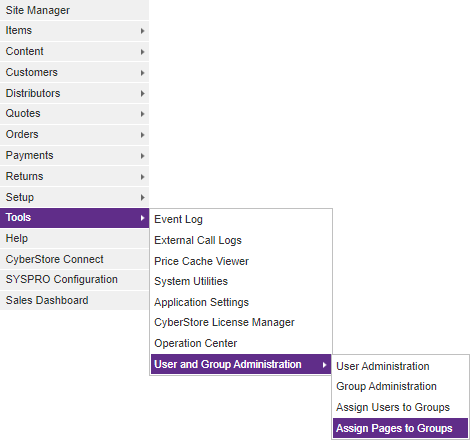
When the application has loaded, the "Assign Pages to Groups" window appears.
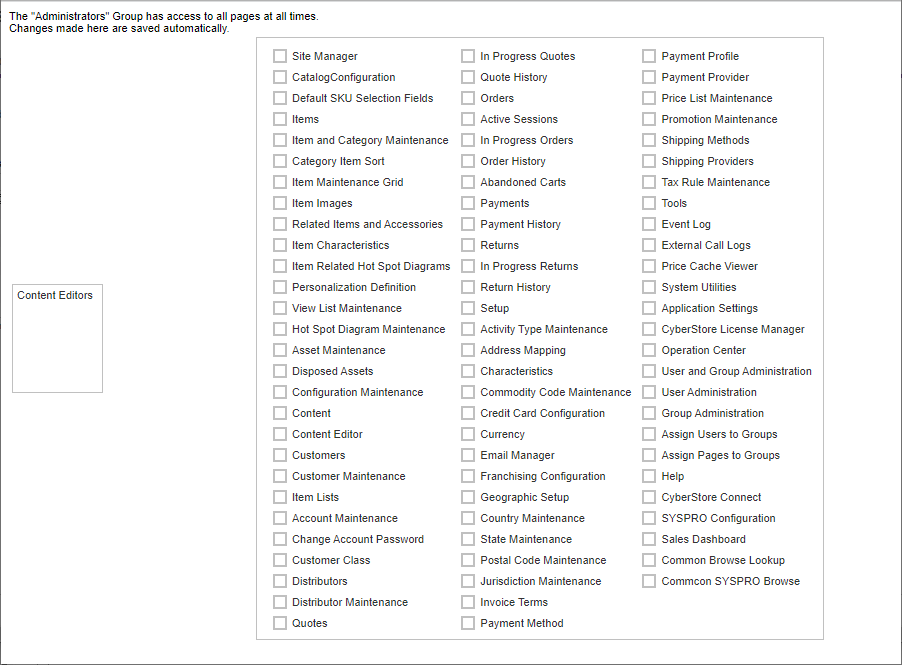
This window contains the following sections:
| Assign Pages to Groups Information | |
|---|---|
| List of Groups | The list of already created groups. Select a group to see the list of pages accessible to that particular group. |
| List of Pages | The list of available pages that group members can potentially access. Pages that are checked off are accessible to members of that group. |