

The "Assign Users to Groups" window allows you to manage the assignment of Management Console Users as members of Groups in the CyberStore.
To access the window in the Console menu, go to Tools > User & Group Administration > Assign Users to Groups.
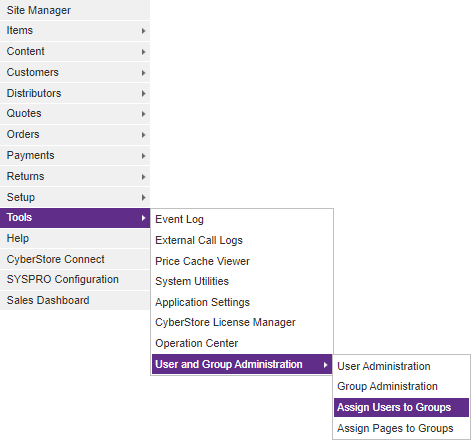
When the application has loaded, the "Assign Users to Groups" window appears.
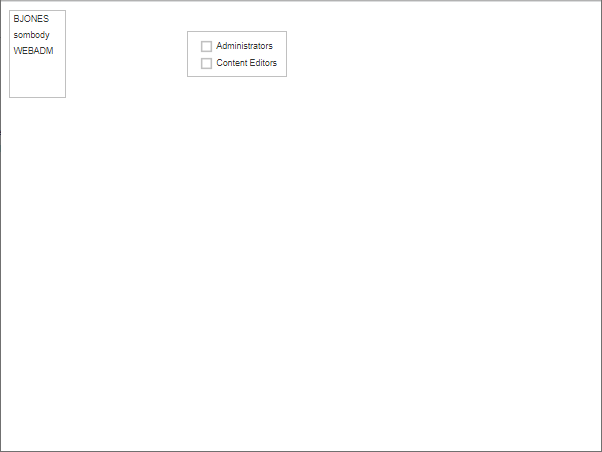
The Assign Users to Groups interface allows you to select a User in the left grouping of Users and then select the checkboxes for the Groups the User is to belong.
Note:
Be sure to click the  button when you are finished making any edits.
button when you are finished making any edits.