

The "Invoice Terms Maintenance" screen allows you to maintain the list of invoice terms available to CyberStore.
To access the screen in the Console menu, go to Setup > Invoice Terms.
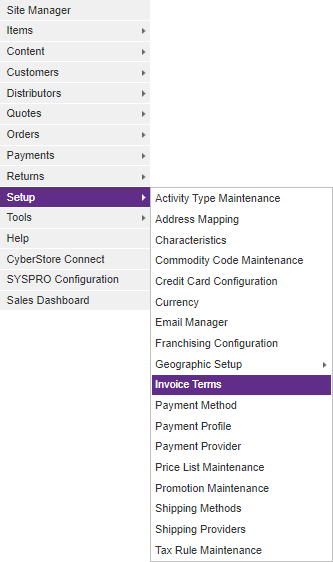
When the application has loaded, the "Invoice Terms Maintenance" screen pops up.
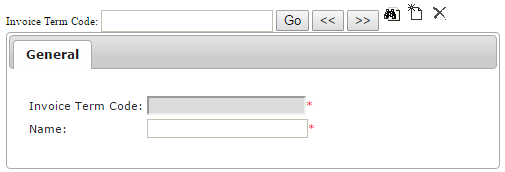
The "Invoice Terms Maintenance" screen contains the following tab:
General
Use the General tab to maintain general invoice term information and to configure options.
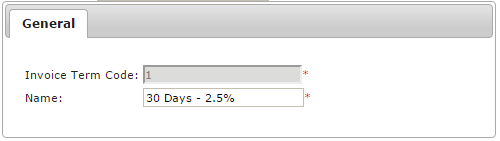
The General tab contains the following elements:
| General Information | |
|---|---|
| Invoice Term Code | The code for the invoice term as maintained in SYSPRO. It cannot be edited in CyberStore. |
| Name | The name for the invoice term. |
Note:
Be sure to click the  button when you are finished making any edits.
button when you are finished making any edits.
To search for a particular invoice term code, click the "Find" (  ) button. The "Browse" screen pops up.
) button. The "Browse" screen pops up.
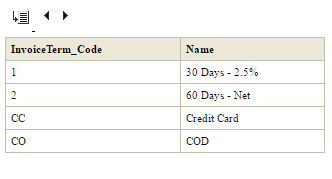
To add an invoice term code, click the "New" (  ) button. The "AR Terms" screen pops up.
) button. The "AR Terms" screen pops up.
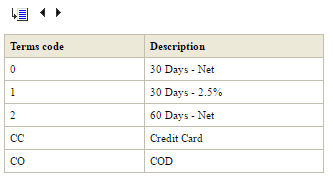
To remove an invoice term code and all of the information about it, click the "Delete" button ( ).
).