

By choosing CyberStore, you are choosing a powerful e-commerce website. Because we recognize that every business is unique, CyberStore allows you to customize your Site to best meet your business's needs and the individual needs of your Customers.
This Installation and Upgrade Guide will walk you through the process of installing the CyberStore software application, creating a real-time connection to your SYSPRO ERP system, and providing your Customers with a premier e-commerce buying experience.
The installation and implementation of the CyberStore software application falls into one of two major categories:
The focus of this guide is the CyberStore on-premise installation.
Note:
In both configurations, the SYSPRO server resides at the Client’s Site.
Below, you can see an outline of important steps required for a successful installation of the CyberStore application. Consider this your map to success. This Installation Guide will lead you through each of these steps.
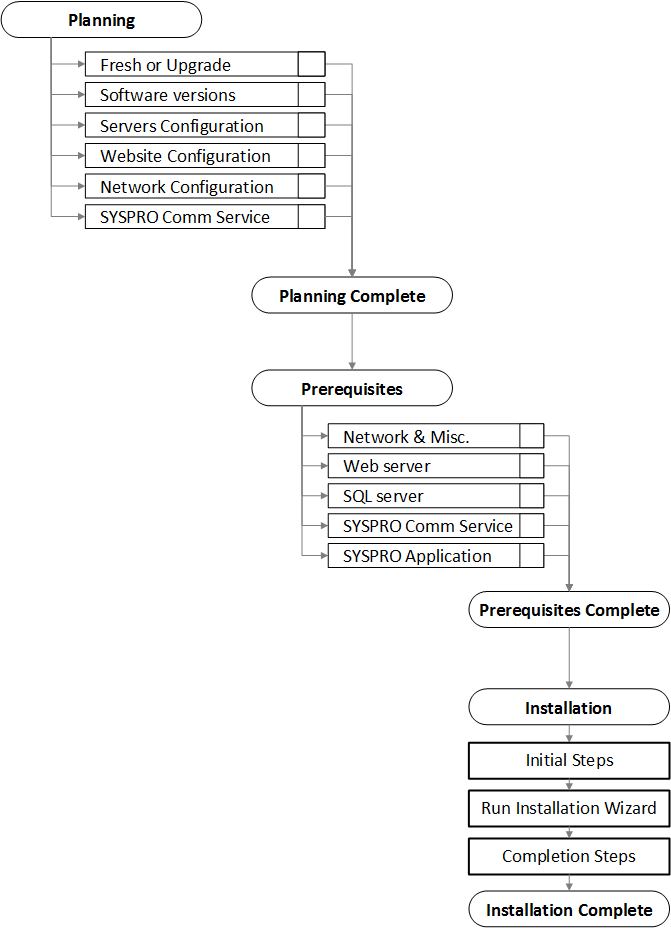
It is important that you complete the Planning section before the Prerequisite section and both of the these sections before the Installation section. This ensures that the installation environment meets the minimum standards required by CyberStore.
Within the Planning and Prerequisite sections, you may complete the steps in any order. The exception, your first step in the Planning section must be to decide whether to freshly install CyberStore or upgrade an existing version.
In this guide, you can find information on the following topics:
This document is copyrighted by Dovetail Internet Technologies, LLC., the developers of CyberStore (www.CyberStoreForSYSPRO.com).
The name SYSPRO and other information contained in this document and the application are used with the permission of SYSPRO Impact Software, Inc. (www.syspro.com).