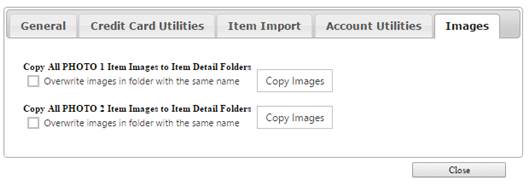CyberStore Items have been extended to allow for two featured photos as before, but also to have unlimited detail item photos that can automatically be set to provide a zoom feature for each item detail photo.
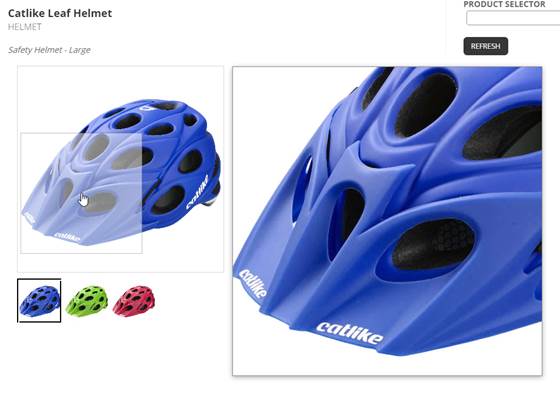
Item detail photos can be uploaded via the "Item Maintenance" grid’s Item Photos Edit column or directly copied to the server via FTP into the appropriate item photo folder located in /Site/Images/item-detail/STOCKCODE where STOCKCODE is the value of the item’s stock code.

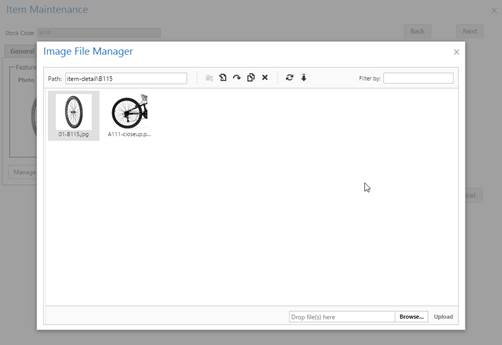
When the CatalogItemImageControl has its EnableZoom property set to true, the control will automatically provide the zoom user interface by searching in the item-detail/STOCKCODE folder and including all images found, or by falling back to the photo specified in the UsePhoto property (Photo1 or Photo2).
When no photo is found, the control will fall back to the image specified in the control’s PictureNotFoundImageUrl property.
Upgrade Note:
After upgrading, you can automate the creation of your item-detail photo folders and copy all the existing Photo1 or Photo2 images to them.
This is done within the Console’s Tools > System Utilities > Images tab.