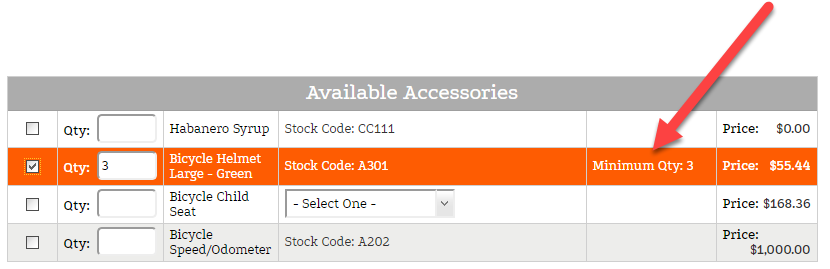A number of feature enhancements to Item Accessories have been compiled in this release.
When setting up an Item that is able to be accessorized, the option to "Force this Item to only be added to the shopping cart with Accessories" allows the site manager to require that whenever the item is purchased it is only done with required and/or optional accessories. The default for this setting is to not force the behavior.
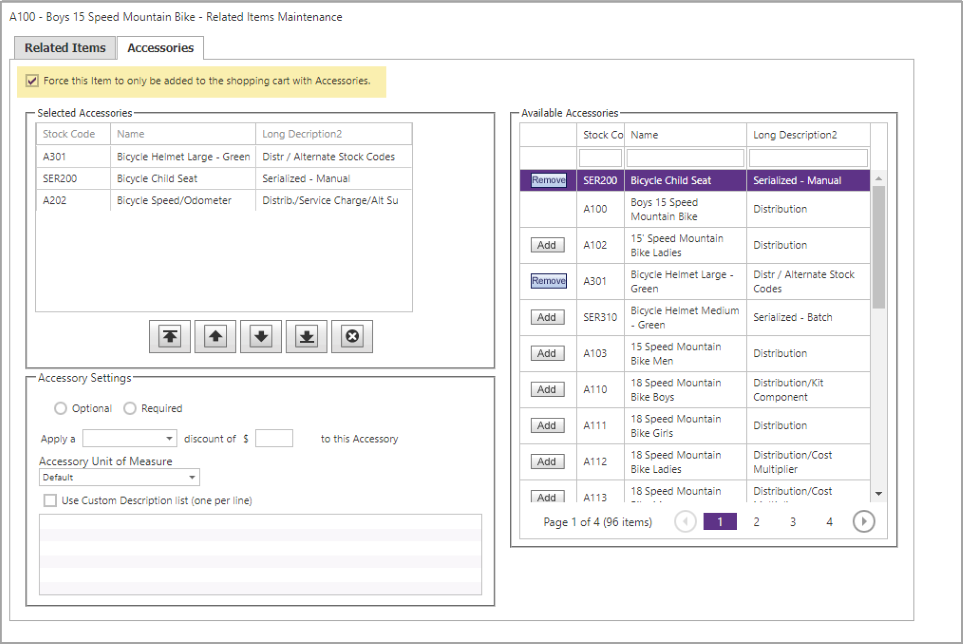
When accessorized item can only be added with accessories, the Add to Cart button will not show, only the Add to Cart with options button is available.
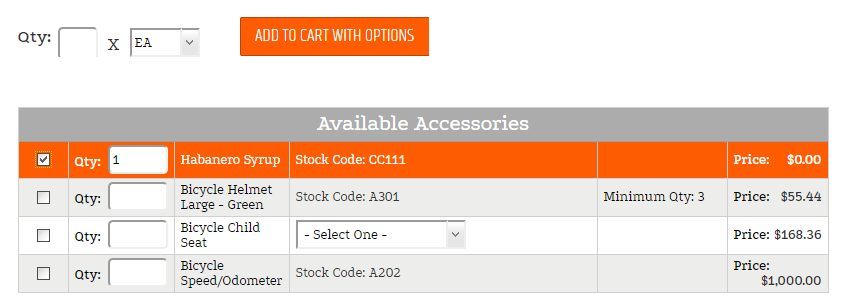
A new set of configuration options for Item Accessory Options has been added to the Site Manager's Catalog Configuration screen, on the Item Details tab.
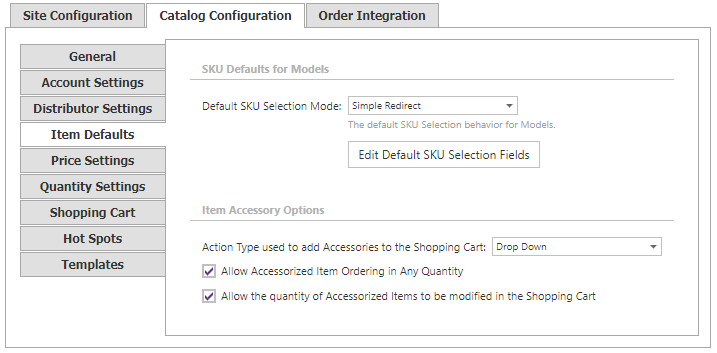
Note:
The feature of allowing accessory quantities tobe edited within the cart is planned for a future release and is not functional at this time.
A coming soon alert will display if the user attempts to enable the setting,
When allowing quantity to be adjusted when adding to the cart, a quatity input box will now appear in the accessory grid.
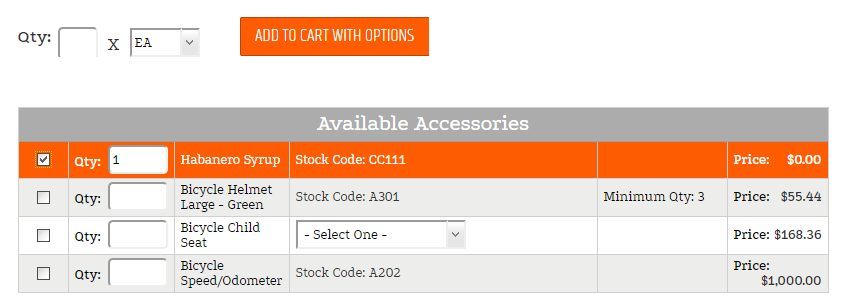
When adding accessory lines to the item, it is now possible to configure a minimum quantity for any single accessory in the Console.
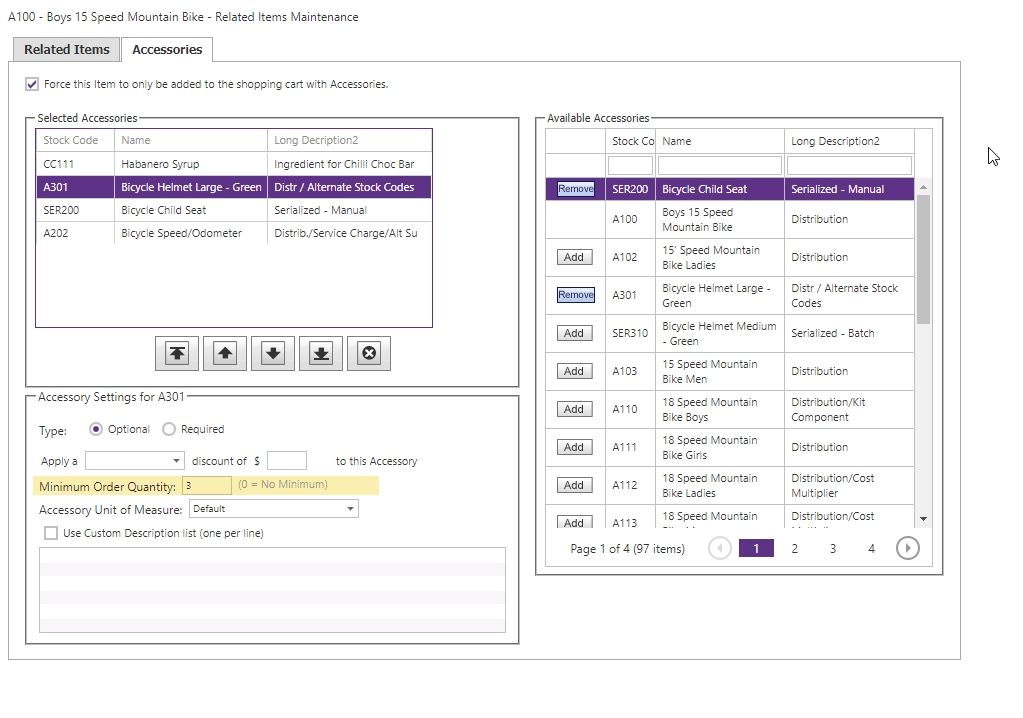
When a minimum quantlty of more than one is set for an accesory, the minimum amount will be displayed in the Accessory Selection Grid. In additon the quantity input by the shopper will always be validated to ensure that the minimum amount is requested.
Any amount equal to or greather than the minimum is considered valid input.