

The "Characteristic Families" grid allows you to maintain your Characteristic Families and the information about them. Families allow you to group together Characteristics of a similar nature into logical groups that are defined to be associated with specific CyberStore entities (e.g., Items, Categories, Customers).
To access the grid in the Console menu, go to Setup > Characteristics.
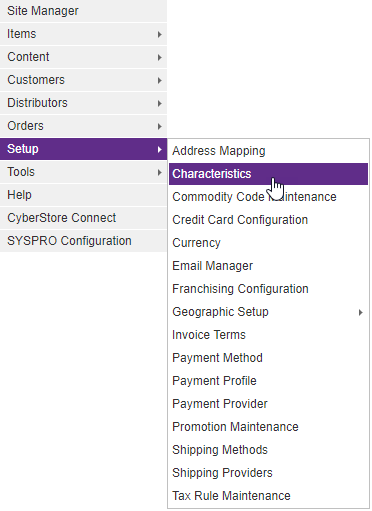
When the application has loaded, the "Characteristic Families" grid appears on the top portion of the screen.
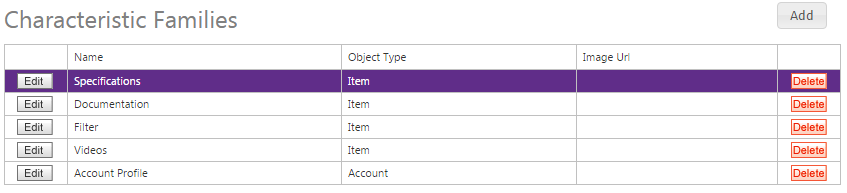
The grid contains the following sections:
| Characteristic Families Information | |
|---|---|
| Name | The name of the Characteristic Family. |
| Object Type | The specific CyberStore entity that defines a Characteristic Family. |
| Image URL | The URL of an image that can be used to visually identify the Characteristic Family. |
When you click the Edit button on the grid, you can make the following changes to the corresponding Characteristic:
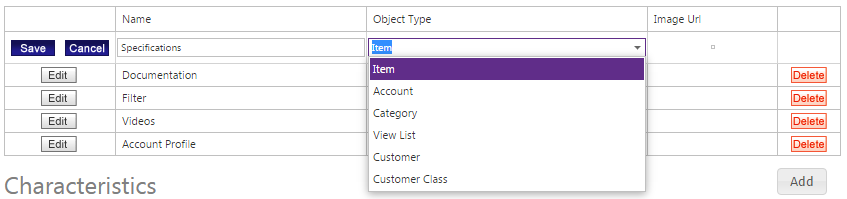
When you click the Add button, you can add a Name, Object Type, and Image URL for a new Characteristic Family.
Note:
Be sure to click the  button when you are finished making any edits.
button when you are finished making any edits.