

The "Site Manager" setup screen is the main configuration for Site settings. With this tool, you can set global configurations that persist throughout your Site. If you are a licensed user of the Multi-Site Module, each Site has its own settings.
To access the "Site Manager," go to Site Manager in the Console menu.
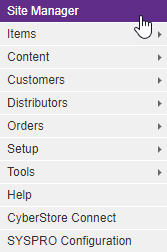
When you open "Site Manager," the setup screen appears. You then have access to three configuration tabs.
See the topics below to learn more about each "Site Manager" tab and its configuration settings: