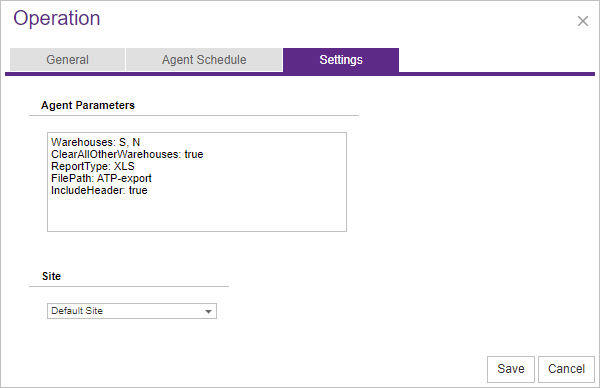The Operation Agent will also update all of your ATP information saved in SYSPRO, allowing you to stay up to date with these calculated predicitions to provide accurate delivery commitments.
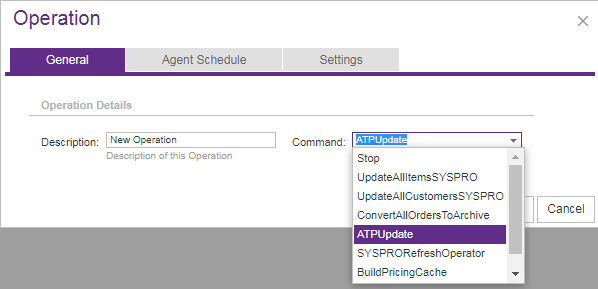
When setting up an ATPUpdate operation in the operation center, you can limit the scope of the update by specified a specific warehouse or warehousess by using the "Warehouses" argument in the Settings tab. The argument accepts a comma-separated list of warehouse codes from SYSPRO.
In addition, the attribute "ClearAllOtherWarehouses"can be used to tell the operation to clear any ATP records for warehouses either no longer in SYSPRO, or excluded from the list used with the "Warehouses" attribute.
The "ReportType" attribute determines the file type of the the report which when run includes all ATP data based on a shipping date of the next business day (M-F) and grouped by Item Category. Viable options are csv, xls, xlsx and json. if none of these types are found it will automatically default to csv.
The "FilePath" attribute is used to specify file path of the directory you want the file to be saved in and includes the file name. You only have to add the file name if you want. Files without a specified path will be sent to the Exports directory
Finally, the "IncludeHeader" determines if the header is included in the report. It is an optional field and defaults to true if not passed in.
All attributes can be used together or individually in a single operation.
Example input in the Agent Parameters box: