

With version 2.16 of CyberStore, it is now possible to include the email address of record from a SYSPRO Customer in emails sent from CyberStore, and when this is done it is called a Customer Notification.
CyberStore now includes the default email address of a Customer. This email address is synchronized from SYSPRO's Customer data mapping from the Email field for the Customer.
Labeled as the Default Email, the value is exposed in the Console within the General tab found in the Customers > Customer Maintenance screen.
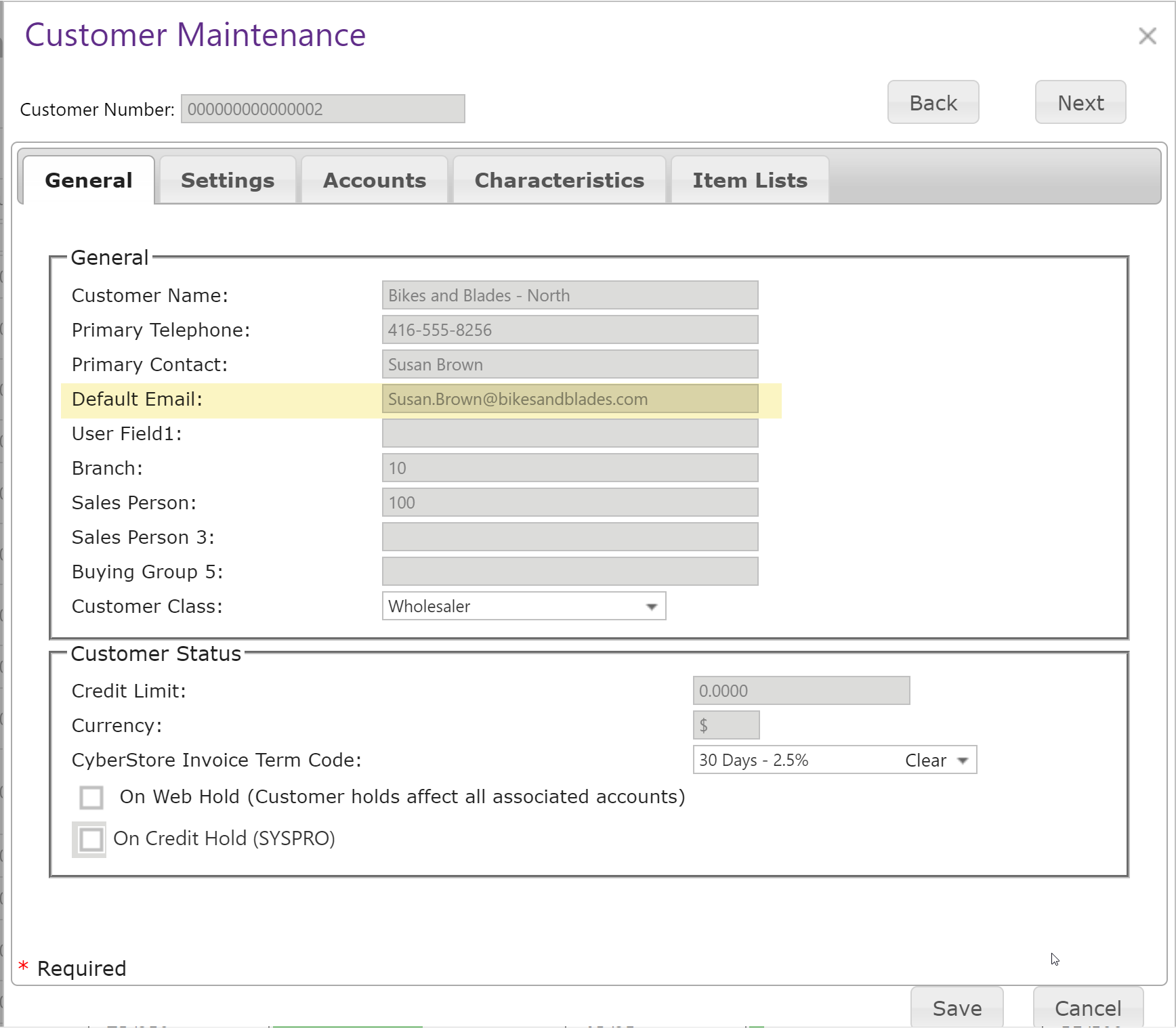
To enable the sending of Customer Notifications, they must be enabled. To do so visit Site Configuration tab in Site Manager, and then visit the Email tab.
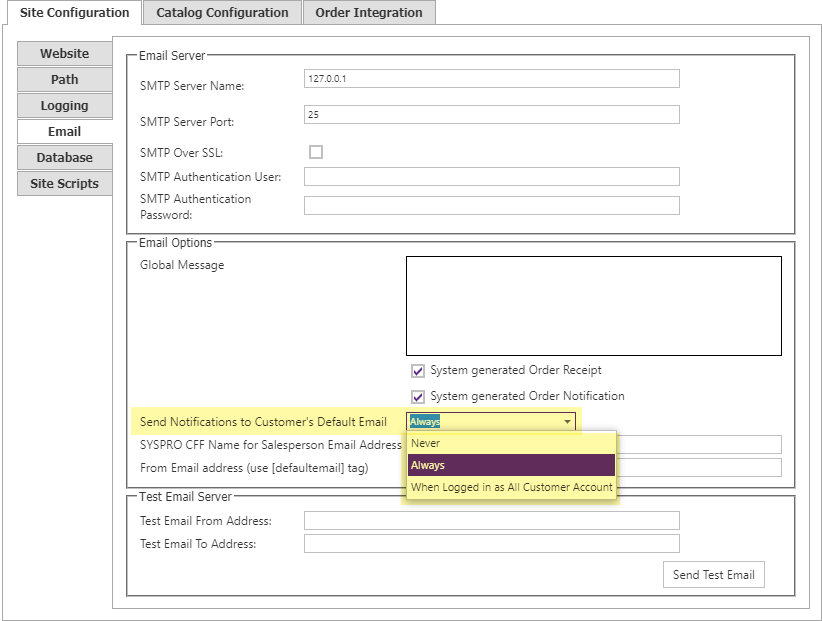
There one will find the new drop down option labeled "Send Notifications to Customer's Default Email" with options of "Never" (Default), "Always", or "When Logged in as All Customer Account". For more information, please visit the Site Configuration topic in the User's Guide.
When the Site setting for sending Customer Notifications is not set to the "Never" option, the CyberStore will attempt to send copies of the following emails to the default email address of the shopper's active Customer:
In addition to the automatic options, the Console user can also force the inclusion of the customer's default email address into any From, To, cc, or bcc filed in an email through the use of the [CustomerDefaultEmail] replacement tag. For more information on customizing system emails, see the System Generated Emails and System Email Replacement Tags topics.