

The "Characteristics Maintenance" screen allows you to maintain the Characteristics used within CyberStore.
To access the screen in the Console menu, go to Setup > Characteristics.
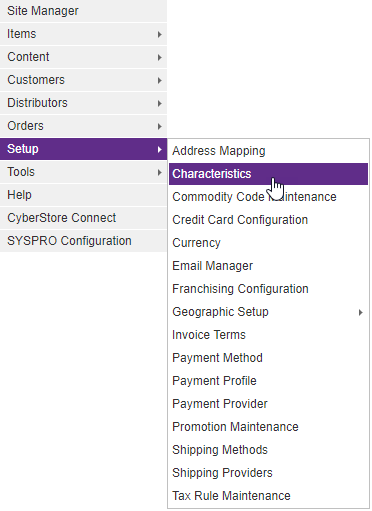
When the application has loaded, the "Characteristics Maintenance" screen appears.
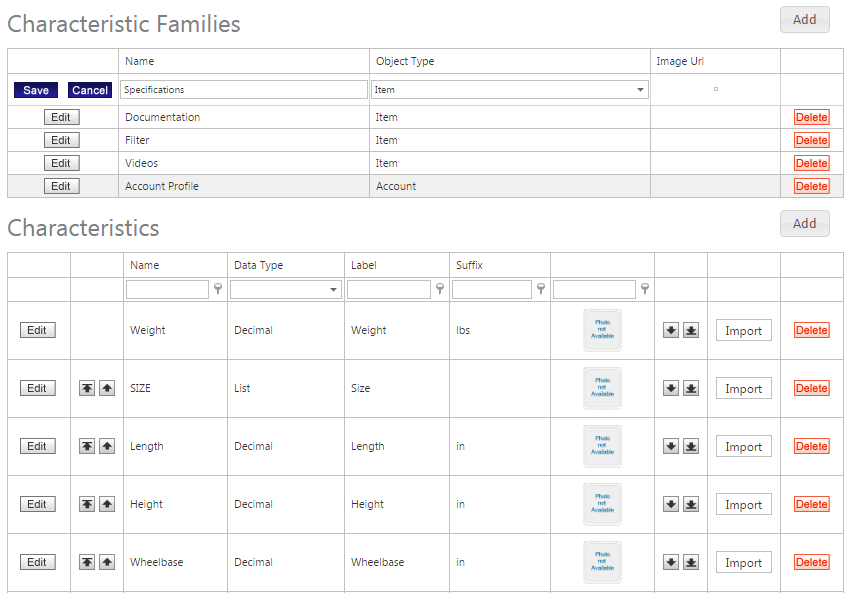
The "Characteristics Maintenance" screen consists of two sections:
1. The "Characteristic Families" Grid
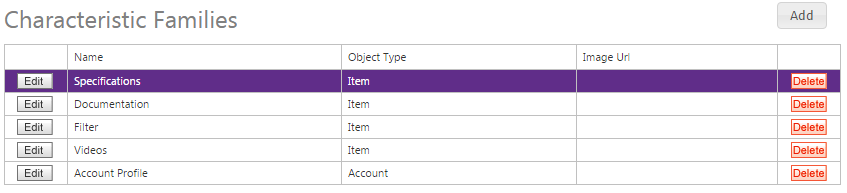
2. The "Characteristics" Grid
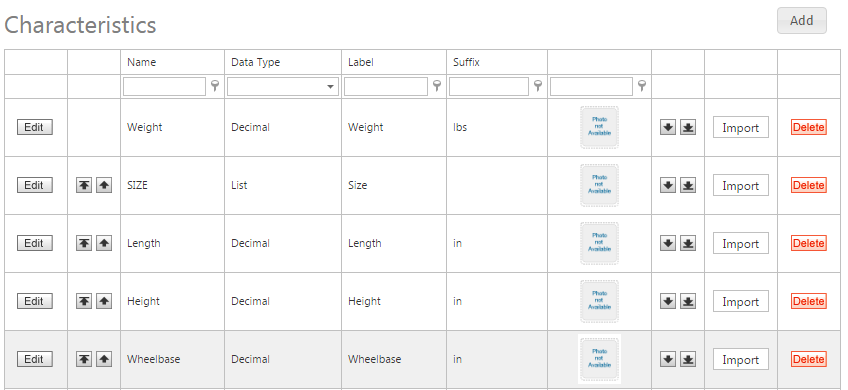
See the topics below to learn more about managing the Characteristics: