

To further enhance user security, CyberStore can now be configured to use multi-factor authentication of shoppers at login. By default, this is handled using email, but can also be configured to use SMS text messaging as an opt-in method.
If multi-factor authentication has been enabled the user will be presented with a popup to enter the verification code.
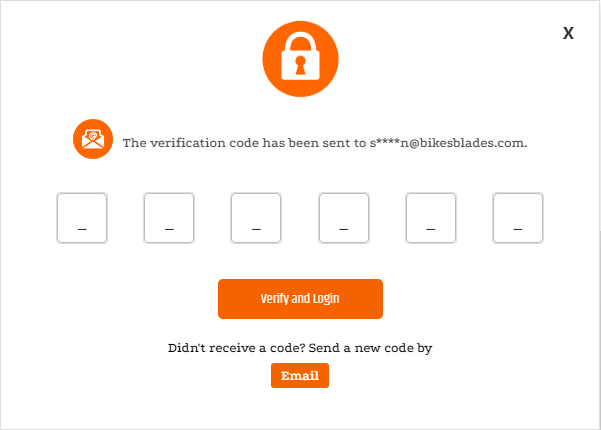
The verification code will be sent to the user by text if the user and the site have been set up to use SMS. If the user or the site have not been set up to use SMS then the authorization code will be delivered by email. The user can request a new code using any delivery method that has been set up. Only Delivery methods that have been setup and confirmed will be available to request a new authorization code.
To enable mulit-factor authentication, visit the Account Settings tab of the Site Manager > Catalog Configuration screen.
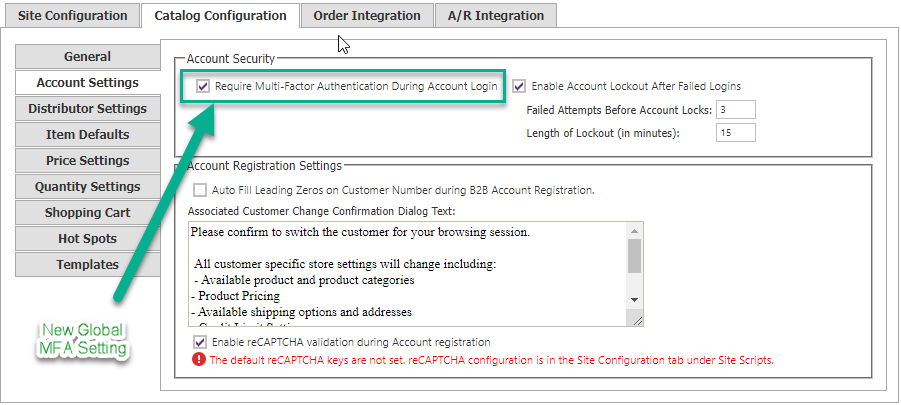
Important Note:
When enabled, multi-factor authentication is a site-wide, global setting and the process becomves required for all logins for all shoppers.