

By default, email is used as the verification method for Multi-Factor Authentication of front-end shoppers. Optionally, a site can be setup to use SMS and provide a means for shoppers to opt-in to use their confirmed mobile numbers to receive text messages instead.
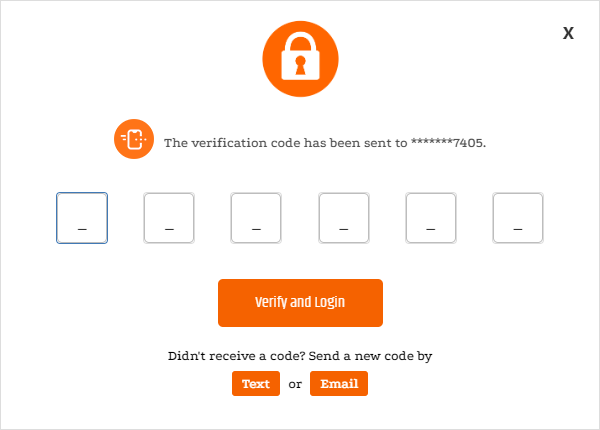
When SMS messaging is enabled in the CyberStore application, individual shoppers must actively opt-in to confirm a mobile phone number and choose to use SMS messaging from the site. This can be done in a self-service manner once the shopper has created their account, they can opt-in and provide their number by visiting the Account Security page after login which includes the CustomerAccountMFAControl.
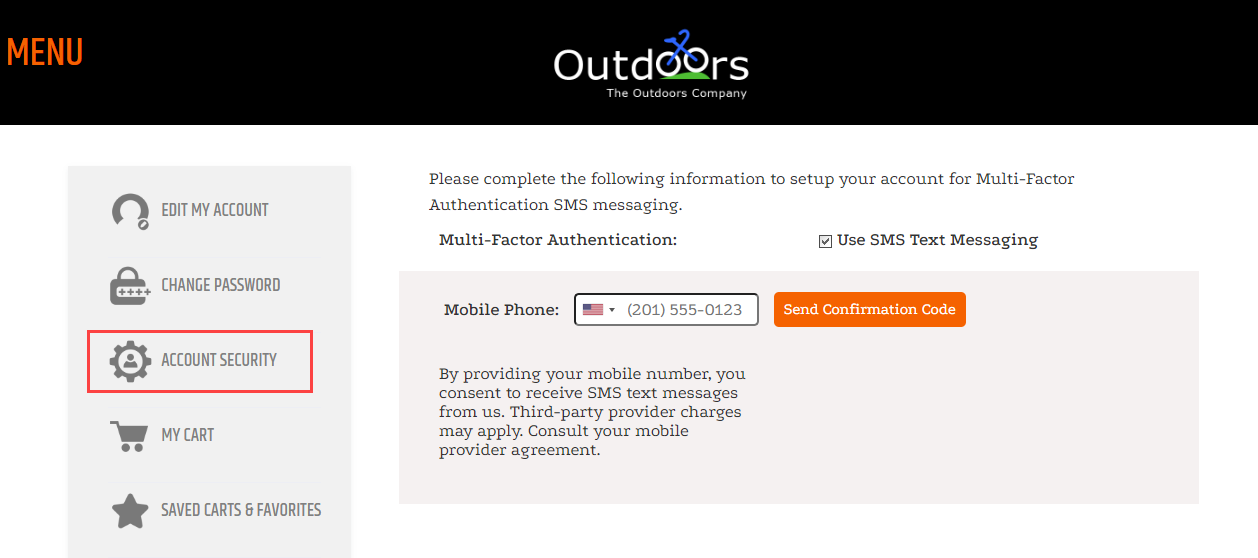
Within the Customers > Account Maintenance screen, a site administrator can view, add or edit the account's mobile number.
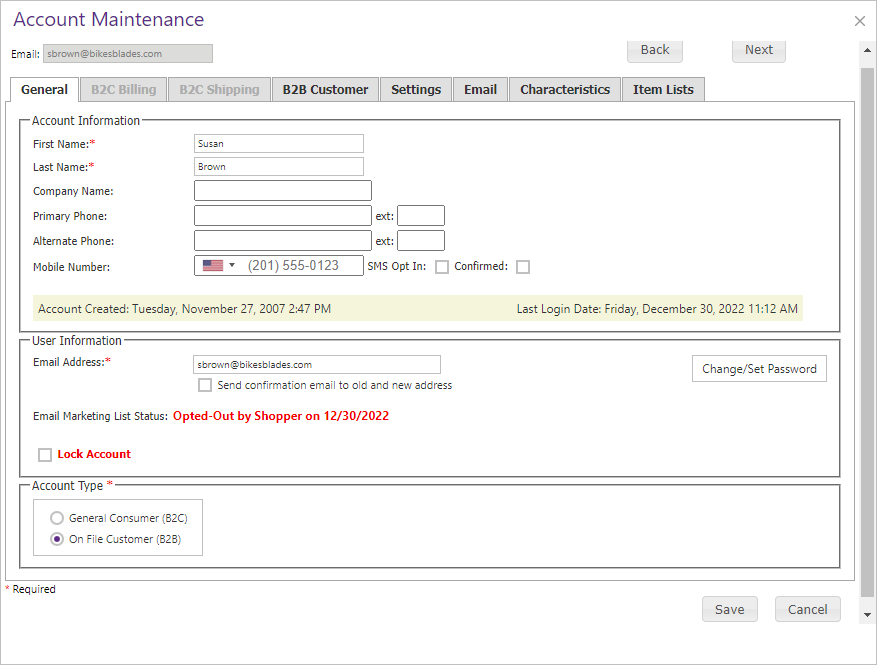
Altering the mobile number in the console will still require the shopper to confirm the opt-in status on the front-end, but checkbox indicators show the status of the number. Thise checkboxes are read-only and cannot be changed in the console.
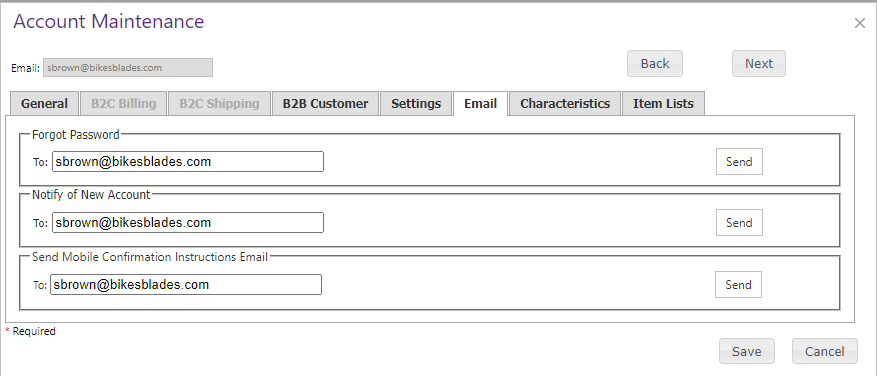
However, with the Email tab, a site administrator can send the mobile confirmaiton email to the shopper to provide instructions on how to complete the opt-in process. The Mobile Confirmation Instructions Email template can be modified in the Setup > Email Manager.